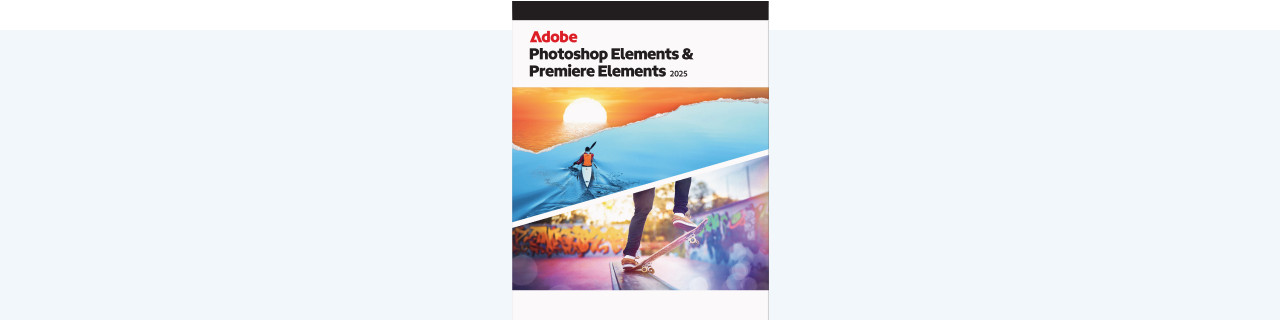
Written by Bart
Edited on
10 January 2025
·
15:55
How do you install Adobe Photoshop or Premiere Elements?
You received Adobe Photoshop or Premiere Elements and want to get started with photo and video editing right away. In this article, we'll explain how you can quickly and easily install Photoshop and Premiere Elements via the Adobe website in 5 steps. That way, you can start editing within 15 minutes.
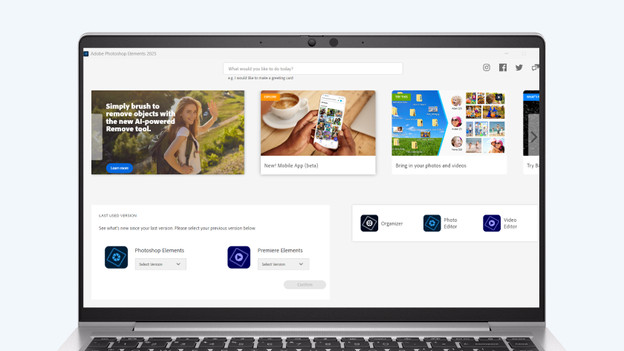
Install Adobe Photoshop and Premiere Elements in 5 steps
Photoshop Elements and Premiere Elements include a download key. You can use this to download the software via the Adobe website. You don't receive a DVD. With the following steps, you can quickly get started with your new editing software.
Step 1: log in to the Adobe website
Step 2: redeem your voucher code
Step 3: download the app(s)
Step 4: open the file
Step 5: get started with editing
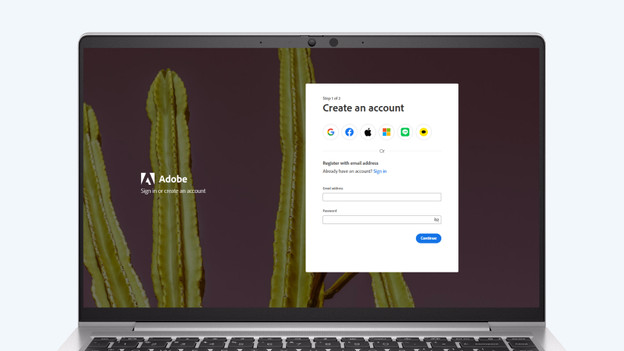
Step 1: log in to the Adobe website
To use Adobe Photoshop and Premiere Elements, you need an Adobe account. Go to https://redeem.adobe.com/elements and log in with your Adove account or create a new account if you don't have one yet.
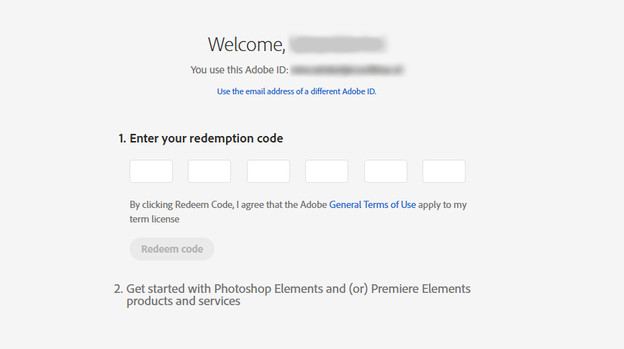
Step 2: redeem your voucher code
There's a voucher code on your voucher. Enter this code on the following page and Adobe will activate your license.
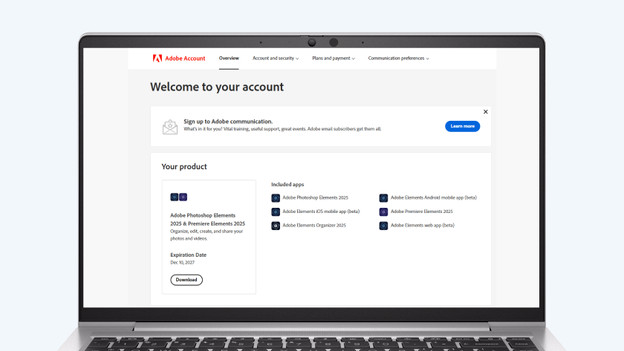
Step 3: download the app(s)
You'll open a page that shows which apps are part of your voucher code. You can also see when your license expires. You can download the app(s) via the 'download' button. In the pop-up that opens, choose the Windows or Mac version. Be sure to choose the right version that suits the operating system of your computer.
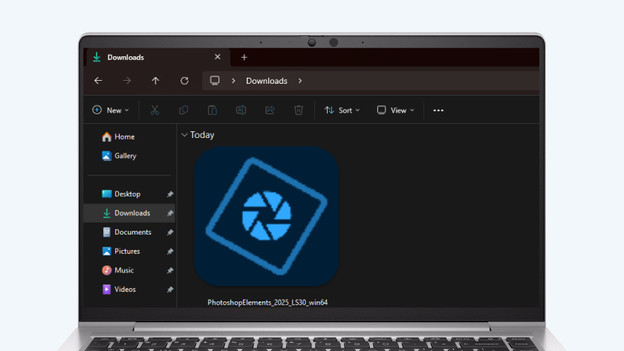
Step 4: open the file
The file will now be in the Downloads folder of your computer. Open the Downloads map and double-click the file. If you get a notification asking for permission for the app to make changes to your computer, say yes. The application will start the installation. This can take a while.
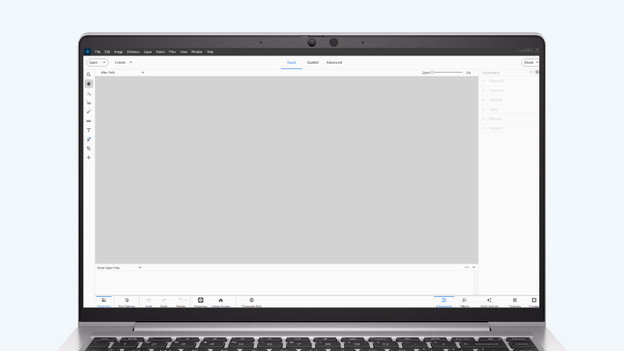
Step 5: get started with editing
When the installation is finished, the home page of the application opens automatically. Want to edit photos and videos right away? Click on 'Photo Editor' for Photoshop Elements or 'Video Editor' for Premiere Elements and the editing tool will open, so you can get started.
