How do you descale your Nespresso Pixie?
We'll explain how to descale your Nespresso Pixie step by step. It only takes 20 minutes to descale your Pixie. We recommend you to descale your Nespresso twice a year. That way, you can prevent limescale buildup in the pipes of your machine. In addition, you ensure your machine lasts extra long. We'll explain how you can do this.
Get started with descaling

We'll explain how to descale your Nespresso Pixie in 3 steps. These are the steps we'll go through:
- Step 1. Prepare the descaling
- Step 2. Start the descaling
- Step 3. Rinse the machine
You need:
- 1L container
- Nespresso descaler or a universal descaler
How often do you descale the Nespresso Pixie?
Descaling liquid
| For universal use
| For 7 descaling rounds
17,99
no longer available
We recommend you to descale your Nespresso machine every 6 months. The machine doesn't notify you automatically, so you'll have to remember this yourself. You can use a universal descaler or the Nespresso descaler.
Step 1: prepare the descaling

- Turn the machine on with the center button on top of the machine.
- Lift the handle and let the used coffee cup fall into the container.
- Remove the drip tray and container. Empty the drip tray and container.
- Place the drip tray and container back into the machine.
- Fold up the drip tray and place a container of at least 1L under the coffee outlet.
- Fill the water tank with 500ml of water and add the Nespresso descaler.
Step 2: descale the machine

- To descale the machine, you'll first have to set the machine to descaling mode.
- Once the 2 buttons on top of the machine are no longer blinking, you press and hold both buttons for 3 seconds.
- The buttons will start to blink shortly after each other.
- Press the 'lungo' button.
- The machine will now rinse with the descaler.
- When the machine stops descaling, you fill the water tank with the descaler that just went through the machine.
- Place the empty container back under the coffee outlet.
- Press the 'lungo' button again to rinse the machine again with the descaler.
Step 3: rinse the machine
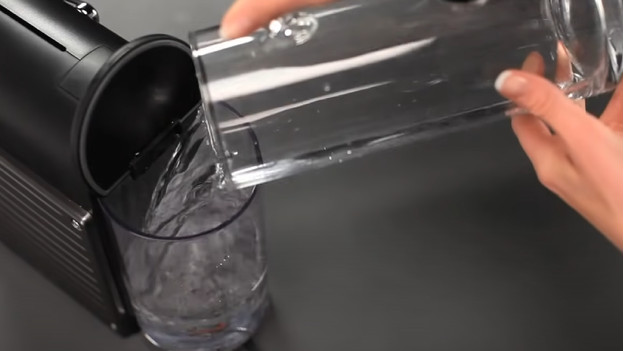
- Take the water tank out of the machine and rinse it thoroughly.
- Fill the water tank with fresh drinking water and place it back.
- Empty the container and put it back under the coffee outlet.
- Press the 'lungo' button to have the machine rinse with water.
- When the machine is done rinsing, you'll remove the container and empty it in the sink.
- Take the drip tray and capsule container out of the machine and empty them in the sink.
- Place the drip tray and capsule container back into the machine.
- Press and hold the 'espresso' and 'lungo' button at the same for 3 seconds to exit the menu.
- Your Nespresso Pixie has now been descaled successfully.

Article by:
Charlotte
Coffee Machine Expert.


