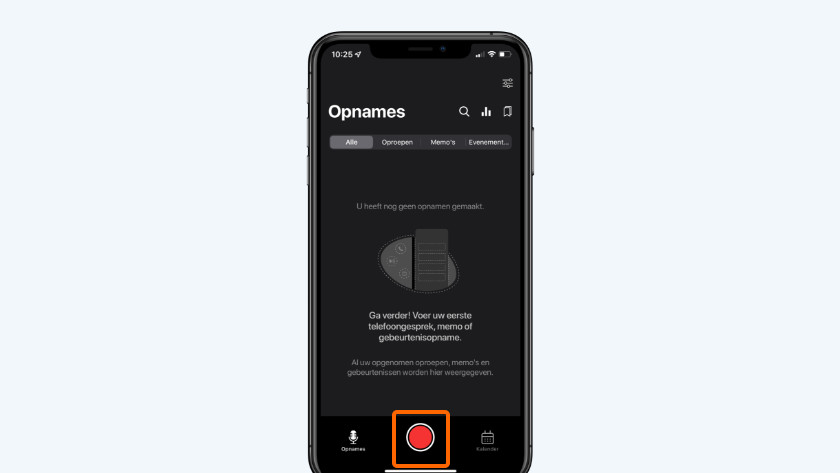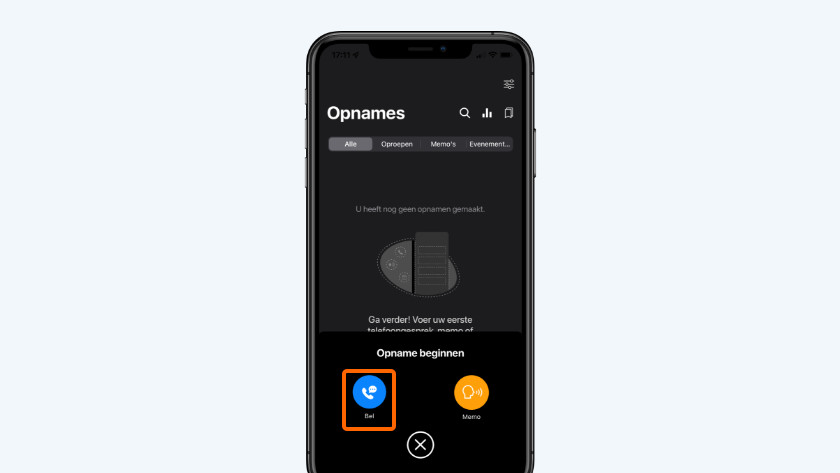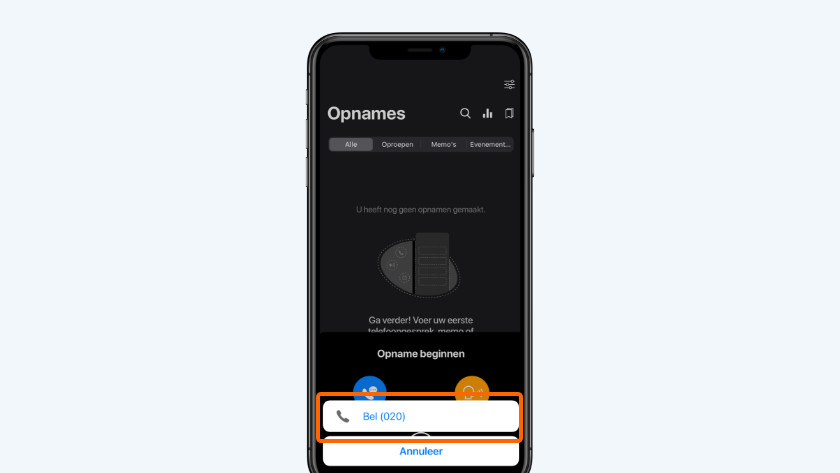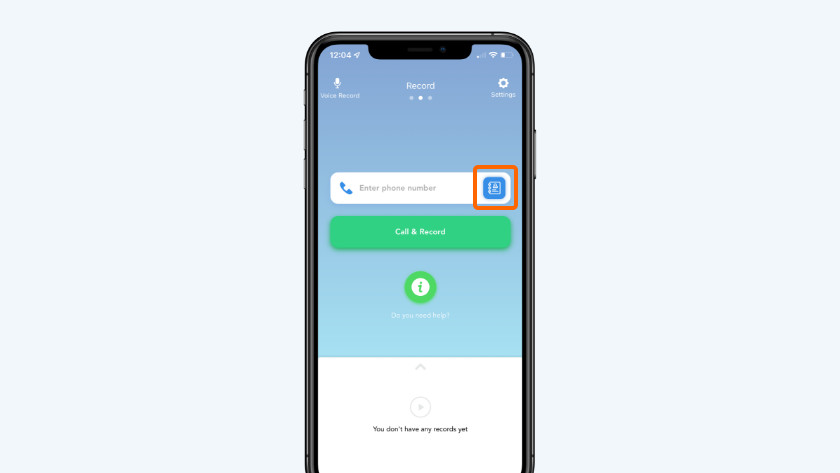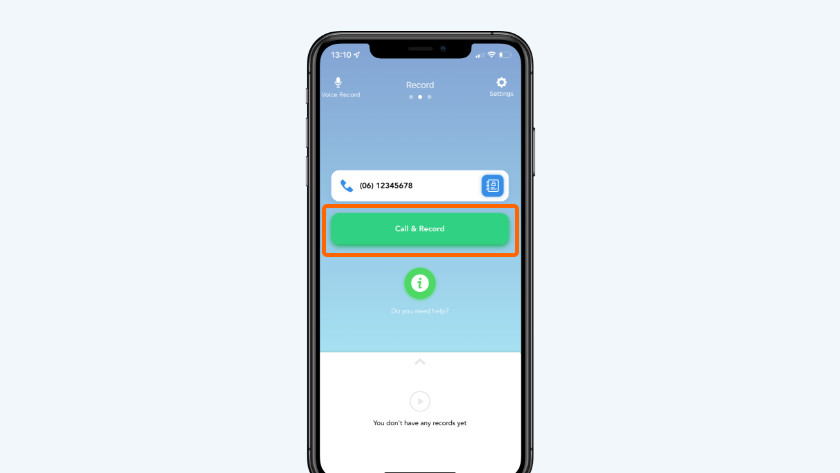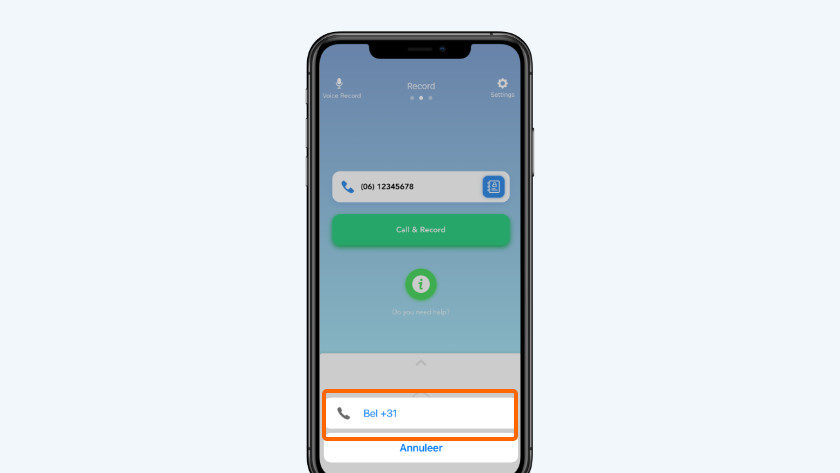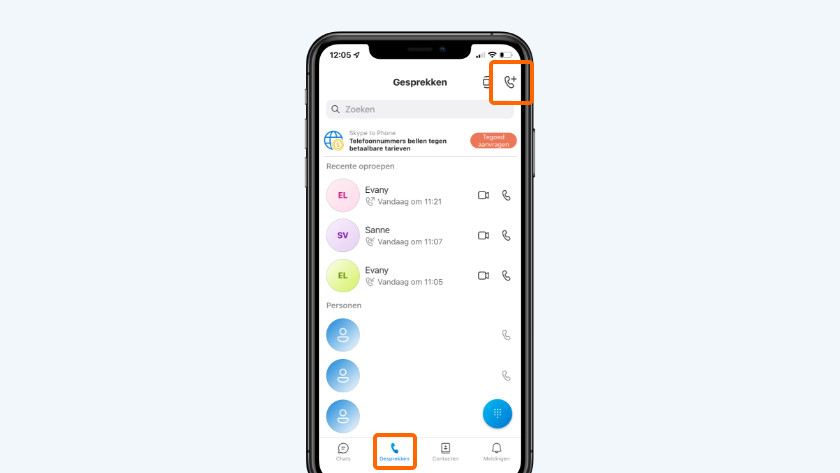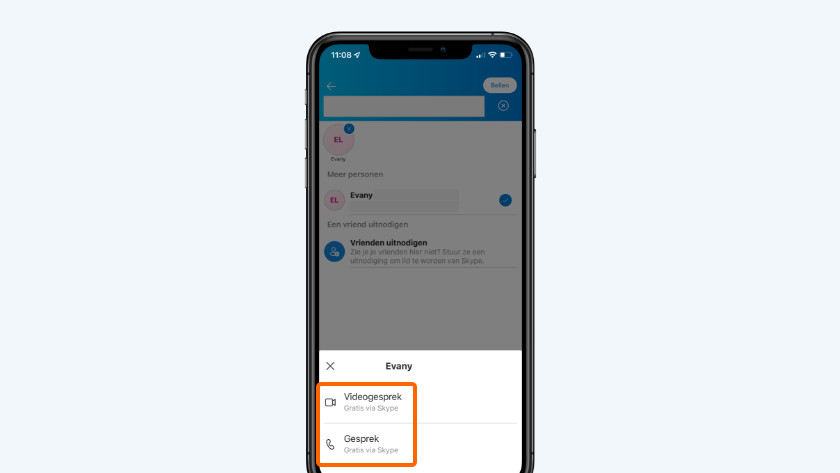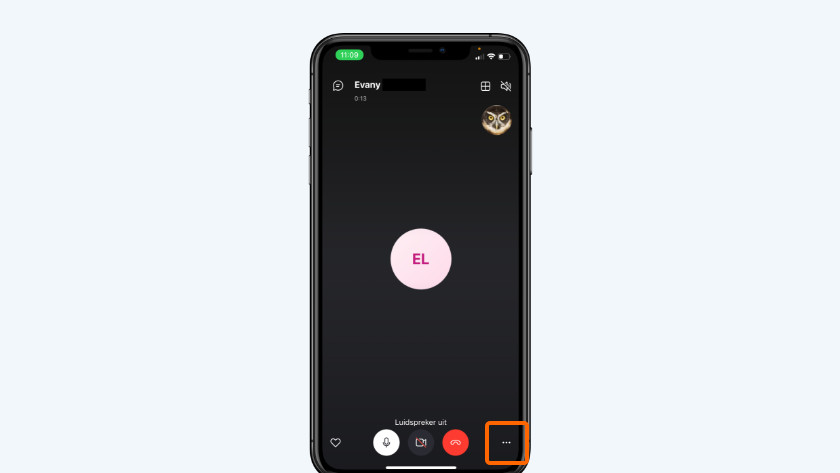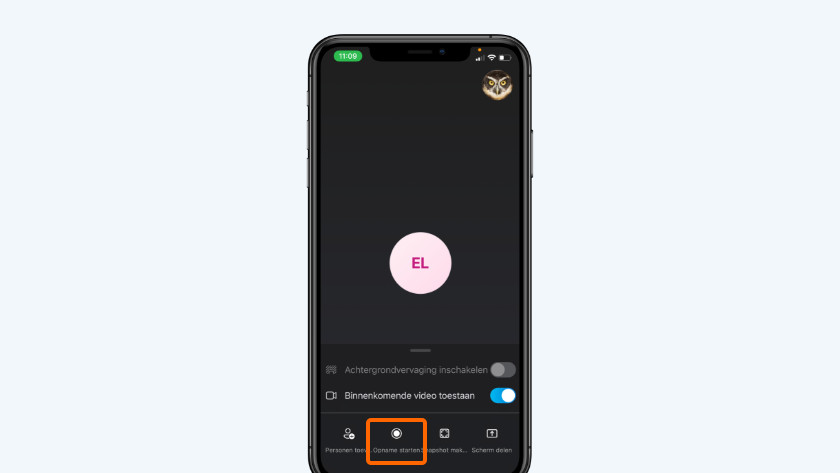How do you answer a phone call on your iPhone?
Get started with recording a phone call

Before you start recording, we recommend that you first ask permission from the person you're calling. Many people value their privacy, so you can avoid a discussion afterwards. Also, make sure to read the privacy policy of the apps before you start to record. There are many different apps you can use to record phone calls. The 3 in this article are the best ones according to us.
- Tip 1. TapACall
- Tip 2. Call Recorder
- Tip 3. Skype
Tip 1: TapACall
-
Press the red record button
-
Choose 'Call'
-
Tap the number
-
Tap 'Add'
TapeACall is the most common app for recording phone calls. Keep in mind that it's a paid app. You have to pay monthly to use it. When you first open TapeACall, you'll have to get a subscription. You can then go through the following steps:
- Tap the red recording button.
- Choose 'Call'.
- Tap the number. It'll start recording right away.
- Tap 'Add' and select the number you want to call. The recording will automatically be saved in the app when you hang up.
Tip 2: Call Recorder
-
Tap the blue address book
-
Tap 'Call & Record'
-
Tap the number
-
Tap 'Add'
Call Recorder is the recording app in the App Store with the best reviews. The app works very similar to TapeACall. You also need to get a subscription for it. You'll have to pay a fixed amount per week. Did you get a subscription? Follow these steps:
- Tap the blue address book and select the number you want to call. That way, you'll still know who you called afterwards.
- Tap 'Call & Record'.
- Tap the number.
- Tap 'Add' and select the person or organization you want to call. This recording is also available in the app after you hang up.
Tip 3: Skype
-
Go to 'Conversations' and to the phone
-
Select the person and choose
-
Tap the 3 dots at the bottom
-
Tap 'Start recording'
Skype is the only app you can record a call with for free. This is only possible when you call someone who's also using skype. Do you want to call a phone number? You'll have to pay for this. You can record a conversation via Skype as follows:
- Go to 'Conversations' at the bottom and tap the phone with the plus-sign.
- Select the person you want to call and tap 'Call'. Choose whether you want make a video or audio call.
- When the person answered, you tap on the 3 dots at the bottom right.
- Choose 'Start recording'. The conversation will now be recorded. When you hang up, the recording will be listed in the app. The recording is also available for the person you called.