
How do you reset a Huawei smartphone?
Before you start: create a backup
Keep in mind that when you reset your Huawei smartphone, all your personal data is deleted. This includes your apps, contacts, photos, and videos. Make sure to create a backup of what you want to store. You could store everything in the cloud or on a memory card, for example.
Step-by-step plan
After watching this video, you'll know exactly how to reset your Huawei smartphone.
Step 1: settings
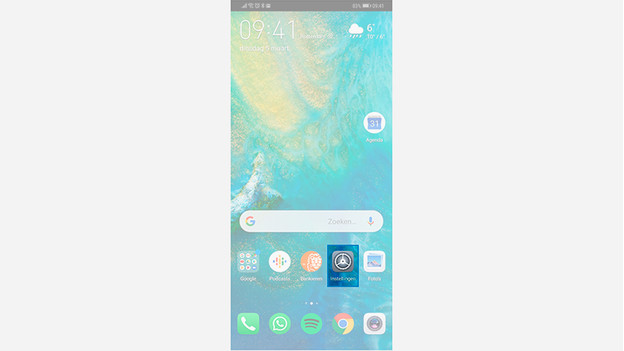
On your home screen, go to Settings.
Step 2: system
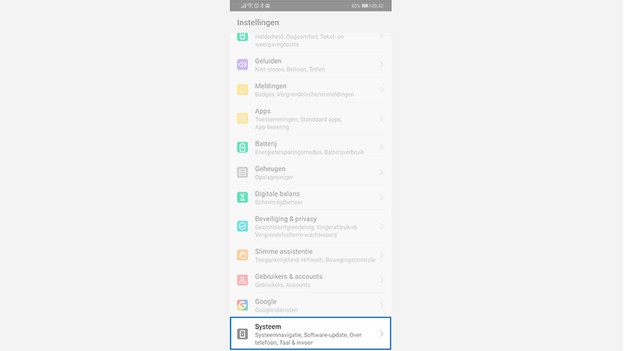
Scroll all the way down and press System.
Step 3: reset
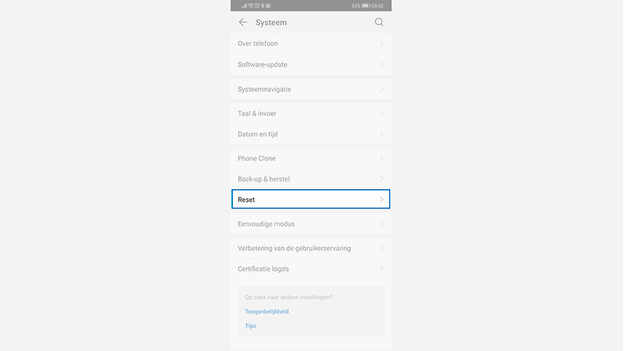
Press Reset.
Step 4: resetting
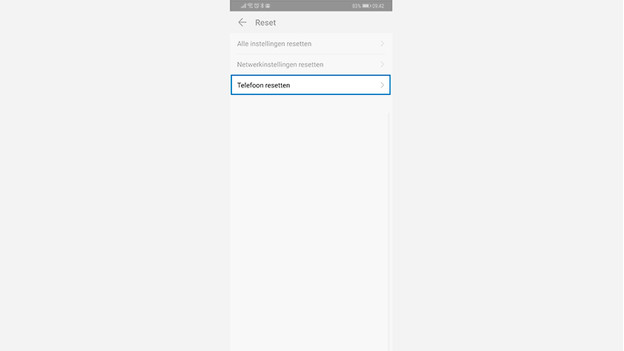
Press Reset phone.
Step 5: resetting and confirming
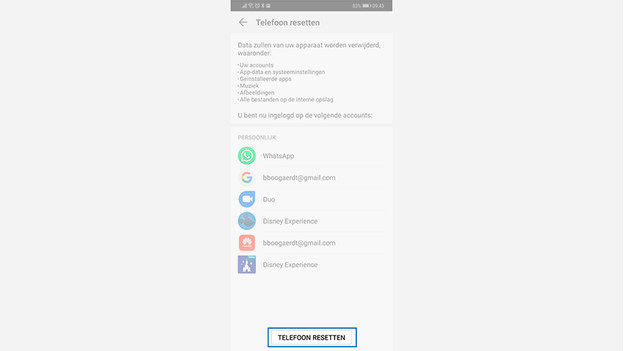
You'll first receive a warning. Press Reset phone and enter your password to confirm the reset. Your Huawei smartphone will now be returned to factory settings and all your personal files will be deleted.
Help from an expert in the store

Do you need help resetting your Huawei device? In the Coolblue stores, you'll find experts who can help you with this. Take your device with you and explain to our experts what needs to be done. Before you know it, you'll have a completely reset Huawei device. You can also contact our experts for other questions about your Huawei device.


