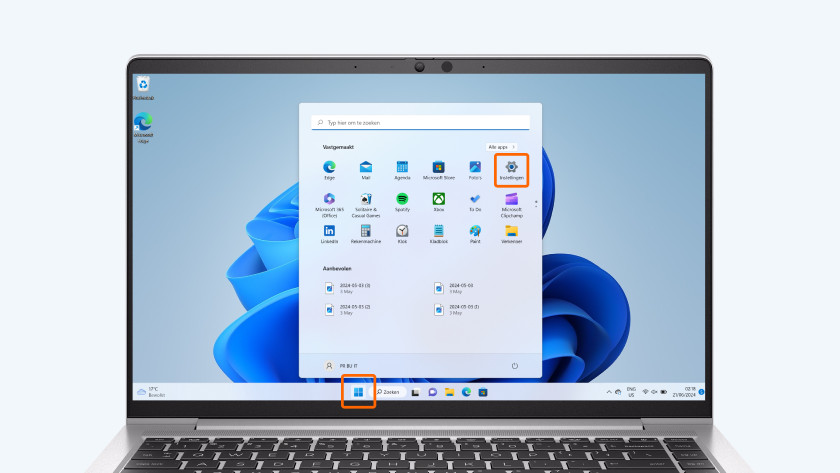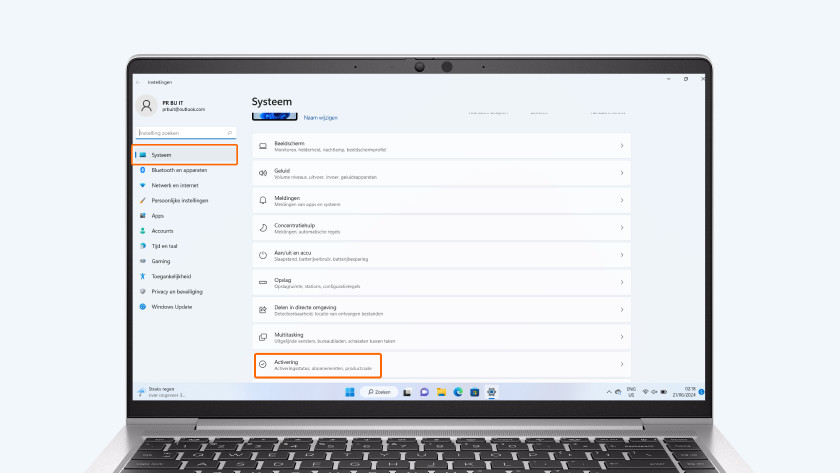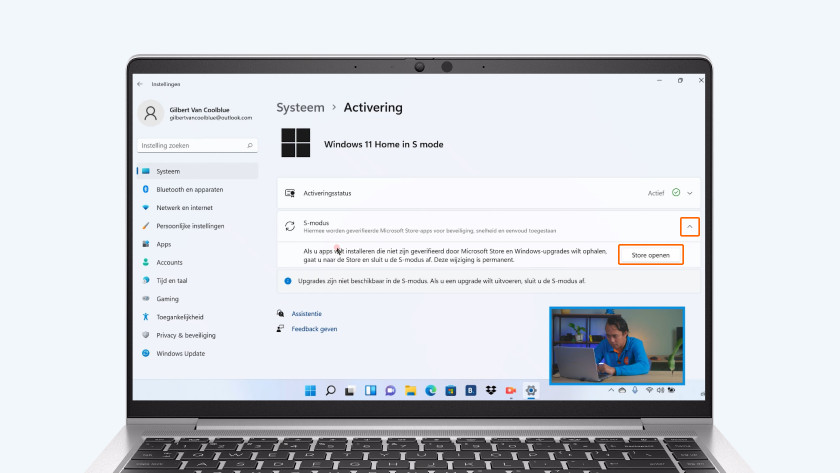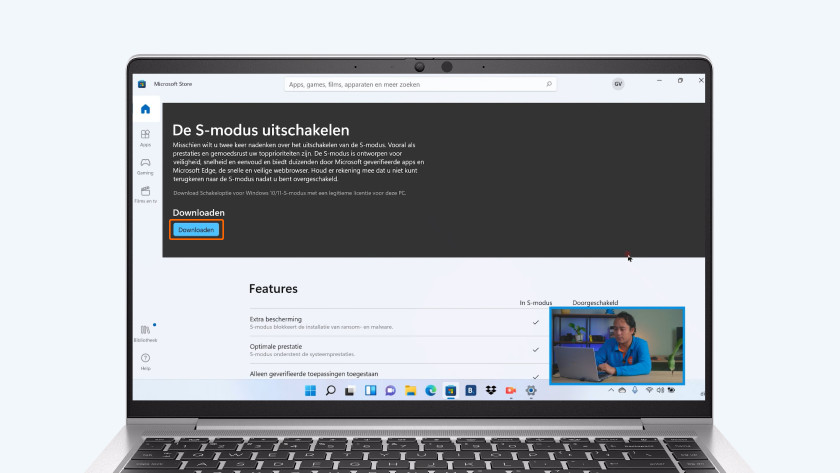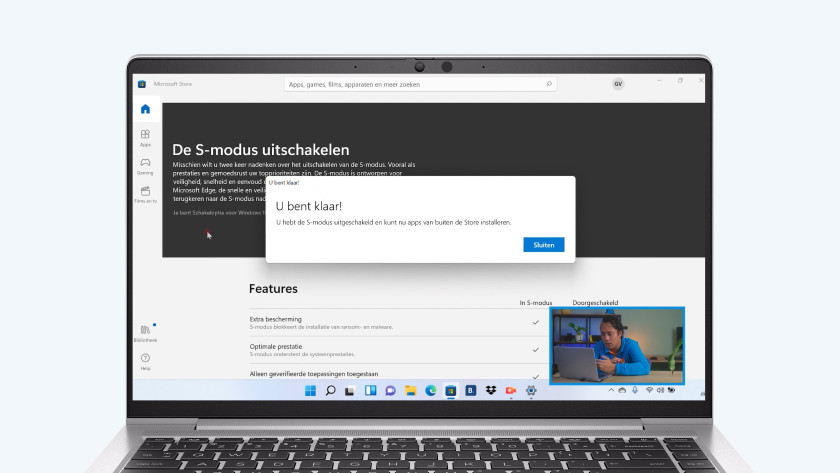How do you turn off S mode in Windows?
What do you use Windows S for?
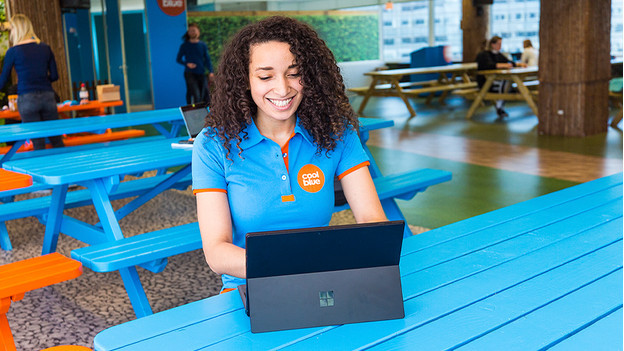
Windows in S mode is faster and more energy-efficient than a Windows version that doesn't run in S mode. That's because the system is very light. You can also only download programs from the Microsoft Store with Windows in S mode. This way, you're better protected from viruses. You'll still find the classic Windows start menu and you can log in using Windows Hello.
Turn off S mode in Windows
-
Go to 'Settings'.
-
Search 'Activation'.
-
Click 'Go to the Store'.
-
Click 'Get'.
-
Confirm the installation.
Note: you can't undo switching off the S mode. This means you can't turn it on after you've turned it off.
- Click the Windows logo on the bottom left, select Settings at the gearwheel icon.
- At System, search Activation.
- At S mode, choose Go to the store
- Click the blue Get button to permanently switch off Windows S.
- Are you done? You'll see a confirmation that says you now have the Windows 11 Home or Pro version.