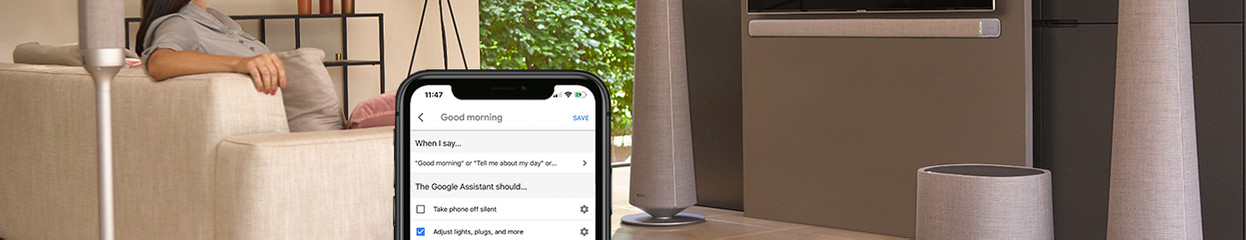
How do you get the most out of your Harman Kardon with Google Home?
Settings and tips
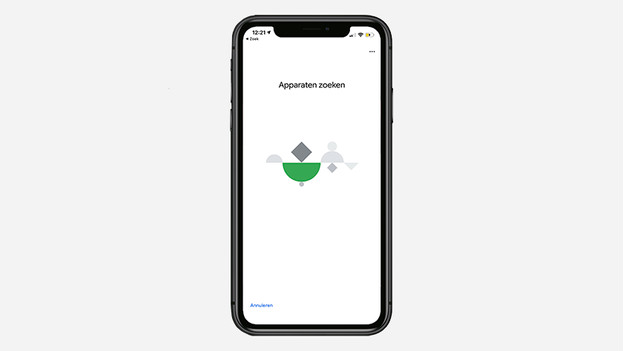
Once you've downloaded the app, tap 'Add' and 'Set up device'. Walk through the setup and add a new home if you don't have one yet. You'll get the most out of your Harman Kardon device with the following tips.
Tip 1: use your voice as control.
Tip 2: set up routines.
Tip 3: connect multiple devices for a multi-room system.
Tip 4: make multiple devices in your home smart.
Tip 1: use your voice as control
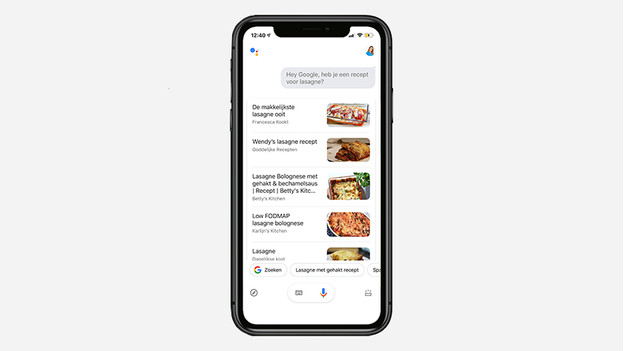
After setting up the Google Home app, you can now control your devices with your voice. This could be music as well as other questions, such as 'Hey Google, what is the weather like today' or 'Give me the best recipe for lasagna'.
Tip 2: set up routines
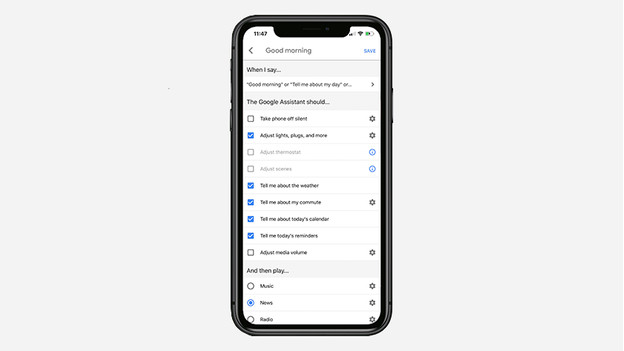
The nice thing about multiple speech assistant compatible devices is that you can set up routines. Do you have smart lights, a Chromecast, and a soundbar as well, for example? Then set up the routine 'watch movie' and your Google Home will dim the lights and open Netflix on your television with the right sound settings. Or set up your lights to switch and the speaker to read the news as soon as you say 'Good morning, Google'
Tip 3: connect multiple devices for a multi-room system
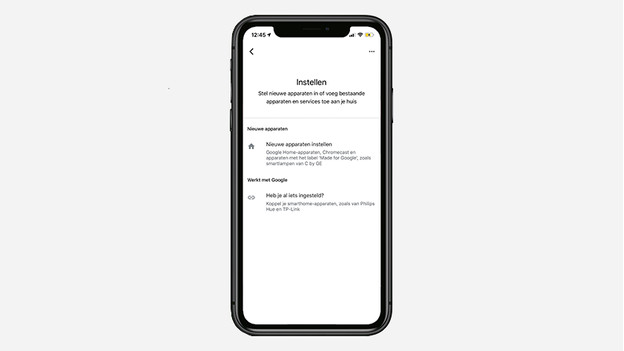
Expand your system with a soundbar, speakers, or a subwoofer. You can connect all these to each other via the Google Home app. Place them in the same or different rooms. This way, you can play your favorite songs everywhere, or play a different song in each room.
Tip 4: make multiple devices in your home smart
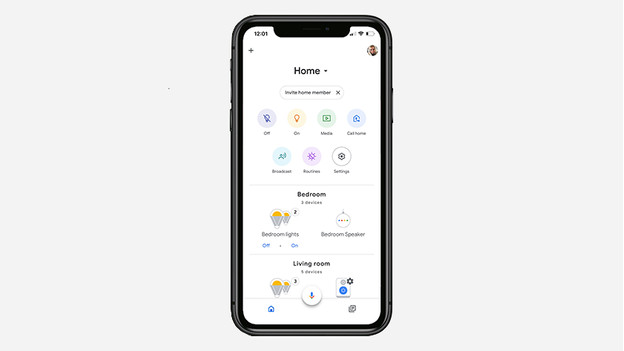
Do you want your home to be smart, smarter, smartest? Then make more devices smart. Don't have a smart TV, for example? Get a Chromecast. And is smart lighting a little too expensive for you? Get a smart connector. You can then place all your devices in your home in the Google Home app. Say 'Hey Google, turn off my lights' to your Harman Kardon speaker, and Google will do the rest.


