
Written by Manon
Edited on
23 June 2023
·
18:44
Get the most out of your DJI Osmo Mobile 6
Is the DJI Osmo Mobile 6 your first gimbal and aren't you sure how the gimbal works? It takes some time before you learn how to use the gimbal. With these useful tips, you'll get used to it quickly.

Get started with your DJI Osmo Mobile 6
Is this your first gimbal? You might not know how it works exactly. With these tips, you can get the most out of your DJI OM 6 gimbal.
- Tip 1: easily attach it with the magnet
- Tip 2: control it via the buttons on the handle
- Tip 3: check the explanation in the DJI Mimo app
- Tip 4: quickly create videos with the Story mode

Easy attachment with magnet
You can attach the phone mount very easily with the magnetic attachment. The mount shows markings how to put it on the gimbal. If you put it on upside down, the magnet doesn't work. You can now turn on the DJI OM 6. It balances your phone automatically. It's important that your phone is in the middle of your phone mount. If that's not the case, you'll notice the phone isn't stable while you record.
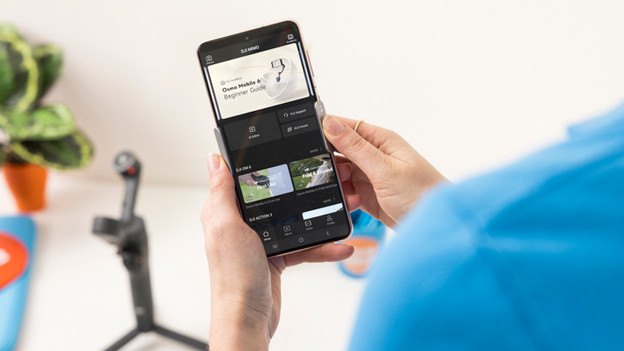
Useful explanation in the DJI Mimo app
To record videos with the OM 6, you need the DJI Mimo app. The app contains various videos that explain how the gimbal works. With these instructional videos, you'll learn how the gimbal works faster. You'll get an explanation on all the control buttons and the modes of stabilization. The explanation is very clear, but it takes time and practice to learn to record with a gimbal.

Quickly create videos
Set the gimbal to Story mode and easily make videos for TikTok or Instagram. Choose an atmosphere or format for your video, after which you record some shorts. The gimbal indicates how you can record the different images. It also shows the movements you can make. Once you recorded all images, it compiles them into a short video.
Article by Manon
Gimbal Expert.

