What are the most important TV specifications?
Resolution: HD Ready, Full HD, 4K, and 8K
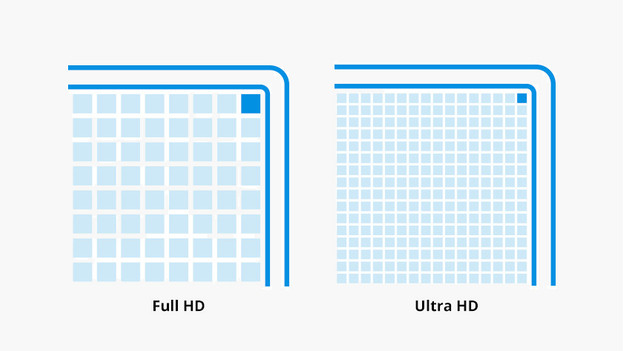
Resolution determines how many pixels fit on your screen. A higher amount of pixels provides a sharper image, so you can see small details like letters better. When you choose a resolution, keep the viewing distance and screen size in mind. HD Ready resolution is mainly suitable for smaller televisions (< 32 inches). If you want to sit close to a large television, we recommend a 4K TV.
In increasing order of sharpness, the resolutions are:
- HD Ready - 720p, or 1280x720 pixels
- Full HD - 1080p, 1920x1080 pixels
- 4K (UHD) - 2160p, or 3840x2160 pixels
- 8K (UHD) - 4320p, or 7680×4320 pixels
Smart TV
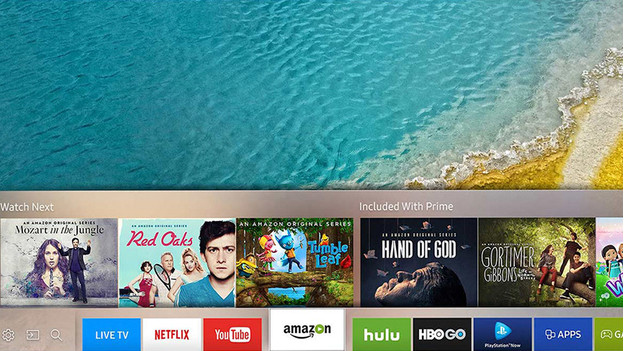
You can connect a smart TV to the internet via WiFi or a cable. This way, you'll have access to apps like Netflix, Amazon Prime Video, and YouTube. It's also easy to watch missed episodes, the news, or the weather report. Which apps and functions are available differs per smart platform. We make a distinction between basic platforms and more extensive smart platforms. You'll often find a basic platform on more affordable televisions, and they aren't as fast as an extensive platform. A basic platform also doesn't offer as many apps.
Refresh rate (Hertz)

Each video consists of a number of images called frames. The refresh rate of a television indicates how many frames a screen can display per second. The unit of frequency is expressed in Hz (Hertz). A 50Hz television can refresh the screen up to 50 times per second, while a 100Hz television can do this 100 times per second. You can mainly see the difference with fast-moving images, like a sports game. A 100Hz TV displays such images smoothly.
LED (LCD), QLED, and OLED

These are the names of the screen types that could be in your television. An LED TV has an LCD screen with LED lighting. Samsung QLED TVs have a layer of Quantum dots that convert light to colors. As a result, these TVs provide a realistic color gamut, so you can even see the smallest nuances.
The pixels of an OLED screen light up by themselves, so you don't need backlight. This provides an image with perfect black levels and realistic and vibrant colors. Because OLED TVs don’t require a backlight, the screens are very thin.
HDR (High Dynamic Range)

A High Dynamic Range (HDR) television covers a wider spectrum of light and shows the difference between light and dark more accurately than a 'regular' SDR television. As a result, an HDR screen has a larger color volume. You see more colors, and the color differences will be displayed clearly as well. An HD screen shows more of the original footage than a standard screen. In a brightly lit or dark setting, you'll see more details because an HDR TV displays more shades of light and dark. Another advantage is the fact that an HDR screen can show dark and light areas in 1 image without loss of detail.
Local Dimming

Behind the screen of a LED-LCD TV, you can find lights that send light through the pixels. These pixels generate colors and a clear image. The downside is that the backlight also illuminates the darker parts of an image, so black images aren't entirely black. TVs with local dimming have a backlight that consists of dozens to hundreds of lights, which are divided into zones. Because the TV can dim and brighten each individual zone, you'll get more realistic black levels and a strong contrast between dark and light images. Televisions with mini LED have the most individual zones that dim and light up. OLED TVs don't have a backlight, but they have 'self-emitting' pixels instead, which can light up individually or become dark completely. This impressive feature results in perfect black levels and a striking contrast.
Viewing angle
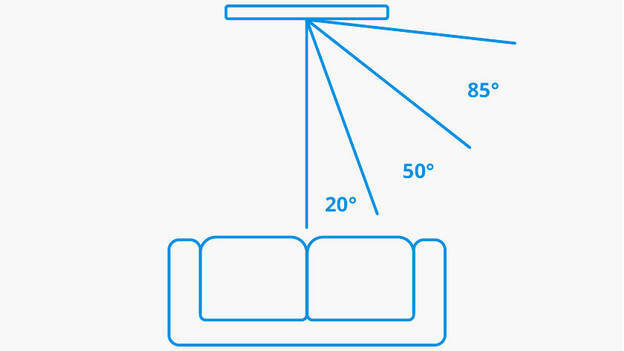
The viewing angle of a TV determines at which point the image quality starts to decrease when you're watching from the side. If you're sitting too far to the left or right, you'll see reflections, the colors will become distorted, or the image will become darker. That's why a wide viewing angle is important if you often watch TV with a large group of people. The viewing angle mostly depends on the screen type. While OLED screens are known for their wide viewing angle up to 85 degrees, VA screens usually have a small viewing angle of about 20 degrees. In addition, manufacturers apply various techniques to improve the viewing angle.
Visit a Coolblue store

Do you want more advice on a certain TV specification? Our experts in our Coolblue stores are happy to give you custom advice. Click the button below for an overview of all Coolblue stores.


