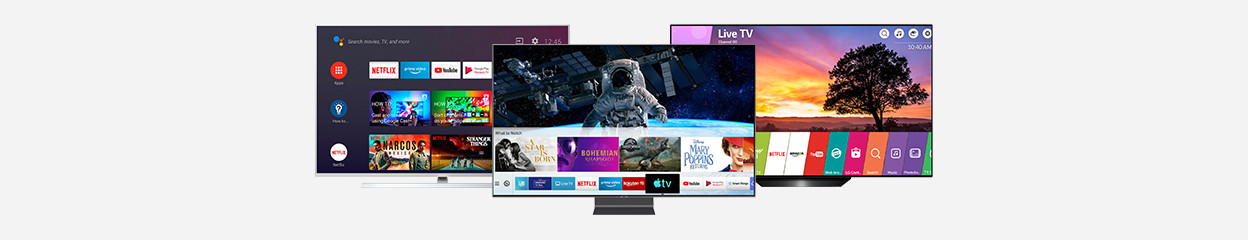
Written by Laurence
Edited on
21 March 2025
·
16:32
Compare the Android smart platform to webOS and Tizen
Want to buy a new smart TV? Keep in mind that with each brand, you get access to a specific smart platform. Each platform differs in appearance and offers different apps and functions. For example, Android TVs have an integrated Chromecast and Tizen TVs support the iTunes app. The range of apps on a particular platform also changes over time. On this page, we'll list the most important differences.
Appearance
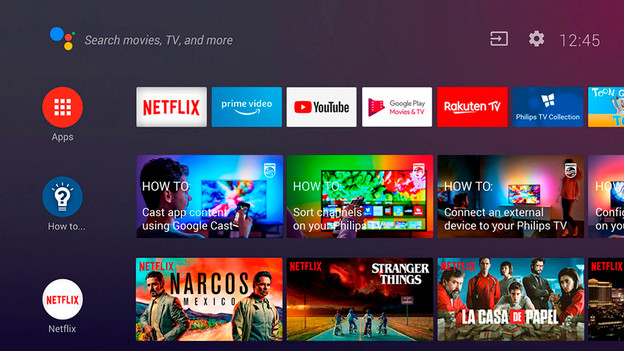
Android - full screen
The Android TVs from Sony and Philips look almost identical. The system was developed by Google, so you might recognize elements of the Android smartphones and tablets. The menu fills the entire screen. This means that the images that you're currently viewing are hidden. The most important apps are displayed below each other on the left. You'll also find a row of recommendations per app. Via the buttons at the top, you'll get access to the settings and the Play Store where you can download new apps.
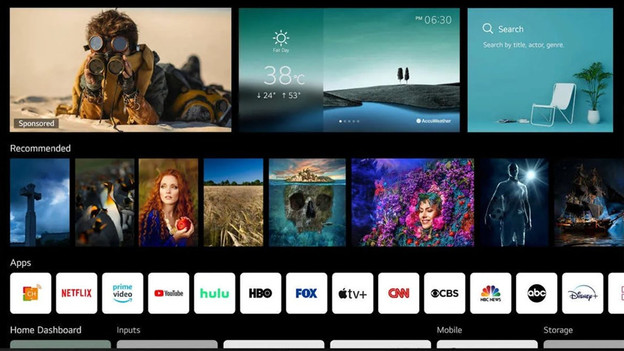
WebOS - full screen
When you open the webOS smart menu, a full screen menu will appear. The images you're viewing at that time will remain visible at the top left of the screen. A row of squares will indicate your most-used apps. You can adjust the sequence yourself. That way, you can put your favorite apps in the front so you can access them faster. You'll also notice a row of cards that indicate movies, series, and videos from your favorite apps that match your interests.
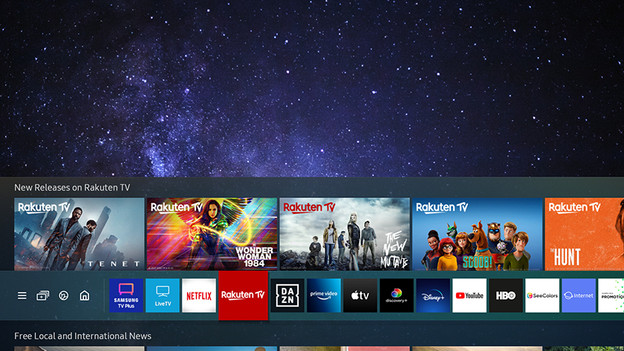
Tizen - narrow bar
The smart menu of the Tizen operating system is called the Smart Hub. This menu looks like a narrow bar and only fills the bottom of the screen. This keeps the images you're viewing partly visible. If you select an app, you'll see a new bar with recommendations above the menu. The connected devices and settings are on the left. With QLED TVs, you'll also find the Ambient Mode or Art Store here that you can use to display artworks on the screen.
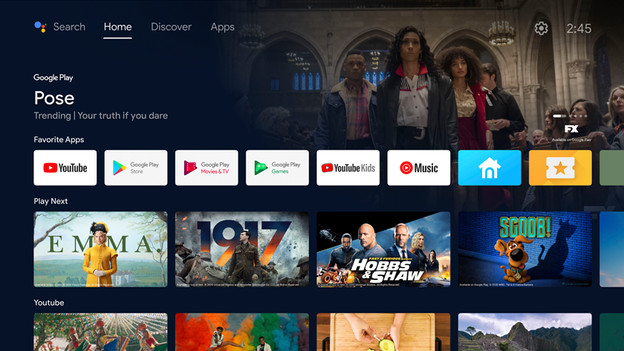
Google TV
Google TV is a smart platform that you'll find on the newer televisions by Sony. It offers similar functions and app selection as Android does. The difference with Android is that Google TV has an interface that makes it easier to find your favorite content. That way, you'll no longer have to look for movies or series in the Netflix app, but you'll receive suggestions to continue watching or for movies and series that you'd probably like. Thanks to this, you can continue your series or discover something new with just a touch of a button.
Apps
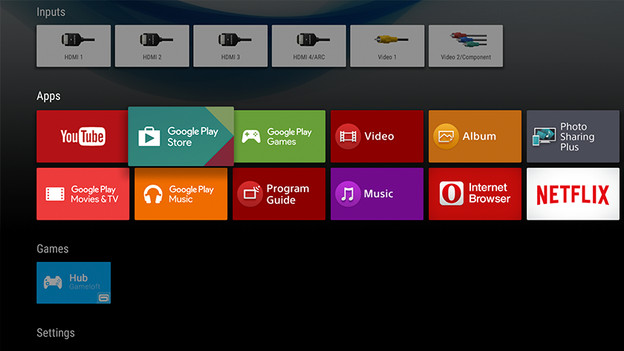
Android and Google TV - Google Play Store
To download new apps, you'll need a Google Account. This will give you access to the Google Play Store. You'll find an extensive selection of apps and games in this app. The app selection of Android is very large and grows continuously.
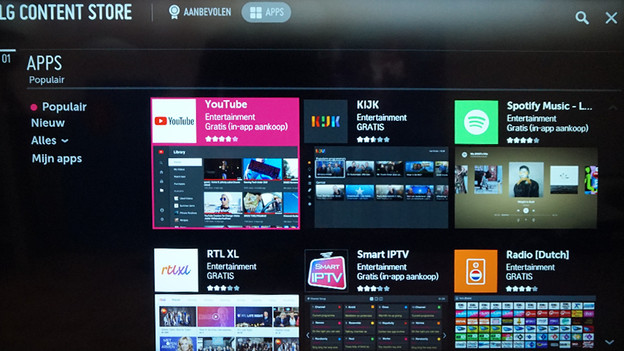
WebOS - LG Content Store
The advantage of webOS is that you don't need an account to download apps. After downloading an app, it'll automatically appear in the menu. WebOS offers a large selection of apps. You can find the most popular apps on this platform too, like Netflix, Amazon Prime Video, and Disney+.

Tizen - Samsung App Store
If you want to download apps from the App Store, a Samsung account is required. You can find a large selection in the App Store, of which Apple TV is the most important, recent addition. With this, you can watch movies and series from your iTunes library.
Note: difference in available apps
For every smart platform, the assortment can vary per country and TV. Apps can also disappear over time.
Remote

Android and Google TV - traditional remote
Almost all Sony and Philips TVs have a traditional remote. These have the arrow and number keys that you're probably used to with your current remote. Some Philips TVs have a remote with a keyboard on the back, which allows you to type searches quickly.

WebOS - Magic Remote
Many LG TVs include a Magic Remote in the box. If you point it to the screen, a cursor appears on the screen. You can select an option by pointing at it and clicking it as you would with a computer mouse. This saves you a lot of pressing on arrow buttons.

Tizen - One Remote
Almost every Samsung TV comes with a One Remote. This remote is just as minimalistic and user-friendly as the Smart Hub. With the arrow buttons in the middle, you can quickly navigate through all options. You can also control all connected devices with this, from your Blu-ray player to your digital decoder. Thanks to this, you won't have to switch between remotes all the time.
Voice control

Android and Google TV - Google Assistant
Android TVs have voice control via Google Assistant. This allows you to control the TV as well as other Google devices in your house. With a simple voice command, you can dim the light from your smart lights. With the next command, you can start a YouTube video. You can just as easily ask what the weather will be like. Your TV will display the weather forecast on the screen right away.

WebOS - ThinQ AI
The voice assistant of WebOS TVs is supported by ThinQ AI. Although the extensive support isn't available here yet, you do already have access to some basic functions such as the recording of searches. As a result, you can start a YouTube video or go to a website quickly and easily.

Tizen - Bixby
Samsung TVs have their own voice assistant, called Bixby. You can turn on the TV with a simple voice command, adjust the volume, or search a YouTube video. You can also easily request extra information about the weather and time.
Control and cast via app

Android and Google TV - Chromecast
Because Android was developed by Google, these TVs have an integrated Chromecast. This allows you to easily stream content from your smartphone to the TV. The advantage of casting is that images directly adjust to the size of your TV. You can also do something else on your smartphone while casting, this doesn't cause problems. Only Sony TVs support AirPlay 2 at the moment. Philips doesn't support AirPlay yet.
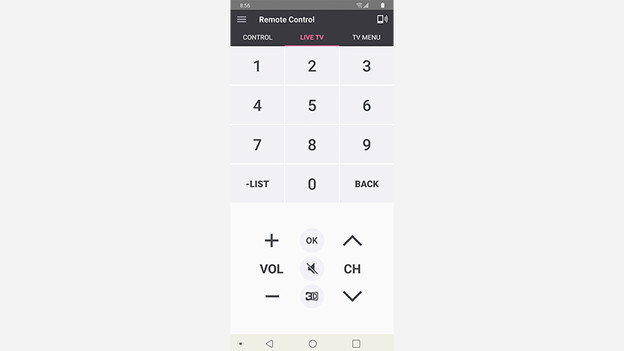
WebOS - LG TV Plus app
TVs with webOS have the LG TV Plus app, which gives you all the basic functions of a remote. You can also use it to select connected devices or apps. Via the Screen Share function, you can share the images from your Android or Windows device with the TV. You can easily display vacation videos via your smartphone or tablet. If you want to stream from an iPhone or iPad to the TV, you'll need a TV with AirPlay 2. At the present time, AirPlay 2 is only available on 2019 OLED or NanoCell TVs.

Tizen - SmartThings
You control Tizen TVs using the SmartThings app for your smartphone or tablet. The SmartView app offers a screen mirroring function, which allows you to send images from your device to the TV. You'll have to adjust the proportions of the images to the TV screen. With some apps, like YouTube, you can cast videos to the TV with the push of a button so that they have the right proportions right away. Via AirPlay 2, you can stream images or music from an Apple device to the TV.
Compare Android, webOS, and Tizen
| Android and Google TV | WebOS | Tizen (Smart Hub) | |
|---|---|---|---|
| Brand | Philips and Sony | LG | Samsung |
| Appearance | Full screen | Full screen | Bar at the bottom of the screen |
| Account needed for app store | Yes | No | Yes |
| Most important apps | Netflix, YouTube (Kids), Spotify, Google Play Films, Videoland, Plex, and Disney+ | Netflix, YouTube (Kids), Spotify, Google Play Films, Videoland, Plex, Disney+, and Apple TV (for TVs from 2019 and newer) | Netflix, YouTube (Kids), Spotify, Google Play Films, Videoland, Plex, Apple TV, and Disney+ |
| Most important missing apps | GoPlay (in Belgium) | ||
| Remote | Stand | Magic Remote | One Remote |
| Voice control | Google Assistant | ThinQ AI | Bixby |
| Controls via app | Google Home | LG TV Plus app | SmartThings |
| AirPlay 2 | Yes, on some Sony TVs | Yes, on 2019 OLED and Nanocell TVs | Yes |
| Google Cast | Yes | Yes | No |
Conclusion
When you only use a smart TV to occasionally watch YouTube or Netflix videos, ease of use is especially important. Thanks to the clear menu and the innovative remotes, WebOS and Tizen have a slight advantage here. Android is slightly less user-friendly when it comes to TVs, because the platform was originally developed for smartphones. These TVs do have an integrated Chromecast and Google Assistant. This is especially useful if you want today's most comprehensive voice assistant or if you have other smart devices with Google Assistant.
Article by Laurence
Television Expert.
