
Expert review of the Ring alarm system
Ring Alarm
- If the alarm system detects motion, you'll receive a notification via the Ring app on your smartphone.
- The system's backup battery works for 24 hours after a power failure.
- You can link the alarm system to Amazon Alexa, so you can also control the alarm with your voice.
- The package doesn't contain a security camera that you can use to watch directly at home.
- To use the alarm system optimally, you need a stable WiFi network.
First impression of the Ring Alarm

I take the various parts of the Ring alarm out of the box. At the top is the base unit, which has a blue LED ring on it which looks like the push button on the Ring doorbell. This basic set also contains a control panel, signal amplifier, motion sensor, and a contact sensor for a door or window. That's enough parts to secure my small apartment. All cables, plugs, and mounting materials are in the box. Thanks to the included adhesive strips, you don't actually need the screws from the package.
Set up the components
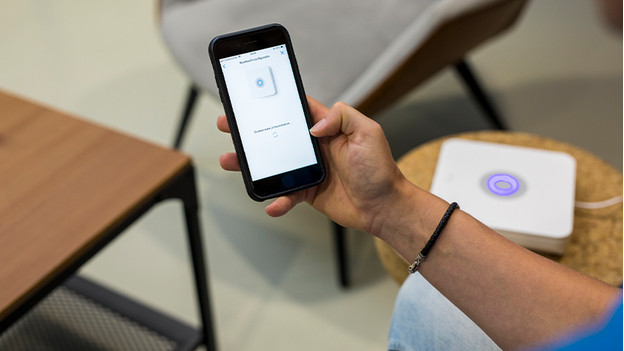
Setting up the alarm system is less complicated than I thought. After I connect the base station to power, it connects to my home network via the Ring Protect app. The base station then updates its firmware automatically, which takes a few minutes. Pairing the rest of the components after this is very easy. Make sure the accessory has power and select it in the app. You need to go through a few steps after this, which takes little effort thanks to the clear images, text, and videos.
Fast warnings in case of danger

I install the contact sensor above the front door and put the motion sensor on a cabinet in the corner of my living room. As soon as I open the door, I hear a signal at the base station. The motion sensor sends notifications via the app when it detects activity. My experience is that both sensors don't make mistakes. All activity appears in the app where I can easily read it. If you're not home during a break-in, a loud siren goes off at the base station.
Ring Protect Plus for assisted monitoring
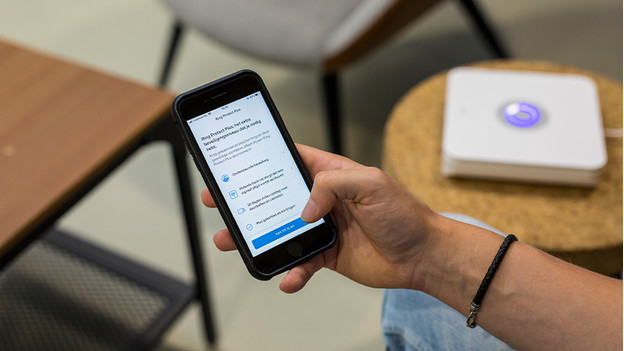
The app regularly notifies me that I don't have a subscription to Ring Protect Plus. With such a subscription, you can enable "assisted monitoring". This way, your emergency contacts will receive a notification in case of security problems. You're then not the only one who's informed if something happens. I wonder if this benefit outweighs the additional monthly cost. Investing in this subscription is actually worthwhile. Especially if you also have other Ring devices in your home.
Pair with your smart devices

The Ring Alarm is a smart alarm system that you can control via the Ring app on your smartphone. This also makes it suitable to pair with other devices. Of course, the alarm works particularly well with other Ring and Alexa products. For example, you can pair it with your Ring doorbell or with a Ring Stick Up Cam to make your home even more secure. Unfortunately, integration with Google Assistant, the smart home platform in my home, isn't as easy.
Conclusion
The Ring Alarm is a complete basic set that allows you to protect your home in a smart way. You can easily expand the system with more sensors. These sensors also respond well to activity and are very easy to set up. This alarm system is particularly interesting if you have several Ring products or if Amazon Alexa forms the basis of your smart home. That's because it makes it more interesting to invest in a Ring Protect subscription.



