
Expert review of the Ring Video Doorbell 3
In short

- You can set the accuracy of the motion sensor with a lot of precision.
- If you use a second frequency, you'll have better WiFi reception.
- Installation is simple.
- You really need a chime to use make full use of the doorbell.
First impression

The Ring 3 is packed in a minimalist box. When that box is open, I see the doorbell right away. It has the silver front attached to it. Under the doorbell, I find the 2 templates the ring has to be mounted to at the door. All of the accessories are on the right side. There's the battery and an extra front, as well as screws, plugs, and even a drill. It's useful that this is all included. I can get started right away!
Easy to install

Time to install this video doorbell. It's easier than I thought. I only have to go through a few steps in the Ring app. The doorbell works and I can view the footage on my phone. It's easy to mount as well. With 2 screws, I can secure the mounting plate. Next, I simply screw the Ring onto this plate. You can easily remove the battery from the Ring when you have to charge it. Has your Ring been stolen? Ring will provide you with a new doorbell.
Razor-sharp image
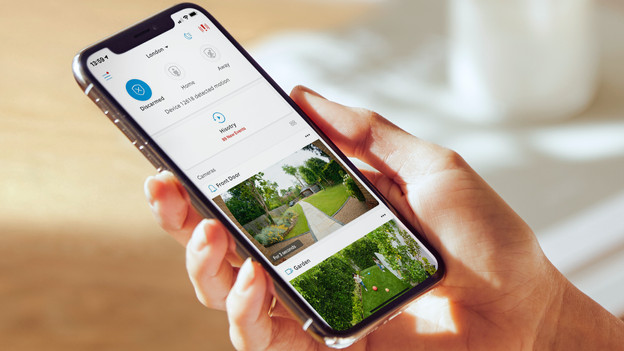
The smart doorbell records in Full HD. I get a razor-sharp image of who's ringing the doorbell. It performs well even at night thanks to the built-in infrared lighting. Recognizing faces is a bit more difficult. One of the improvements compared to the Ring 2 is the faster WiFi connection. I notice that the faster WiFi ensures an even better image quality. This does depend on whether you have WiFi reception outside.
Better motion sensor

The Ring Video Doorbell 3 records when someone rings the doorbell and notifies you when someone walks by. I find this useful, because I won't miss anything. There's 1 problem: I don't have a front garden. As a result, the Ring records every cyclist or pedestrian. Fortunately, I can use the app to set whether or not I want to receive a notification. This new version even allows you to pick up movement up to 1.5m.
Audio signal of a Chime

The Ring Video Doorbell 3 is a fully wireless doorbell. You don't connect it to your current chime. When someone rings the bell, my phone rings by default. I soon realized that this isn't very practical. I'll miss the notification when I have my phone on silent, for example. You won't have this problem with a Ring Chime. This is a separate chime that you connect to the Ring, so you'll always hear the bell ring.
Connect to other devices

The Ring is a smart doorbell. That means you can connect it to other devices. This is easiest if you have multiple Ring devices. Unfortunately, I don't have one of those. I do have a Google Nest Hub. I use it to connect the Ring, but the controls are fairly limited. You can't view live footage on the Nest Hub. It's possible to give the doorbell commands, though. I can turn off the motion sensor, for example. I can also ask about the last time the bell rang.


