Everything on Samsung Connected Living
QuickDrive washing machines

You'll always use the right wash cycle with the most recent Samsung QuickDrive machines. Fill in information about your laundry, and the Q-rator app will advice on the best cycle. With Auto Cycle Link, you can connect your Samsung washing machine and dryer to each other. The dryer will then automatically choose a dryer cycle that matches the wash cycle.
Family Hub fridges

The Samsung Family Hub has a built-in tablet in the fridge door. You can check your calendar, read the news, and play music and videos on it. There's also a camera in the fridge. This means you can look inside of your fridge live via the SmartThings app on your phone, so you can easily check which groceries you do and don't need to get when you're in the supermarket.
TVs and soundbars

With Q-Symphony technology, you can enjoy sound from the Samsung soundbar and the speakers of your Samsung QLED TV. This creates an extra powerful and full sound. You can easily connect the devices via Bluetooth, so you won't have to struggle with cables.
Smartphones and tablets

Connected Living makes your Samsung smartphone or tablet the center of your smart home network. So you can connect these devices to your TV via Smart View, or control other smart Samsung devices via the SmartThings app on your smartphone or tablet for example.
Smartwatches and earbuds
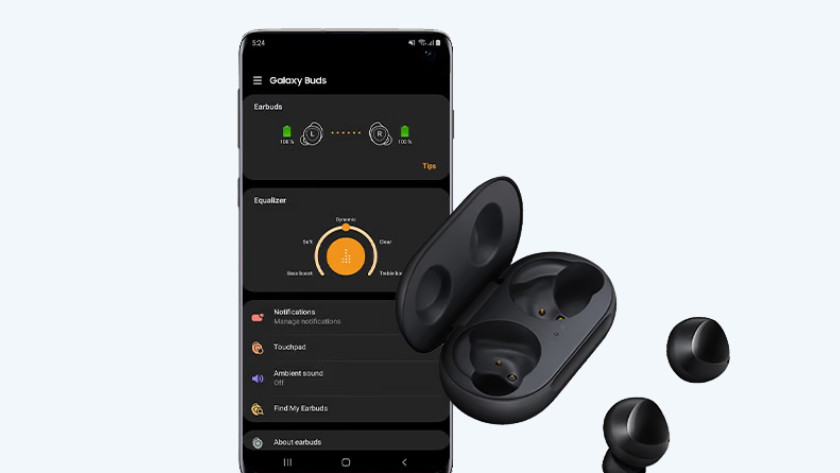
Easily connect your Samsung Watch to your Galaxy Buds manually or automatically with Samsung. Your Galaxy Buds can then easily switch between your Galaxy Watch and your Samsung smartphone. Thanks to this synchronization, you can easily listen to your favorite music on all your Samsung devices.

