
Compare the Samsung 870 QVO to the Samsung 870 EVO
Samsung 870 QVO
- Boot your desktop or laptop faster with the QVO 870.
- You can quickly transfer files thanks to the 560MB/s write speed and 530MB/s read speed.
- Thanks to the 1GB cache, you can open frequently used files faster.
- You get a 3-year warranty with the 870 QVO, which is 5 years with the EVO.
- The QLC memory is slower and doesn't last as long as TLC memory.
Samsung 870 EVO
- Boot your desktop or laptop faster with the EVO 870.
- The TLC memory of the Samsung 870 EVO is faster than QLC memory.
- You get a 5-year warranty with this 2.5-inch SSD.
- It doesn't include a SATA cable to connect it to a PC.
Comparison Samsung 870 QVO and 870 EVO
| Samsung 870 QVO | Samsung 870 EVO | |
|---|---|---|
| Lifespan | 360TBW | 600TBW |
| Warranty | 3 years | 5 years |
| Memory type | QLC (Quad Level Cell) | TLC (Triple Level Cell) |
| Durability | Basic | Mid-range |
| Usage situation | Basic use and gaming | Demanding business use and data transfers |
Lifespan and warranty

Samsung 870 QVO: 360TBW and 3-year warranty
The lifespan of an SSD is expressed with the number of terabytes written. This is the number of terabytes the SSD writes until it runs out. With the Samsung 870 QVO, you can write up to 360TB of data. With average use, this is about 40GB per day, which means the QVO lasts about 20 years. And this is only half of what the Samsung 870 EVO provides. If you mostly perform light tasks, the QVO lasts long enough

Samsung 870 EVO: 600TBW and 5-year warranty
With 600TBW, the 870 EVO lasts almost 2 times longer. This makes the SSD more suitable for more demanding tasks, such as a large data analysis or running demanding programs. Programs like Adobe Premiere Pro with 4K images. Because the 870 EVO is more suitable for demanding use, you ask more of the SSD. This makes the risk of it breaking higher, which is why you get 2 extra years of warranty.
Memory type

Samsung 870 QVO: QLC (Quad Level Cell)
The QLC memory of the Samsung 870 QVO has variou advantages. This SSD is more affordable and allows you to store more data. The 870 QVO is available in different versions up to 8TB, so you can always find the right capacity. The disadvantage is that QLC doesn't last as long and is slower than TLC, for example. QLC memory has more cells, so it also needs more power. The 870 QVO is fast enough for basic use, but you need the faster TLC memory of the 870 EVO for large transfers.

Samsung 870 EVO: TLC (Triple Level Cell)
Do you want to get started with large files, such as 4K company films? Choose the Triple Level Cell memory of the 870 EVO. This storage type doesn't require as much power, so it acts faster. This makes the 870 EVO up to 4 times faster than the 870 QVO, depending on the file size. In addition, the 870 QVO lasts longer. The disadvantage is that you hardly notice a difference with basic use. That's why you should only choose TLC if you really need that extra step.
Durability
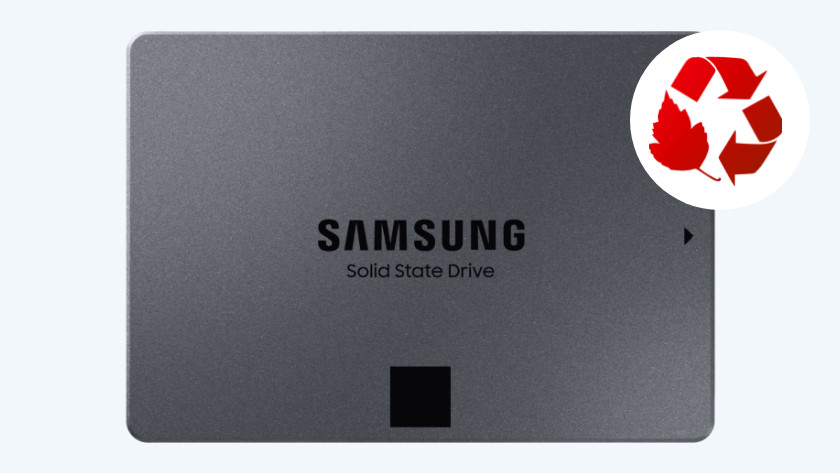
Samsung 870 QVO: basic
in terms of durability, the Samsung 870 falls under the basic category. This is because of its shorter 360TBW lifespan and QLC that consumes more power. Despite this, you can use both SSDs for the same number of hours until the risk of malfunctions increases. Both the 870 QVO and 870 EVO last 1.5 million hours. The lower terabytes written number and slower storage still make the 870 QVO less durable.
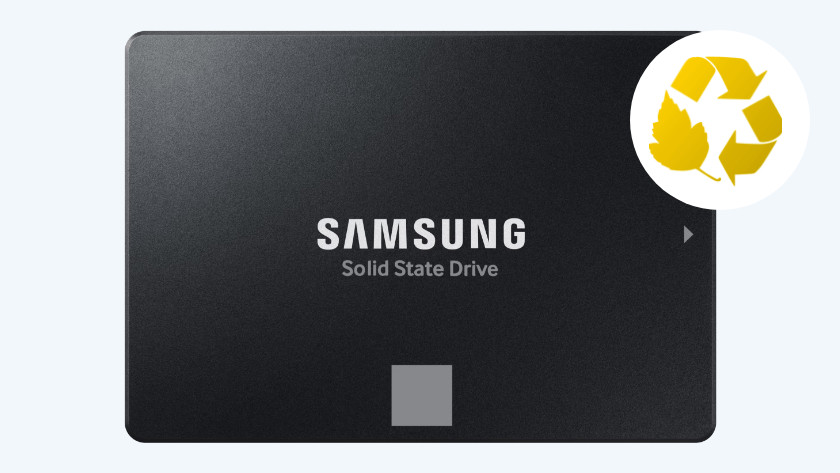
Samsung 870 EVO: mid-range
Because of the more energy-efficient TLC memory and higher number of terabytes written, the Samsung 870 EVO has a better durability score. You get a better performance and long lifespan in terabytes written. The lower power consumption results in a lower energy bill or laptop battery that lasts longer. This performance is less suitable for basic use, but these are definitely advantages for business use.
Usage situation

Samsung 870 QVO: everyday use, gaming
The basic power of the 870 QVO make it mostly suitable for basic use and gaming. A QLC SSD is strong enough for basic use and even gaming. It's more affordable, and you can enjoy a higher speed compared to an HDD. The 870 QVO is slower than the 870 EVO, but you hardly notice this difference with everyday use.

Samsung 870 EVO: demanding business use
Choose the Samsung 870 EVO if you transfer lots of data or mostly work with large files. Thanks to the extra power, you can transfer files faster than with the QVO. Transfer 4K videos, for example. With a 600TBW lifespan, it lasts almost 2 times longer than the 870 QVO. In addition, the TLC memory is up to 4 times faster if you have to transfer lots of files.
Conclusion
The Samsung 870 QVO and 870 EVO both have their advantages and ideal usage situation. For everyday use, the 870 QVO is a suitable choice. Your computer or laptop boots faster and you have the option to choose an SSD with up to 8TB of storage. If you often work with large files or transfer a lot of data, the 870 EVO is the right choice. The faster and more energy-efficient TLC memory combined with the longer lifespan ensure better performance.




