
Compare the Apple iPad Pro (2022) to the Apple iPad Pro (2021)
View the Apple iPad Pro (2022) and the Apple iPad Pro (2021)
Comparison between the Apple iPad Pro (2022) and the Apple iPad Pro (2021)
| Apple iPad Pro (2022) | The Apple iPad Pro (2021) | |
|---|---|---|
| Processor | M2 processor | M1 processor |
| Sizes | 11 inches, 12.9 inches | 11 inches, 12.9 inches |
| Connect to the internet | 5G option, WiFi 6E support | 5G option, WiFi 5.0 support |
| Colors | Space Gray, Silver | Space Gray, Silver |
| Storage capacity | 128GB, 256GB, 512GB, 1TB, or 2TB | 128GB, 256GB, 512GB, 1TB, or 2TB |
| Compatible with accessories | Apple Pencil (2nd generation), Magic Keyboard | Apple Pencil (2nd generation), Magic Keyboard |
Processor

iPad Pro (2022): M2 processor
The 2022 model of the iPad Pro has an M2 processor. This is the same processor as the MacBook Pro (2021) has. In other words, the iPad Pro (2022) is just as powerful as the most powerful MacBook model from 2021. Thanks to the M2 processor, demanding programs like Adobe Photoshop or Premiere run smoothy. You can also switch between various apps and programs quickly. The M2 processor is 18% faster than the M1 processor.

iPad Pro (2021): M1 processor
The iPad Pro from 2021 has a powerful processor too. Apple released the M1 chip in 2020. That processor was made for Apple macOS. As a result, the chip works well together with the software. That same processor is now available on the iPad Pro as well. This means that the software on the iPad Pro (2021) runs just as smoothly as on the MacBook. The M1 chip has aged a little compared to its predecessor, because the M2 chip is 18% faster.
Connect to the internet
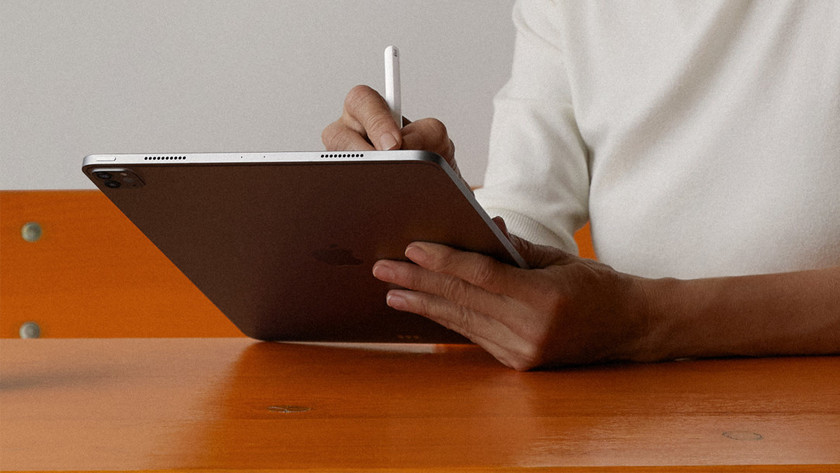
iPad Pro (2022): 5G option and WiFi 6E support
The Apple iPad Pro (2022) supports WiFi 6E. This means that you can connect to the really fast WiFi 6E network with this model. You can easily and quickly download your documents and quickly upload your photos to iCloud. Do you want to be sure of an internet connection anywhere you go? Choose the iPad Pro (2022) with 5G. In combination with a SIM card or eSIM with 5G data plan, you'll have internet everywhere. Even in areas without WiFi.

iPad Pro (2021): 5G option and WiFi 5.0 support
You can connect the Apple iPad Pro (2021) to the 5.0 WiFi network. This network is slightly slower than the 6E network. You don't really notice this, because your internet is still fast and both downloading and uploading will go smoothly. This older model also has a 5G option. Thanks to this, you'll also have internet in areas without WiFi.
Functions with the Apple Pencil

iPad Pro (2022): hover, write, and draw
The Apple Pencil (2nd generation) works even better together with the Apple iPad Pro (2022) than its predecessor. You can now hover over the screen of the iPad Pro with the Apple Pencil. Thanks to this, you know where exactly the tip of the Pencil will touch your screen and you can work even more accurately. You can also sketch and draw anything you like on your iPad Pro with the Apple Pencil 2. Thanks to the pressure point sensitivity, you can easily draw thick and thin lines. Tap the Apple Pencil 2 to switch between different functions. For example, switch from a pencil to an eraser.

iPad Pro (2021): write and draw
You don't have a hover function with the Apple Pencil (2nd generation) on the iPad Pro (2021). Due to this, you won't see where the tip of your Pencil will end up on the screen. But you can enjoy all the other function of the Apple Pencil with the iPad Pro (2021) and the Apple Pencil 2. Thanks to palm rejection, you can easily rest your palm on the screen of your iPad Pro without drawing random lines. Press the Pencil harder onto the screen to draw thicker lines.
Conclusion
Thanks to the M2 processor in the Apple iPad Pro (2022), this model has really been improved. The tablet is 18% faster than the 2021 model. Hovering with the Apple Pencil 2 is a useful function if you often work on graphic design projects on your iPad. Do you have the iPad Pro (2021)? You'll be set for a while. Are you looking for your first iPad Pro? You'll be guaranteed with many years of enjoyment with the iPad Pro (2022).




