
Compare the Apple iPad Air (2022) to the Apple iPad (2021)
Compare the Apple iPad Air (2022) to the Apple iPad (2021)
iPad Air (2022) vs iPad (2021)
| Apple iPad Air (2022) | Apple iPad (2021) | |
|---|---|---|
| Screen size | 10.9 inches | 10.2 inches |
| Processor | M1 chip | A13 Bionic chip |
| Internet connectivity options | 5G and WiFi | 4G and WiFi |
| Rear camera | 12 megapixels | 8 megapixels |
Design

iPad Air (2022): newer design, larger screen
On the Apple iPad Air (2022), there's no more home button. That's because you unlock the iPad with Touch ID via the unlock button on the top of the iPad. The button is incorporated into the sleek edges of the newer iPad Air design. The bezels have a straight and flat finish instead of a rounded and raised finish. With 10.9 inches, the screen of the iPad Air (2022) is larger than that of the iPad (2021). That's because the black bezel around the screen isn't as thick.

iPad (2021): older design, smaller screen
The Apple iPad from 2021 has the design we know from the older iPad models. So the sides of the iPad (2021) still have a rounded finish. It has thick black bezels around the 10.2-inch Retina display. As a result, the screen is a bit smaller than that of the iPad Air (2022). in addition, this iPad model still has a home button under the screen. This allows you to easily navigate to the home screen and unlock your iPad (2021) with your fingerprint.
Processor

iPad Air (2022): powerful M1 chi
The 2022 edition of the iPad Air has a powerful processor, the Apple M1 chip. We know this chip from the MacBook Air, MacBook Pro (13 inches), Mac Mini, and iPad Pro (2021). This makes the iPad Air (2022) faster and more energy-efficient than the Apple iPad (2021). You can smoothly switch between apps, and this model can easily handle demanding apps and programs like Photoshop.
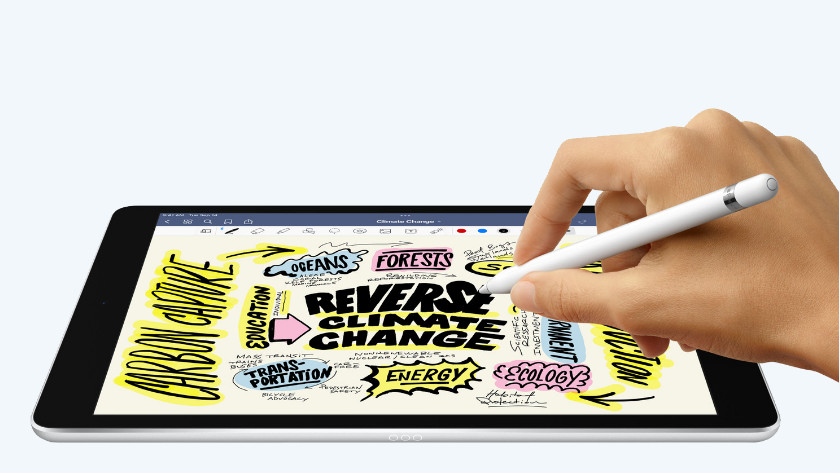
iPad (2021): slower A13 Bionic chip
The main iPad (2021) series has an A13 Bionic chip. With the release of the A14 and 15 Bionic chip, the A13 isn't the fastest iPad processor. The processor is suitable for light tasks like taking notes, watching videos and photos, and FaceTime. You can't multitask with and switch between different apps as smoothly as with the iPad Air (2022).
Cameras

iPad Air (2022): 12-megapixel wide-angle, 12-megapixel selfie camera
The Apple iPad Air (2022) has a 12-megapixel camera on both the front and the back. The front camera is a wide-angle camera. Combined with Center Stage, you always stay in the frame during video calls. Even if you take a step to the side. The camera follows your movements and ensures you stay in the frame.

iPad (2021): 8-megapixel wide-angle, 12-megapixel selfie camera
With the 8-megapixel camera on the back of the iPad (2021), you can take decent photos of your friends, family, and environment. The 12-megapixel camera on the front is ideal for FaceTime with your grandpa or grandma. Thanks to the good camera and Center Stage function, you're displayed razor-sharply on the Apple device of your your grandpa or grandma.
Smart functions

iPad Air (2022): 5G function
The Apple iPad Air from 2022 is future-proof thanks to the 5G functionality. Some iPad Air (2022) models have a SIM card slot or allow you to use an eSIM. If you get a mobile data plan with the extremely fast 5G connection, you can insert the SIM card into your iPad and enjoy internet on your iPad anywhere. So you can even use all your apps, watch your series, and make backups of your most important photos and files in places without a WiFi network. The 5G connection is even faster than 4G.

iPad (2021): 4G function
The Apple iPad (2021) is available with the 4G function. This means that you can insert a SIM card in some iPad (2021) models. Get a mobile data plan and enjoy a 4G internet connection everywhere. Keep in mind that 4G internet is slower than the 5G support of the iPad Air.
Compatibility with accessories

iPad Air (2022): Pencil 2, Magic, and Smart Keyboard
With a Magic Keyboard, you can use the iPad Air (2022) as a replacement for your laptop. This keyboard cover isn't suitable for the iPad (2021), but it's suitable for the iPad Air (2022). You can put down your iPad a bit higher with this cover, which provides a comfortable viewing angle. With the keyboard, you can easily take notes and navigate through your apps and files with the trackpad. You can also use the Apple Pencil 2 (2nd generation) and Apple Smart Keyboard Folio with the iPad Air (2022).

iPad (2021): Pencil 1 and Smart Keyboard
With the Apple Pencil and keyboard cover with your iPad (2021), you have even more options to work on your iPad. The Apple iPad (2021) is compatible with the Apple Pencil 1 or 1st generation. You can easily take notes with the stylus or make sketches on your Apple tablet. With a Smart Keyboard Folio, you can both protect your iPad (2021) and use it to work on your files.
Conclusion
The iPad Air (2022) is a nice improvement compared to the iPad (2021) in many ways. The model has a newer design, a larger screen, and a faster processor. As a result, you can work faster and more smoothly on the iPad Air (2022) than you can on the iPad (2021). The camera on the back of the iPad Air (2022) was improved. And thanks to the 5G option, you can use the fast 5G internet on the iPad Air (2022) for years to come. Are you looking for an iPad for at home? The iPad (2021) is still a good choice.




