
How do you choose a workstation laptop?
Choose a workstation

You should keep a number of specifications in mind when you choose a workstation. For example, the processor, RAM, and the video card. In addition, you should look into the connectors for accessories and expansion options for extra storage and RAM. That's why we listed the following questions for you:
- Do you create a lot of graphic designs?
- Do you edit many videos?
- Do you edit many 3D designs?
- Do you do a lot of programming and coding?
- Do you run many and large data analyses?
How do you choose a workstation for graphic design?
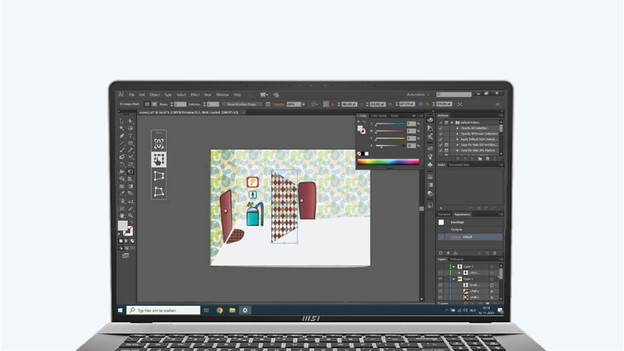
If you work with Adobe Illustrator and InDesign, it's important to have a powerful video card with at least 4GB or 8GB RAM. Examples are the NVIDIA Quadro P2000 or a Quadro RTX video card. You also need at least an Intel Core i5 or Ryzen 5 processor, so your programs will run smoothly. But we recommend an i7 or Ryzen 7 processor to be prepared for the future. Do you work while on the go and do you want to have a clear overview of your work? Choose a 16 or 17-inch workstation with a Full HD screen for sharp images and details.
How do you choose a workstation for video editing?
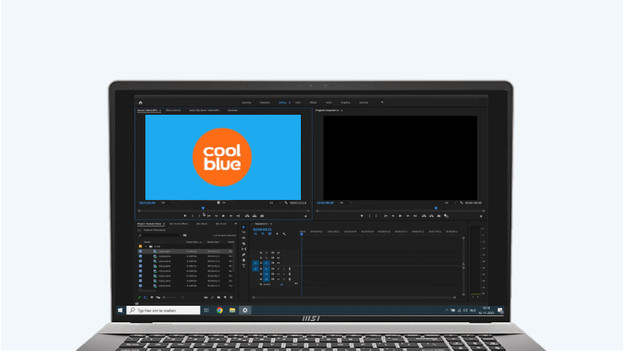
You need more powerful parts for video editing than for graphic design. You need at least 16GB to 32GB RAM, especially if you work with RAW files. These videos are often larger, so they need more power to run smoothly. Because you often work with multiple files at the same time, we also recommend an i7/Ryzen 7 or i9/Ryzen 9 processor. The more cores the processor has, the easier it is to multitask. You should choose a video card with 4GB or 8GB RAM, like the Quadro P2000 or RTX series.
How do you choose a workstation for 3D editing?
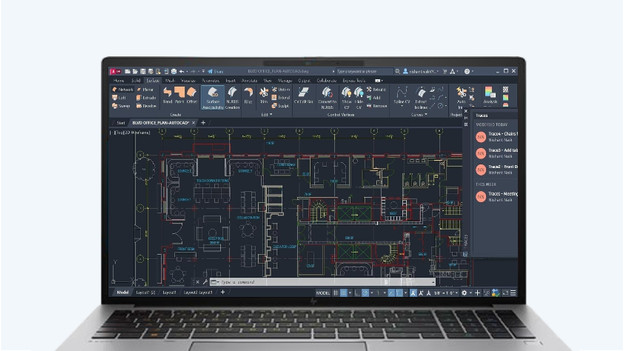
Editing programs like 3D CAD or Substance 3D modeler are demanding for your computer. An i7 or Ryzen 7 processor with 16GB RAM slows down quickly when you ask a lot from your workstation. That's why you should choose at least an i9 or Ryzen 9 processor with 32GB RAM. You shouldn't just check the RAM when it comes to the video card, but also the number of cores. The higher, the smoother you can process 3D images. That's why you should choose at least a Quadro RTX 4000 or RTX 8000. You also want an SSD with a lot of storage space, because 3D files take up a lot of room. Choose at least 1TB or storage space.
How do you choose a workstation for coding and programming?
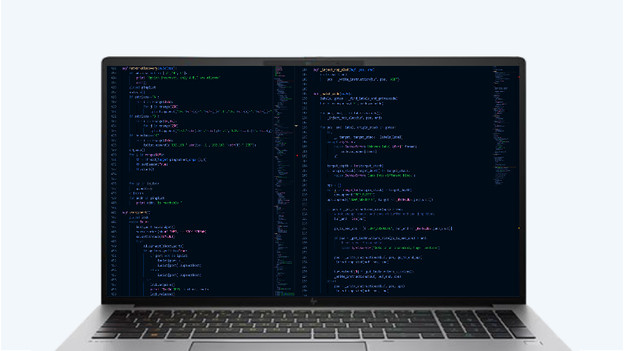
The processor and RAM are the main focus when it comes to coding and programming. As a programmer, you'll run multiple programs at the same time that you don't want to slow down. Think about an i7 or Ryzen 7 processor with at least 16GB RAM. Do you want to be better prepared for future programs? Choose 32GB RAM. Another option is to expand RAM after a while. If this is what you want to do, make sure to choose a laptop with the option for this. Some business laptops support up to 96GB RAM, which means you won't experience many delays while working.
How do you choose a workstation for data analyses?
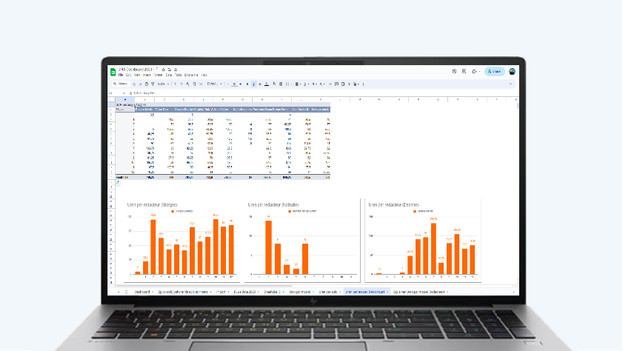
In this case, you also want a powerful processor and lots of RAM. You often run multiple large spreadsheets when you perform data analyses, which is very demanding. An i7 or Ryzen 7 is powerful enough, but programs will run smoother with an i9 or Ryzen 9 processor. You should look into 16GB or 32GB RAM with the option to expand. The main difference is the storage. Data analyses take up a lot of room and it's inconvenient to store everything in the cloud in case you don't have internet. That's why you should choose an SSD with at least 1TB of storage space.


