
How do you calibrate your Samsung washing machine?
Note: connect first

You calibrate a Samsung washing machine after completing the installation. Make sure that the transit bolts are gone and that the washing machine is fully level.
New display: calibrate Samsung washing machine

Calibrate your Samsung washing machine after you connect it. This takes up to 3 mintues.
- Empty the drum and connect the drum door.
- Press the finger with the plus sign for 3 seconds.
- Turn the knob until you see 'Calibrate'.
- Press the circle (O).
- The drum spins left and right.
- After 3 minutes, you can see 'Calibration completed'.
- The washing machine is ready for use.
Older display: calibrate Samsung washing machine
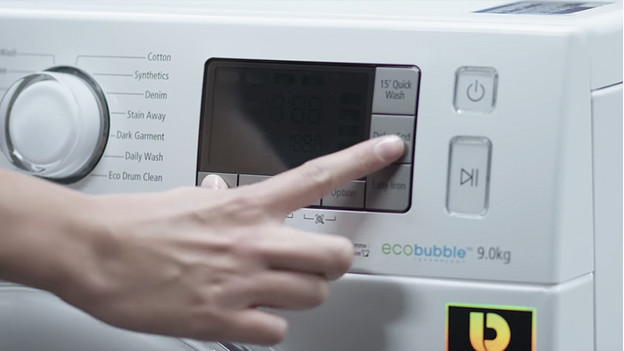
- Turn off the washing machine.
- Empty the drum and close the drum door.
- Press and hold the 'Temperature' and 'Postponed end' for 3 seconds and press the power button.
- The display will say 'clb'. Press the start button to start the calibration.
- The drum will rotate to the left and to the right for 3 minutes.
- As soon as the calibration is done, the display will say 'end'.
- The washing machine is ready for use.
Calibrate: less noise and you save energy

When you calibrate your Samsung washing machine, you make sure it doesn't make noise or vibrate. You also save energy. After you calibrate, the load sensor measures the weight of your laundry more accurately. This way, the wash cycle is better adjusted to the amount of laundry. As a result, you save time and energy.


