
Written by Bob
Edited on
12 March 2024
·
16:01
Get started with your BlueBuilt MagSafe power bank
You charge your iPhone 12 or newer with the BlueBuilt MagSafe power bank. We'll explain how to charge your device both wirelessly and wired. You can also read how to check the battery status and which charger to use to charge the power bank the fastest.

Get started with your BlueBuilt power bank
Go through these tips to get the most out of your power bank.
- Tip 1. Choose whether you want to charge your iPhone wired or wirelessly.
- Tip 2. Charge the power bank with a fast charger.
- Tip 3. Check the charging status and the battery level with the lights.
- Tip 4. Check how often you can charge your iPhone.
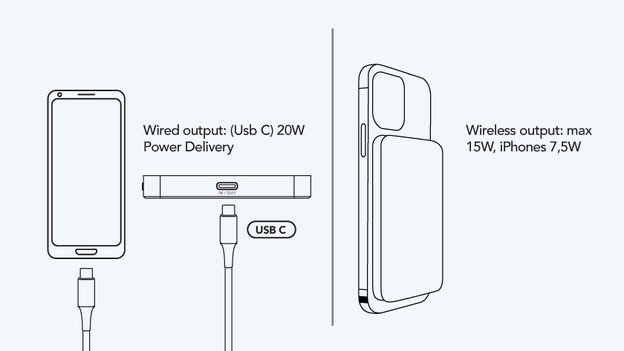
Tip 1: charge your iPhone
You can charge your iPhone in 2 ways: wireless or wired. Attach the power bank to the back of your iPhone and it'll start to charge wirelessly automatically. Doesn't the power bank stay in place? Use a MagSafe cover. These have an extra magnet to keep the power bank in place better. Do you want to charge your iPhone quickly? Connect it with a cable. This is twice as fast as wireless charging.
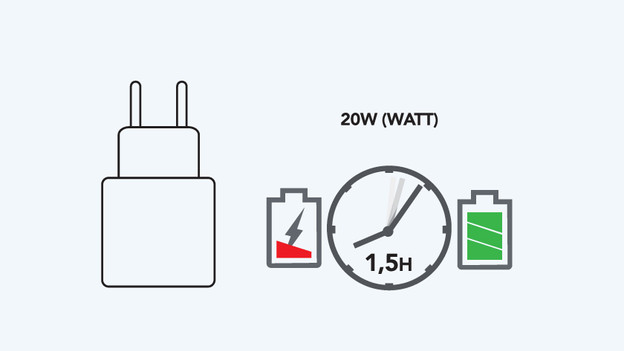
Tip 2: charge the power bank yourself
With a 20W fast charger, you can fully charge the empty power bank in about 1.5 hours. That's the same fast charger you use for your iPhone. You can recognize such a fast charger by the oval USB-C port. You can connect your power bank with the included USB-C to USB-C cable. Don't have a fast charger? It'll take about 2.5 to 3 hours to fully charge your device. In this case, the included cable won't fit on your charger either.
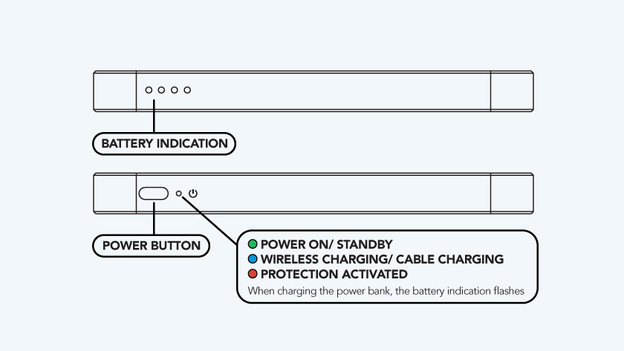
Tip 3: check the charging status and battery level
You can check the battery level of your BlueBuilt power bank with 4 lights on the side. Press the power button and the lights will turn on. The more lights are on, the fuller the battery is. The light next to the power button will light up in green, which means the power bank is ready for use. This light turns blue when the power bank is charging your iPhone. Is the light red? The power bank isn't placed on your iPhone properly and it's not charging your device.
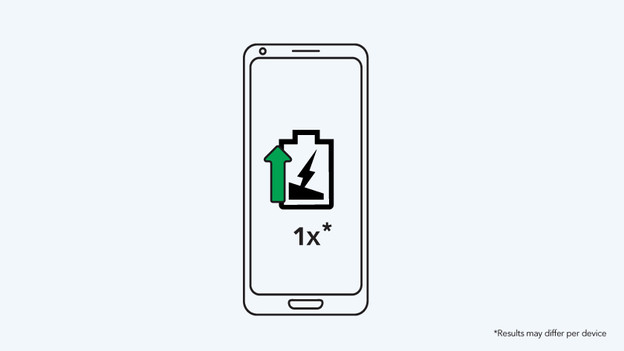
Tip 4: check how many times you can charge
This MagSafe power bank is small and lightweight, so it has a small battery. You can fully charge your iPhone just once. You can't fully charge iPhone models with a large battery, like the Pro Max and Plus models. That's why this power bank is mainly suitable for a day trip. Do you go on a longer trip or do you want to charge multiple devices? Bring a 10,000mAh power bank.
