
How do you access the BIOS via Windows 10?
Step 1
-
Click on the Start button at the bottom left of your screen.
-
Then select the Settings, which you can recognize by the gearwheel icon.
-
Select Update & Security.
-
Select Recovery in the left menu.
-
Click on the Restart now button under the header Advanced startup.
Step 2
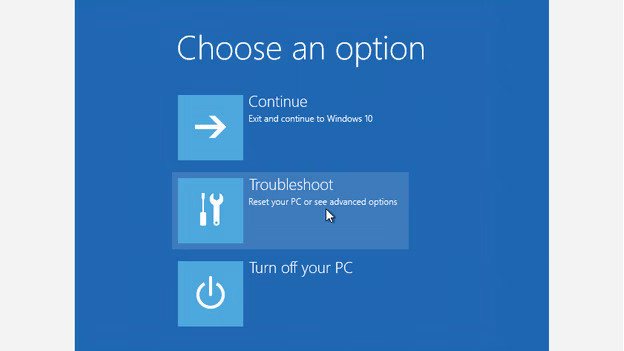
-
Windows will restart with a blue screen, with the text Choose an option at the top.
-
Select Troubleshoot.
-
Select Advanced options.
-
Click UEFI Firmware Settings.
-
Click Restart.
Windows will restart again, but this time you'll end up in your laptop or computer's BIOS. Well done!


