
The 5 best iOS apps for students
1) type in Evernote
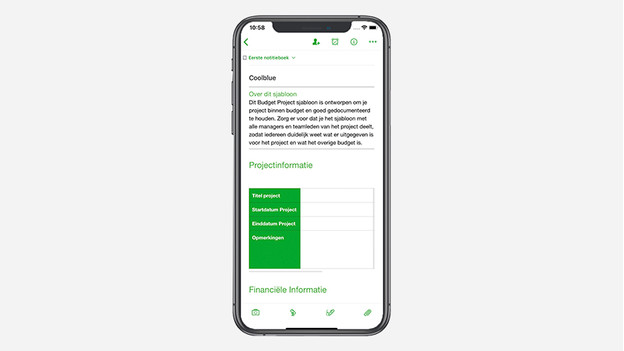
You can use the Evernote app to type along during lectures. That way, you can open your notes both on your Apple iPhone and on your Apple MacBook. This is easy if you want to go over some notes on your iPhone while on the train. Evernote also works with Siri. That way, you can take notes without typing. But to avoid discussions with your teacher, don't use this during the lecture...
2) organize with Trello
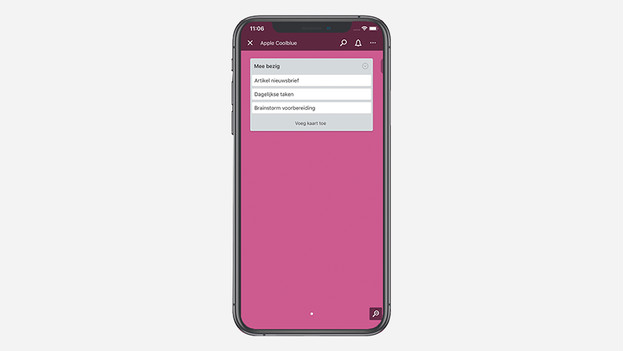
For your school projects, you can use Trello to keep an overview. What are the action points for all team members, what are we currently working on, and when is the deadline? You can neatly keep track of this in Trello's overview.
3) brainstorming with MindNode 6
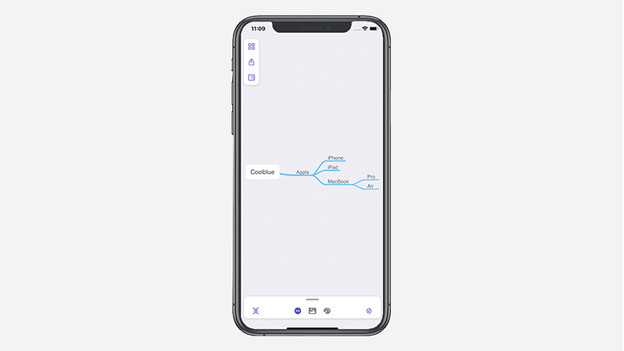
The best ideas come to mind during a brainstorming session. To make sure no ideas get lost, you can document them in MindNode 6. The great thing is that you can directly save your ideas via iCloud. That way, you can open your projects on all your Apple appliances. And, you and your team members can all work in the same file simultaneously.
4) never lose anything again with Scannable

Are you, just like I am, bad with papers from school? The Scannable app is suitable for you. You can easily share your scans with apps like Evernote. That way, you'll always have your notes and documents from one lecture neatly together.
5) quiz yourself with iTeachMyself
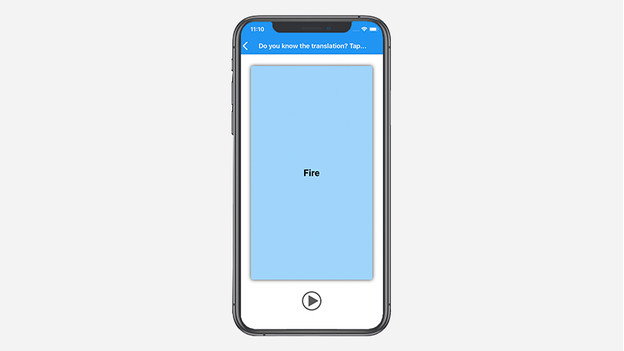
I used to make cards for learning languages. I'd write the Dutch word on one side and the translation on the other side. That way, I could quiz myzelf. But you can also quiz yourself via the iOS app iTeachMyself, which saves paper. The digital cards work the same way as the paper cards I used to make. But, this app also reads the words out loud, so you can practice the pronunciation.


