
How do you use Adobe Photoshop on Apple iPad?
Get started with Adobe Photoshop on the iPad

To get started with Photoshop on your iPad, you need to know a few things.
- What you need
- How to install Photoshop on the iPad
- What you can do with Photoshop on the iPad
What do you need?
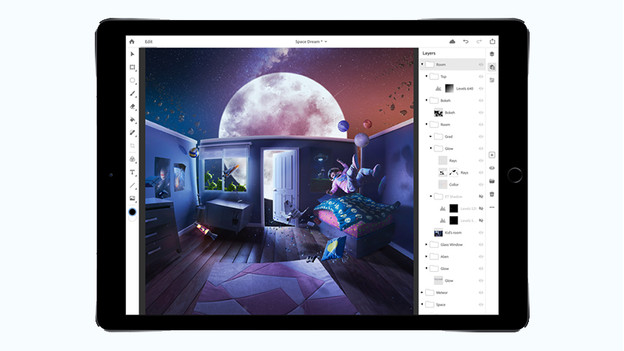
You need a few things to use Adobe Photoshop on the iPad.
- An Apple iPad that's suitable for Photoshop. These are the following iPad models:
- The Apple iPad Pro 9.7 inches, 10.5 inches, 11 inches, and 12.9 inches
- The Apple iPad Air 2 and newer
- The Apple iPad Mini 4 and newer
- The Apple iPad (2017) and newer
- The Adobe Photoshop app
- An Adobe Photoshop subscription. A Photoshop subscription that you use on your laptop also works for the iPad.
- Optionally, the Apple Pencil 1 and 2 to work even more accurately.
How do you install Photoshop on the iPad?

You can easily install Adobe Photoshop on your iPad. In the App Store, search for Adobe Photoshop and tap Download. When you open the app, you can log in. You can do this with an existing Adobe account, but also via Apple, Google, or Facebook. Don't have an Adobe Photoshop subscription yet? You can easily get one via the app. You can also get a trial subscription first.
What can you do with Photoshop on the iPad?

If you already work with Adobe Photoshop on your laptop, you'll notice that Photoshop doesn't have all the functions on the iPad. For example, you can get started with cropping, rotating, and retouching on the iPad. Fortunately, it doesn't end there, because Adobe continues to add functions to the iPad app.


