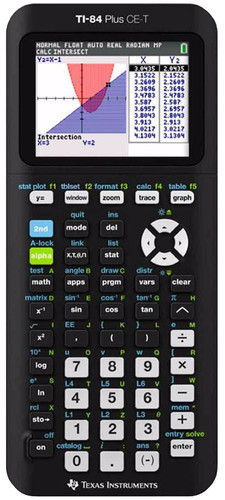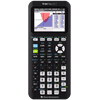Second Chance Texas Instruments TI-84 CE-T + Python App
Pros and cons
- With the Python app, you can learn how to program on the calculator.
- With a backlit color screen and the high resolution, you can see the graphs and results even better.
- A light flashes while using exam mode, so the examiner can quickly see whether you're making the test without cheating.
- If the battery is empty, you need a power bank to use the calculator.
Product description
The Texas Instruments TI-84 CE-T + Python app introduces students to Python programming. It's the same model as the TI-84 CE-T, but it has an extra Python app. It's suitable for taking your final exam. You can do more with this calculator than just make calculations. This graphic calculator has a separate Python app that teaches you everything about entering codes and the results. All math calculations are even more clearly visible, thanks to the color screen and high resolution. With this calculator, you plot one graph after another, while everything remains clear thanks to the various colors. In addition, you can charge the calculator with the included charging cable. Charging the calculator takes about 4 hours. To keep apps and the calculator up-to-date, you need the accompanying software for the PC.
Key specs
Suitable accessories
Reviews
Most helpful reviews
Specifications
Product
- Product number
- 865206
- Manufacturer code
- 5808441
- Brand
- Texas Instruments
- Warranty
- 3 years
- Processing of your defect
- Via Coolblue
- Old product returned for free
Physical properties
- Height
- 19 cm
- Depth
- 1,5 cm
- Width
- 8,5 cm
- Weight
- 0,25 kg
- Color
- Black
- Material
- Plastic
Power supply
- Power source
- USB port
- Battery technology
- CR2032
Properties
- Type of calculator
- Graphic
- Color screen
- Backlit screen
- Allowed during exam
- Allowed during CFA exam
- Graphic display
- Number of screen lines
- 11
- VAT converter
- Currency converter
- PC connection
- Solar cell
- Including exam mode