Has no display link!
- User friendly
- Plug and play
- Has no display link!
Julia
15 July 2023
Automatic translation off Dutch






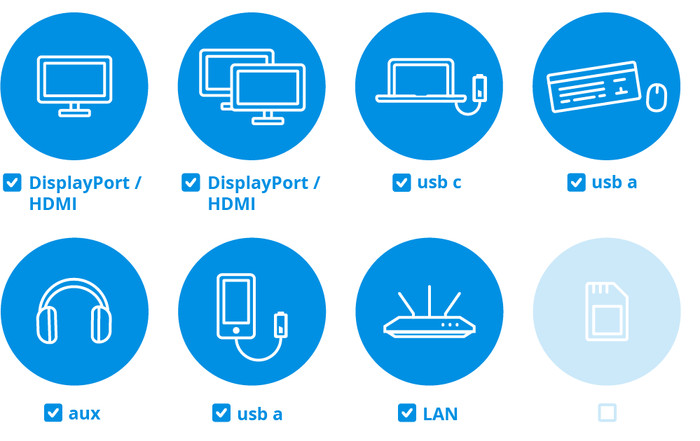




Choose your dock:
HP G5 100W (5TW10AA)
According to our dock for laptops expert
The HP USB-C G5 5TW10AA Docking Station works on all Windows laptops and MacBook models with a USB-C port which sends a video signal. This is how you can check if your laptop has a suitable USB-C port.
Made for laptop models | Apple MacBook, Chromebook, Microsoft Surface, Windows laptop | |
Type of main connector | USB-C | |
Laptop docking station suitable for | Connect 1 monitor, Connect 2 monitors and a Chromebook, Connect 2 monitors and a Windows laptop | |
Extra functionalities docking station | Charge laptop via docking station, Charge laptop via own charger, Charge phone via docking station, Connect headphones, Connect wired network | |
Number of connectable monitors | 2 | |
Number of USB ports | 5 | |
Connection type | Wired | |
Type of USB port | Standard USB-A, USB-C |
5 stars
26
4 stars
25
3 stars
3
2 stars
3
1 star
6
8,0 () | |
6,8 () | |
8,4 () |
Julia
15 July 2023
Automatic translation off Dutch
Peter J
16 July 2023
Automatic translation off Dutch
PM
1 March 2024
Automatic translation off Dutch
Werner
6 January 2024
Automatic translation off Dutch
hb
2 July 2024
Automatic translation off Dutch
G5 user
9 February 2023
Automatic translation off Dutch
Patricia
15 June 2024
Automatic translation off Dutch
JJ
5 October 2024
Henk
17 July 2024
Automatic translation off Dutch
Humphrey
13 September 2024
Automatic translation off Dutch
NB. With a MacBook, it is not possible to connect two screens with this docking station. Contrary to the coolblue text, this docking station has no display link. The HP USB-C/A Universal Dock G2 - Docking station does. Unfortunately, coolblue does not sell these.
Julia
15 July 2023
Automatic translation off Dutch
I already knew the brand and product by using the G2 variant and very satisfied with ... Very handy for charging USB-C devices and not an ugly, conspicuous bake (somewhat similar to an Apple TV in terms of size). Thanks to the DisplayLink technology, you can use it on any device (Linux, Mac, Windows) (download the drivers at https://www.synaptics.com/products/displaylink-graphics/downloads). The device makes no noise and charges the laptop quite quickly. A USB-A (laptop) / USB-C adapter (dock) would be useful. In this way you can also connect older non-USB-C devices (charging is not possible, but you can use all connected devices). I had such an adapter for a BlueBuilt USB hub, but this piece cannot be purchased separately from Coolblue. That would be handy... But works fine!! Completely satisfied!
Peter J
16 July 2023
Automatic translation off Dutch
2 screens work but only 1920x1080 on Dell. 4K is not possible with 2 screens via DP.
PM
1 March 2024
Automatic translation off Dutch
Current product
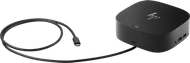
Connect 1 monitor, Connect 2 monitors and a Chromebook, Connect 2 monitors and a Windows laptop
Connect 1 monitor, Connect 2 monitors and MacBook, Connect 2 monitors and a Chromebook, Connect 2 monitors and a Windows laptop
Connect 1 monitor, Connect 2 monitors and a Chromebook, Connect 2 monitors and a Windows laptop
Connect 1 monitor, Connect 2 monitors and MacBook, Connect 2 monitors and a Chromebook, Connect 2 monitors and a Windows laptop
Connect 1 monitor, Connect 2 monitors and MacBook, Connect 2 monitors and a Chromebook, Connect 2 monitors and a Windows laptop
USB-C
USB-C
USB-C
USB-C
USB-C
Charge laptop via docking station, Charge laptop via own charger, Charge phone via docking station, Connect headphones, Connect wired network
Charge laptop via docking station, Charge laptop via own charger, Charge phone via docking station, Connect headphones, Connect wired network
Charge laptop via docking station, Charge laptop via own charger, Charge phone via docking station, Connect headphones, Connect wired network
Charge laptop via docking station, Charge laptop via own charger, Charge phone via docking station, Connect headphones, Connect wired network
Charge laptop via docking station, Charge laptop via own charger, Charge phone via docking station, Connect headphones, Connect wired network
1
2
1
2
2
Product number | 865874 | |
Manufacturer code | 5TW10AA#ABB | |
Brand | HP | |
Warranty | 2 years | |
Processing of your defect | Via Coolblue | |
Old product returned for free |
Made for laptop models | Apple MacBook, Chromebook, Microsoft Surface, Windows laptop |
Laptop docking station suitable for | Connect 1 monitor, Connect 2 monitors and a Chromebook, Connect 2 monitors and a Windows laptop | |
Extra functionalities docking station | Charge laptop via docking station, Charge laptop via own charger, Charge phone via docking station, Connect headphones, Connect wired network | |
Type of main connector | USB-C | |
Supported video technology on Docking Station | MST | |
Number of USB ports | 5 | |
USB function | Charge, Charging an external device, Data transfer, Device connection, Play media, Power source | |
Type of USB port | Standard USB-A, USB-C | |
Number of female standard USB-A ports | 4 | |
Female standard USB-A port version | 3.0 | |
Number of USB-C ports | 1 | |
Protocol Female USB-C port | USB electricity | |
Power USB-C port | 15 W | |
Amperage USB-C port | 5 A | |
Fast charging USB-C port | ||
Number of HDMI connectors | 1 | |
Female HDMI Type A port version | 2.0 | |
Number of Ethernet ports | 1 | |
Ethernet speed | Gigabit Ethernet (1000Mbps) | |
Type of DisplayPort connector | standard DisplayPort | |
Number of Female Standard DisplayPort 1.4 ports | 2 | |
Version Female Standard DisplayPort port | 1.4 | |
Number of headphone jacks | 1 | |
Type of headphone connection | 3.5mm (TRS) | |
Memory card reader | ||
Number of connectable monitors | 2 | |
Maximum image resolution 1 monitor | 4K (3840x2160) | |
Maximum refresh rate 1 monitor | 60 Hz | |
Maximum image resolution 2 monitors | 4K (3840x2160) | |
Maximum refresh rate of 2 monitors | 60 Hz |
Color | Black | |
Height | 4,5 cm | |
Width | 12,2 cm | |
Depth | 12,2 cm | |
Weight | 0,69 kg |
