Silent mouse suitable for any workplace
- Very very quiet
- Fits nicely in the hand
- Connected easily and quickly
- No bluetooth
Elaine. Muizen specialist.
3 February 2023
Automatic translation off Dutch
Current product
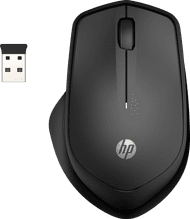
Wireless
Wireless
Wireless
Wireless
Wireless
Yes
Yes
Yes
No
Yes
No
Yes
No
No
No
Black
Black
Black
Black, Gray
Black
According to our mouse expert
Connection type | Wireless | |
Mouse model | Standard | |
Left or right-handed | Right-handed | |
Dots per inch (DPI) | 1600 dpi | |
Ergonomic design | ||
Suitable for gaming | ||
Bluetooth | ||
Silent mouse |
5 stars
37
4 stars
24
3 stars
4
2 stars
2
1 star
0
9,3 () | |
9,3 () | |
9,3 () | |
9,3 () | |
9,3 () |
Elaine. Muizen specialist.
3 February 2023
Automatic translation off Dutch
Michaël
30 March 2022
Automatic translation off Dutch
Ina van Aalst..
18 May 2021
Automatic translation off Dutch
Ines Lammens
25 May 2021
Automatic translation off Dutch
arno
17 September 2021
Automatic translation off Dutch
Wen Pfaff
7 May 2021
Automatic translation off Dutch
Jurgen
3 May 2021
Automatic translation off Dutch
Patrick
6 February 2022
Automatic translation off Dutch
Mirjam
15 October 2021
Automatic translation off Dutch
Anna van Gestel
22 August 2021
Automatic translation off Dutch
I find the HP 280 Silent Wireless Mouse to be a comfortable, quiet mouse that is suitable for both home and office use. I connect this mouse to my laptop via a USB-A receiver and it works on batteries. First impression In the packaging I find exactly what I need: the mouse, batteries and a small manual. The USB receiver is in the mouse, which is a handy storage place. When I take the mouse to another place, I don't worry about losing the receiver. To work Installing the mouse went smoothly. There is a small slot on top of the mouse, which makes it easy for me to remove the top of the mouse. Fortunately, this goes smoothly and without problems and the mouse is ready for use in a short time. This takes some getting used to compared to other mice. Usually the bottom has to be opened for the battery and the receiver. I plug the USB-A receiver into my docking station, since I work on a MacBook without USB-A connections. With a Windows laptop, the receiver can be plugged directly into the laptop. I turn on the mouse by sliding the slider at the bottom to 'on' and the mouse is immediately connected. It can hardly be easier. For laptops without USB-A ports, it would have been nice if the HP 280 could also be connected via Bluetooth. Work comfortably The first thing I notice when using the mouse is that it fits comfortably in the hand. It's a light, medium sized mouse. As the name suggests, it is indeed quiet. I can scroll and click endlessly without disturbing my colleagues. That makes this HP 280 mouse a suitable model for the office. While it's not quite ergonomically designed, its shape is more ergonomic than symmetrical mice. As a result, I keep my hand in a comfortable position while working. The thumb rest is also a nice addition. With this mouse I can easily work a whole day without getting a cramp in my hand. The comfortable design and the silent click make this the ideal mouse for any workplace.
Elaine. Muizen specialist.
3 February 2023
Automatic translation off Dutch
This is truly a mouse you will want to have! I've had several mice before this, but this one is really the best yet. Beforehand I thought that such a quiet click wouldn't make much difference, but it's still pretty chill. The extra piece on the left also ensures that the mouse feels even better in the hand than mice without this piece. In addition, the format is also as it should be. In short, you just want this one. And I'm not saying that to be slime, because this mouse is just really good!
Michaël
30 March 2022
Automatic translation off Dutch
A good handy shape..
Ina van Aalst..
18 May 2021
Automatic translation off Dutch
How large is a mouse exactly? It's often difficult to see on a photo. That's why we thought of the thumb rule below.
Choose a mouse that takes up more than half of the surface of the dimensions of your hand. You can find the dimensions of the mouse under the specifications.
Your hands are often 2 times longer from your wrist to the tip of your middle finger than that it's wide from your little finger to the knuckle of your thumb. The closer the length and width a mouse come to 60% of the length and width of your hands, the more likely it is that the mouse feels comfortable in your hand.

Product number | 880693 | |
Manufacturer code | 19U64AA#ABB | |
Brand | HP | |
Warranty | 2 years | |
Processing of your defect | Via Coolblue | |
Old product returned for free |
Mouse model | Standard | |
Input | Optical | |
Number of buttons | 3 | |
Ergonomic design | ||
Left or right-handed | Right-handed | |
Dots per inch (DPI) | 1600 dpi | |
Adjustable DPI | ||
Mouse controls | Buttons, Scroll wheel | |
Suitable for gaming | ||
Scroll fast | ||
Rechargeable | ||
Programmable buttons | ||
Lighting peripherals | ||
Silent mouse | ||
Horizontal scrolling | ||
Mouse surface | Any surface |
Connection type | Wireless | |
Type of USB port | Standard USB-A | |
Nano receiver | ||
Frequency bands | 2.4GHz | |
Bluetooth |
Plug and Play | ||
Compatible with operating system | Windows, macOS |
Power supply type | Rechargeable battery | |
Rechargeable battery | ||
Battery level indicator | ||
Battery included |
Color | Black | |
Weight | 70 g | |
Width | 7,1 cm | |
Height | 4 cm | |
Depth | 11 cm | |
Material | Plastic | |
Finish | Matte |
