M570 - the reference
- light in hand
- handy storage compartment for Unifiying receiver
- extremely precise
- mandatory without wire, always on battery (battery supplied has a 18month lifespan)
Jeroen Devroede
1 July 2013
Automatic translation off Dutch
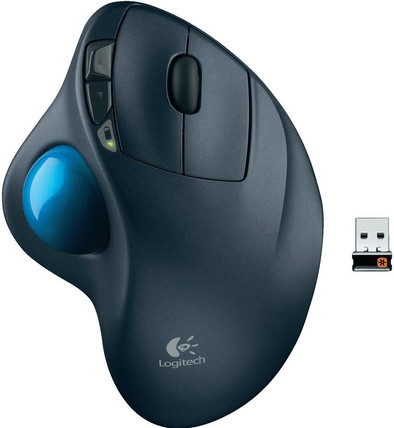
Never available again
View alternatives in the sidebar
Current product

Wireless
Wireless
Wireless
Wireless
Wireless
No
Yes
Yes
Yes
Yes
No
Yes
Yes
Yes
No
Black
Black
Black
Gray
Black
According to our mouse expert
The right-handed among us are lucky to have the Logitech Wireless Trackball M570. This trackball enables you to work in optimal comfort for hours at a time. Its ergonomic shape and stable base contribute to a healthy work posture and support the user's right hand. A trackball can be particularly useful when you have limited desk space or work on a moving surface. In the case of this Trackball, you move the cursor by turning the blue ball, so the device itself stays in the same spot. The USB receiver is so small that it barely sticks out from the USB port. In other words, you won't have to worry about damaging or losing it.
Connection type | Wireless | |
Mouse model | Standard | |
Left or right-handed | Right-handed | |
Dots per inch (DPI) | 1000 dpi | |
Ergonomic design | ||
Suitable for gaming | ||
Bluetooth | ||
Silent mouse |
5 stars
138
4 stars
44
3 stars
3
2 stars
0
1 star
0
Jeroen Devroede
1 July 2013
Automatic translation off Dutch
Erwin
25 October 2015
Automatic translation off Dutch
Neels
1 March 2011
Automatic translation off Dutch
Jan Breugelmans
22 February 2014
Automatic translation off Dutch
Philip Muylaert
14 July 2016
Automatic translation off Dutch
Patrick Bouvyn
14 March 2018
Automatic translation off Dutch
Mirko
5 May 2017
Automatic translation off Dutch
AFM van Raamsdonk
2 March 2012
Automatic translation off Dutch
Liesan
18 April 2012
Automatic translation off Dutch
Marijke Misplon
9 June 2019
Automatic translation off Dutch
I am selling this trackball professionally. And the customers who trust me always have the same reaction: "expensive for "a mouse"". And for the first three days, they curse me for always trying to slide the M570 across the desk surface. But afterwards they wish tar and feathers to the inventor of the classic computer mouse...and they don't want anything else. This trackball is the alternative to a mouse for EVERYONE who A) sometimes use the laptop in the sofa or bed B) has little space on his desk C) want absolute precision from a mouse (in eg games) D) configurable keys on his trackball. A plus is the Unifying receiver so that multiple Logitech input devices can be connected Only downside I think is that wireless is not always a must. I would like to see this product again with wire, so I have 7 of these at home on my devices, but they are no longer for sale.
Jeroen Devroede
1 July 2013
Automatic translation off Dutch
Once you get used to it, this trackball is very easy to use. No more mouse for me. Shame about the quality of the buttons. This is for both the wired and wireless version. After a while these work poorly. You notice this especially when you want to select something. Hopefully they do something about this because this isn't just with me.
Erwin
25 October 2015
Automatic translation off Dutch
The perfect combination of mouse and trackball, very ergonomic design, no more painful wrist/arm. You can work with it very precisely, both on the Internet and in other programs, even graphics programs. Tested for several hours daily and encountered no problems. In the beginning it takes some getting used to to operate the trackball and scroller in combination, but once you get used to it, fantastic! the two back and forward buttons are also super handy when browsing the internet, making this just a little bit smoother. A purchase with not the slightest bit of regret! super!
Neels
1 March 2011
Automatic translation off Dutch
How large is a mouse exactly? It's often difficult to see on a photo. That's why we thought of the thumb rule below.
Choose a mouse that takes up more than half of the surface of the dimensions of your hand. You can find the dimensions of the mouse under the specifications.
Your hands are often 2 times longer from your wrist to the tip of your middle finger than that it's wide from your little finger to the knuckle of your thumb. The closer the length and width a mouse come to 60% of the length and width of your hands, the more likely it is that the mouse feels comfortable in your hand.

Product number | 119039 | |
Manufacturer code | 910-001882 | |
Brand | Logitech | |
Warranty | 3 years | |
Processing of your defect | Via Coolblue | |
Old product returned for free |
Mouse model | Standard | |
Input | Trackball | |
Number of buttons | 4 | |
Ergonomic design | ||
Left or right-handed | Right-handed | |
Dots per inch (DPI) | 1000 dpi | |
Adjustable DPI | ||
Mouse controls | Buttons, Trackball | |
Suitable for gaming | ||
Programmable buttons | ||
Number of programmable buttons | 2 | |
Lighting peripherals | ||
Silent mouse | ||
Mouse surface | Any surface |
Connection type | Wireless | |
Nano receiver | ||
Frequency bands | 2.4GHz | |
Bluetooth |
Plug and Play | ||
Compatible with operating system | Windows |
Power supply type | Rechargeable battery | |
Rechargeable battery | ||
Battery level indicator |
Color | Black | |
Weight | 142 g | |
Width | 4,5 cm | |
Height | 9,5 cm | |
Depth | 14,5 cm | |
Material | Plastic | |
Finish | Matte and glossy |
