Very practical and fast
Bas
18 October 2012
Automatic translation off Dutch
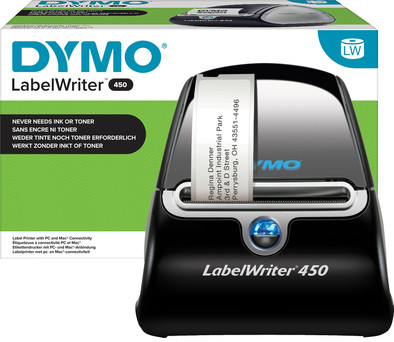
Never available again
View alternatives in the sidebar
According to our label printer expert
With this DYMO LabelWriter 450 Label Maker, you can print one or 100 labels with the same ease without unnecessarily wasting label sheets. And it doesn't matter whether these are address, postage, binder, name tag or barcode labels. The DYMO LabelWriter 450 is perfect for processing large labeling jobs. That's because it has more than 100 label styles and layouts. You can also print out stickers directly from Microsoft Word, Excel, Outlook, and even CardScan without having to type out the text again. Easily print labels from your Microsoft Outlooks contacts or from your Mac address book, thanks to the integrated address book. You can search and filter your contacts and print out the labels you need. No matter what you want to print, each label dries instantly and can be used right away thanks to the thermal print technology.
Tape widths | 62mm | |
Network connector | ||
Built-in WiFi | ||
Portable (mobile use) | ||
Suitable for label type | Label |
5 stars
94
4 stars
31
3 stars
6
2 stars
1
1 star
0
10 () | |
10 () | |
10 () | |
10 () | |
10 () |
Bas
18 October 2012
Automatic translation off Dutch
DE GEYTER A
29 March 2011
Automatic translation off Dutch
Jasper
30 April 2013
Automatic translation off Dutch
Sonja
27 May 2013
Automatic translation off Dutch
Bram Opdebeeck
10 May 2014
Automatic translation off Dutch
Ronny Menheere
16 February 2012
Automatic translation off Dutch
Kayla Camps
15 November 2019
Automatic translation off Dutch
Nadir Van Thielen
26 January 2018
Automatic translation off Dutch
Willy Borgwald
1 April 2015
Automatic translation off Dutch
Karl De Ridder
5 November 2013
Automatic translation off Dutch
+ Print without ink, so printing costs next to nothing + Print very fast + Many options in terms of label format + 'Compatible Dymo labels' are many times cheaper than the real Dymo labels and the quality is exactly the same + User-friendly software + Print very detailed, even the smallest font + Can even print pictures + Handy import options to print large amounts of addresses in one go according to a design of your choice - Poor customer service when it comes to software questions. When installing, make sure you have NET.3.5 installed otherwise you will face many problems. - Blue light always stays on, quite bright and disturbing at night - Unfortunately not possible to print in color - When the last label has been used, the printer gives a message that the labels are empty, when you put a new one in the printer, an empty label comes out first, and then the previous label again. To avoid this, you must cancel the print job on the PC before refilling the labels. All in all, a super purchase!
Bas
18 October 2012
Automatic translation off Dutch
I am very satisfied with the device. It works great and it saves a lot of time. But color printing that would be the max.
DE GEYTER A
29 March 2011
Automatic translation off Dutch
I initially bought this LabelWriter because I had to send a large mailing and therefore also print the address labels. The Dymo LabelWriter has already done a perfect job here. It was very easy to print all my labels at once from an excel list. I myself work with Mac OSX and the installation was basically just plug & play. All I had to do was install the supplied program, Dymo Label. Then connect the printer to a USB port and I was ready to print. I have now printed more than 300 labels and the device does exactly what it is supposed to do! So I am very satisfied with this device.
Jasper
30 April 2013
Automatic translation off Dutch
Coolblue takes care of everything, from taking out an insurance to repairs
Isn't repairing possible? You'll receive the replacement value in CoolblueCredit
30-day return window
You can select one of the Backup Plans below in your shopping cart. It will protect your brand new label printer against damage and/or theft.
3-year Backup Plan
5-year Backup Plan

Product number | 113700 | |
Manufacturer code | S0838770 | |
Brand | Dymo | |
Warranty | 2 years | |
Processing of your defect | Via Coolblue | |
Old product returned for free |
Label printer printing method | Direct thermisch printen | |
Maximum print width | 56 mm | |
Suitable for label type | Label | |
Maximum label width | 62 mm | |
Tape widths | 62mm | |
Print speed | 71 mm/s | |
Maximum print resolution height | 300 dpi | |
Maximum print resolution width | 600 dpi | |
Label design options | ||
Keyboard layout | Not included | |
Auto shut-off | ||
Portable (mobile use) | ||
Cutting mechanism | Manually | |
Barcode protocollen | ||
Physical keyboard | ||
Backlit keyboard | ||
Label line | DYMO LW |
Weight | 0,654 kg | |
Depth | 18,7 cm | |
Width | 12,7 cm | |
Height | 13,4 cm | |
Color | Black, Gray |
Number of female standard USB-B (2.0 form) ports | 1 | |
Female standard USB-B (2.0 form) port version | 2.0 |
Bluetooth | ||
Built-in WiFi |
Power source | ||
Power supply type | Power grid |
Compatible with operating system | Windows, macOS |
Network connector | ||
USB port | ||
Number of USB ports | 1 |
