Logitech Mouse M90
Choose your version:
Wired
Choose the better mouse with a silent click
This is the one
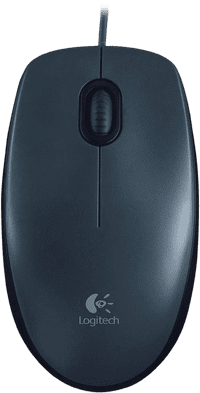
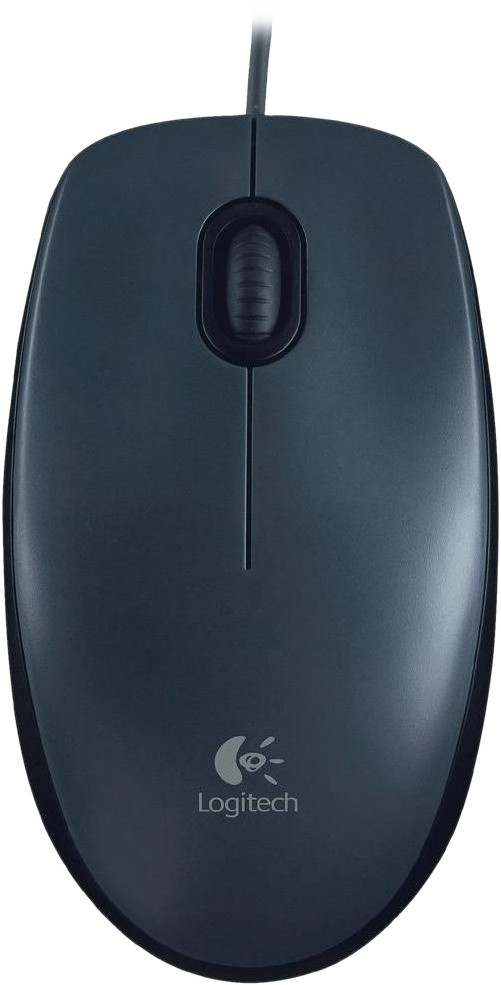





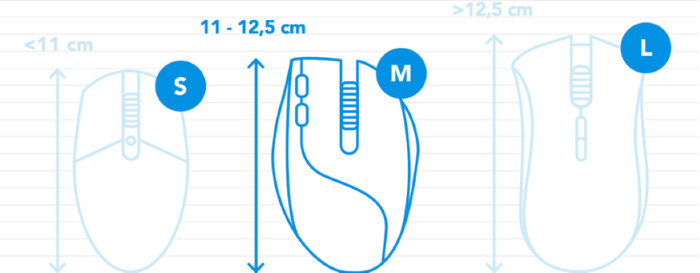
Choose your version:
Wired
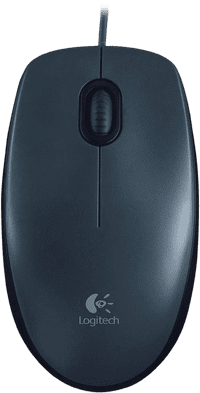
Current product

13,99
15,99
Wired
Wired
No
No
No
No
No
No
According to our mouse expert
The Logitech Mouse M90 isn't one that shows off all its features and extras. It's a modest device meant for both left-handed and right-handed users that does what it's supposed to do. Simply plug the mouse into the USB port of your computer or laptop to get started right away without any installation work. This also gives you the certainty that you'll always have a good connection. The M90 also uses optical tracking to give you smooth and accurate cursor control.
Connection type | Wired | |
|---|---|---|
Bluetooth | ||
Mouse model | Standard | |
Mouse size | Small | |
Ergonomic design | ||
Left or right-handed | Left-handed, Right-handed | |
Suitable for gaming | ||
Silent mouse |
5 stars
118
4 stars
89
3 stars
14
2 stars
2
1 star
0
Connection options
Ergonomics
Accuracy
Size
Design
I've had it for two days now and I'm very satisfied. You don't want to pay anything or little, but you want quality, then you will soon come to Logitech. I use it for browsing, mailing and some gaming (Generals/Left4Dead), has a good response and is accurate. No adjustable buttons, but that only gives you RSI.
A must for people who are looking for a simple but accurate mouse. Works on a mouse pad and also on wood.
Jesse Wurzer
1 December 2010
Automatically translated from Dutch
Reason for purchase: I travel 5 days a week and take to different schools/universities where I take programs. I wanted a new, simple but solid mouse for my laptop. This of course for a nice price.
Reason for choice: I'm going to quickly go for Logitech mice because they have never disappointed me. Because of the travel I wanted a mouse that was not too expensive, but a decent mouse that works well.
Solidity: I am quite clumsy with my stuff according to many people, I myself think that consumables should also be possible to use without putting them in a golden dish. So I can say that for the 4 weeks I've had the mouse I've been lugging it around without paying the slightest bit of attention. The mouse doesn't show a single scratch yet! So I think the durability is very good!
Ease of use: Just like any mouse these days, USB port + mouse + wait a few seconds is a fully working mouse. So very good, but this is also standard nowadays.
Ergonomics, user experience: Whether a mouse feels good in the hand and the button touch is good is something personal, I personally really like the soft click. Also, the way of scrolling (also a soft touch) is very nice for me. The mouse still works without stuttering on a lot of whimsical and color-changing surfaces, so I don't have any problems with use.
Price: A very solid mouse that works well, for a good price, good balance of price/quality.
Final verdict: I don't really have anything else I would want about this mouse, even about the price I have nothing to complain about. That's why I give the mouse the perfect score. I do believe that mice are and remain a very personal choice.
Albert Mark
9 November 2010
Automatically translated from Dutch
I find the scroll wheel really too sensitive, which is sometimes annoying. But otherwise it is a good mouse that is also pleasant to hold.
Myrthe Meisner
17 January 2015
Automatically translated from Dutch
Product number | 100756 | |
|---|---|---|
Manufacturer code | 910-001793 | |
Brand | Logitech | |
Processing of your defect | Via Coolblue | |
Old product returned for free |
Mouse model | Standard | |
|---|---|---|
Input | Optical | |
Number of buttons | 2 | |
Ergonomic design | ||
Left or right-handed | Left-handed, Right-handed | |
Maximum dots per inch (DPI) | 1000 dpi | |
Adjustable DPI | ||
Mouse controls | Buttons, Scroll wheel | |
Suitable for gaming | ||
Scroll fast | ||
Rechargeable | ||
Programmable buttons | ||
Lighting peripherals | ||
Silent mouse | ||
Horizontal scrolling | ||
Mouse surface | Matte surface | |
Product family | M Series |
Connection type | Wired | |
|---|---|---|
Type of USB port | Standard USB-A | |
Bluetooth | ||
Braided cable | ||
Cable length | 1,8 m |
Plug and Play | ||
|---|---|---|
Compatible with operating system | ChromeOS, Windows, macOS |
Power supply type | USB port PC/laptop | |
|---|---|---|
Rechargeable battery |
Color | Black | |
|---|---|---|
Mouse size | Small | |
Width | 6,2 cm | |
Height | 3,8 cm | |
Depth | 11,3 cm | |
Material | Plastic | |
Finish | Matte and glossy |