AMD upgrade kits
AMD upgrade kits.
Ryzen shine.Want to upgrade your gaming PC but you don't know which AMD components match? Check this page for the right AMD upgrades. Compose the best cross-compatible upgrade kit that best suits you. That way, you're sure that your processor, motherboard, and RAM are compatible with each other. Keep the size of your computer case in mind, this is important for the placement of your motherboard.


Should you choose an AMD X670 or B650 motherboard?
The biggest advantage of an AMD X670 motherboard is the PCIe 5.0 support. Most B650 motherboards support PCIe 3.0 at most. You'll experience higher speeds with your video cards and SSDs as a result. Both motherboards support support overclocking but the X670 motherboards have the power supply for the CPU. This makes the X670 the correct choice if you want a powerful motherboard for AMD. For a more casual setup that's still powerful, choose a B650.
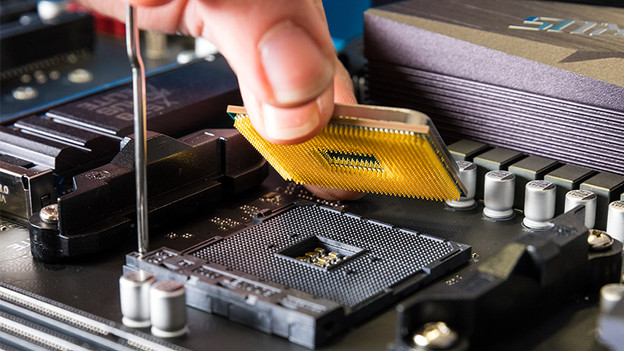
Which 7000 series AMD processor should you choose?
If you're looking for the best performance, choose the AMD Ryzen 9 7950X3D. The 7950X3D has 16 cores and 32 threads for performing the most demanding tasks. Looking for a slightly less powerful processor for gaming and/or video editing? Choose the AMD Ryzen 7 7800X3D. The AMD Ryzen 5 7600X provides a nice alternative for when you're a novice gamer or want to get started with photo editing.

How much RAM do you need?
The total RAM you need depends and what you're going to do with your setup. You'll most likely use it for gaming, working with multiple programs at the same time, or at least use more than just your web browser. In that case, we recommend at least 16GB RAM. Professional use requires at least 32GB RAM, which is more future-proof than 16GB. Most motherboards support up to 128GB, in case you want to add extra modules.