Your Philips Hue lights are already smart, but you can make them even smarter with a few accessories. You can have them turn on automatically with a sensor or do it yourself with the dimmer or switch, for example. You can also read how to have your lights dance along to your Spotify playlist here. In this article, you'll find information about this and more.
Bridge

The Philips Hue Bridge may just be the most important part of your collection. This is the brain that ensures your smart lighting communicates with each other. With the bridge, you can control all your Hue products via the app. You can connect over 50 lights and 10 accessories to 1 bridge. So you can create a nice atmosphere in just your living room, or in the entire house. And if you connect the app to Spotify, you can have the lights sway to the music via the bridge.
Switches and dimmers

Wall switch
Sometimes, you simply want to use a regular pressure switch. If you do this with an old-fashioned switch, your Hue lights won't respond when they're switched off. That's because they don't get power that way. If you want to solve this, you can add a wall switch module. You can place the module behind your regular light switch to make the switch smart. You can use your current light switch as a result, but your Philip Hue lighting will always work.

Dimmer
With the Philips Hue Dimmer, you don't have to use the app each time you want to control the lights. You can choose lighting scenes for each moment and lower or increase the brightness, for example. You simply stick the holder to the wall, or use the magnetic back. You can also use the dimmer as a remote if you take it out of the wall mount. With 1 dimmer, you can control up to 10 smart lights. Already have a Hue Bridge? Adjust the functions of the dimmer to your liking completely. For example, you can set it to a movie setting with 1 touch of a button.
Hue Tap Dial

The Tap Dial is an extended version of the standard dimmer. You can easily adjust the brightness with the rotating edge. You also have 4 push buttons that you can set as desired. For example, link the top left one to a specific lamp. Or set a lighting scene as a shortcut for the bottom left button. You can place it in the holder on the wall or use it separately as a remote.
Sync Box
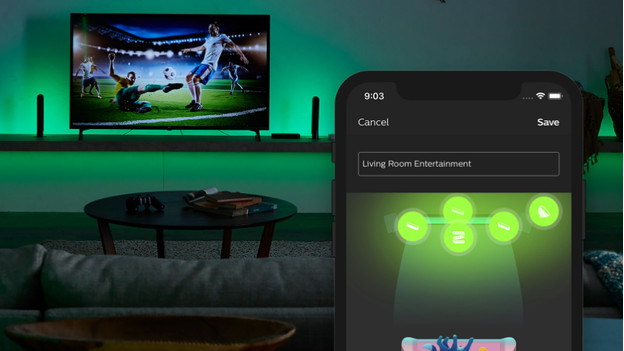
With the Philips Hue Sync Box, you can connect your TV to smart lights. This way, watching TV or gaming becomes a whole new experience. You can watch soccer in the living room with green lighting. Or synchronize it with your favorite console to make every explosion in your game even more impressive. You need a Hue Bridge to control this smart box. After that, you can connect the box to the Sync app and easily set your own entertainment scenes.
Sensors

Motion sensor
Want the light to automatically switch on when you get out of bed? Use a Philips Hue Motion Sensor. It'll switch on the lights when you walk past the sensor. The Hue Sensor works on batteries, so you can place it anywhere. Connect it to the Hue Bridge. Then, you can set the sensitivity via the app. That way, the lights don't turn on in the living room when your dog rolls over, but only when it actually walks through the room.

Outdoor sensor
With a Philips Hue Outdoor Sensor, you keep your house secure. You can mount the automatic light near the door or driveway. That's useful when you're trying to find the keyhole in the dark, or to scare off unwanted visitors. The sensor works on batteries, so you can place it anywhere you want. It detects motion up to 12m from the point of attachment. That's enough for a large driveway. The extra lighting is also useful for parking at night.
Smart plug

With the Philips Hue plug, you make turn all your regular lights and devices smart. Simply plug the smart plugs into the socket and control them with the app on your phone right away. You can turn the lighting off and on, but can also heat up your coffee machine while you're still in bed. That way, you never have to wait to make your cup of coffee. Connect the plugs to a bridge for extra functions, such as setting timers.



