
Which Samsung smartphone do you have?
Check which Samsung smartphone you have
Use one of these methods to find out which Samsung smartphone you have:
- Check the packaging
- Find the model number via Settings
Checking the packaging is the fastest method, but maybe you already threw the box away. In that case, you can find the name of your smartphone via the Settings menu.
Check the packaging

Check the name on the original box of your smartphone if you still have the packaging. Keep in mind that the names of Samsung smartphones are often very similar. For example, there's a Samsung Galaxy S22, S22 Plus, and an S22 Ultra. Each of these devices has its own set of accessories.
Find the name/model number via Settings
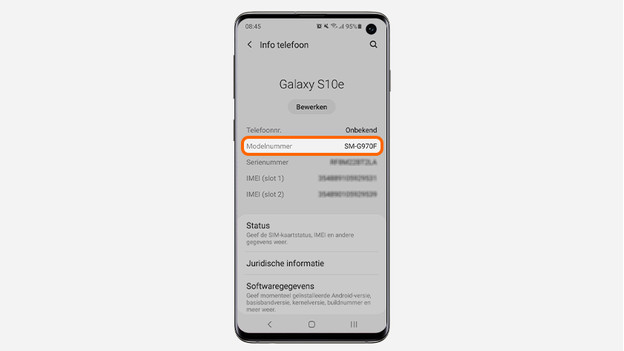
- Swipe upwards on your home screen to open the menu with all your apps.
- Tap Settings.
- Scroll all the way down and tap About phone.
- If you've never changed the name of your smartphone, you can see which device you have here.
- If you've given your smartphone a different name at some point, check the model number. Search the model number on the internet and you'll find the name of your Samsung in the search results. Now you know exactly which Samsung device you have.


