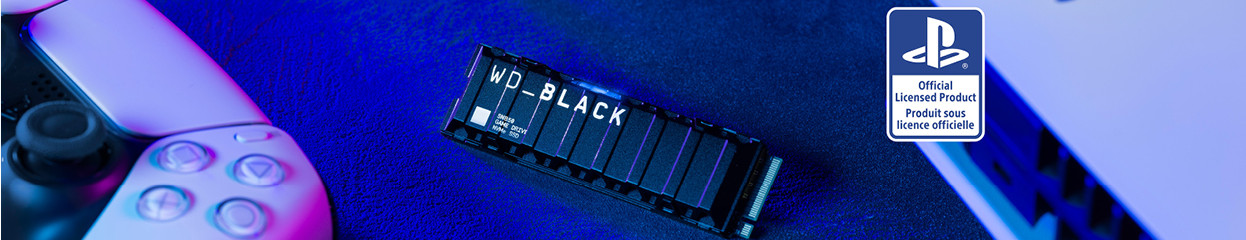
Written by Giorgos
Edited on
30 September 2024
·
13:46
Internal vs external storage for PlayStation 5
Can't decide between internal and external storage for your PlayStation 5? With an internal SSD for PS5, you can quickly transfer your games and boot them from the drive right away. With an external HDD or SSD, you have extra storage capacity and you can store your games in a safe place for a longer time. On this page, we explain the differences between internal and external storage for the PlayStation 5.
Comparison between internal and external storage for PS5
| Internal storage for PS5 | External storage for PS5 | |
|---|---|---|
| Requirements HDD/SSD | M.2 NVMe and more than 5500MB/s | USB 3.0 and 250GB to 8TB |
| Storage capacity | 250GB to 4TB | 250GB to 8TB |
| Transfer games | 3 minutes | 15 to 20 minutes |
| Play games | Directly from SSD | Transfer to PS5 first |
Requirements

Internal storage: M.2 NVMe and more than 5500MB/s
An internal SSD for the PS5 has a number of requirements. For example, the PlayStation 5 only supports M.2 SSDs with NVMe protocol. M.2 SSDs with SATA protocol don't work. In addition, the SSD needs a read and write speed of at least 5500MB/s. Are you going to use the extra SSD on a daily basis? Sony recommends a heatsink in this case. This cooler extracts the hot air from the SSD and extends the lifespan of your internal SSD that way.

External storage: USB 3.0 support
An external hard drive for the PlayStation 5 doesn't have much requirements. The drive or SSD needs to support at least USB 3.0, which is the standard nowadays. The PlayStation 5 supports various USB 3.0 connectors, up until USB 3.2 Gen 2. The WD Elements or Samsung Portable T7 SSD, for example. These allow you to transfer games faster.
Storage capacity

Internal storage: 250GB to 4TB
The standard M.2 SSD of a PlayStation 5 (Slim) has about 825GB or storage for games. You can store about 10 to 15 games on this. In addition to the standard SSD, you also have room for an extra internal M.2 SSD. This SSD needs to have a storage capacity between 250GB and 4TB. Do you want to store a couple of games extra? Choose a lower capacity of 250 or 500GB. Do you want to download many mods or DLCs? We recommend 1 or 2TB.

External storage: 250GB to 8TB
The advantage of external storage is that you can choose extra storage space. The PlayStation 5 supports external hard drives up to 8TB. This offers room for no less than 200 games. You can also use the external storage for mod and content you no longer use but still want to keep for later. If you just want to store games, we recommend 1 or 2 TB. Do you want to storage many mods, extra content, or games for longer? We recommend 4 or 8TB in this case.
Transfer games
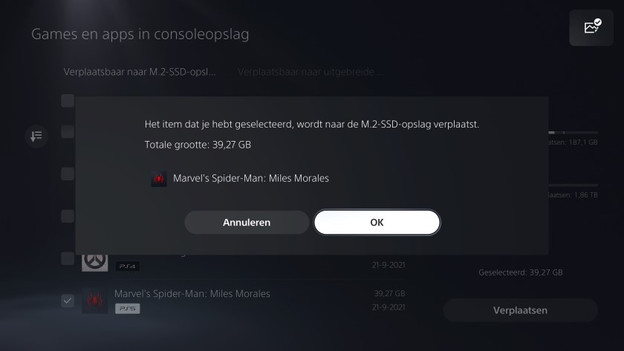
Internal storage: about 2 minutes
Do you want to transfer games or other files as quickly as possible? Choose an internal SSD. An internal SSD for the PS5 can reach higher speeds, which is a great advantage. A good example is the Samsung 980 Pro. This internal SSD reaches a read speed of 7000MB/s and writes 5100MB/s. Thanks to this, you can transfer games in a couple of minutes. Some internal SSDs can even transfer games faster than the standard PS5 SSD.

External storage: about 7 to 10 minutes
External HDDs have more storage space, but transfer files less quickly. When you transfer a game, this takes about 3 to 5 times longer than with an SSD. The PlayStation 5 supports USB 3.2 Gen 2, which is 4 times faster than a regular USB 3.0 connector. That's why you should choose a faster HDD that supports USB 3.2 Gen 2 too. Otherwise, loading times may go up to 25 minutes.
Play games
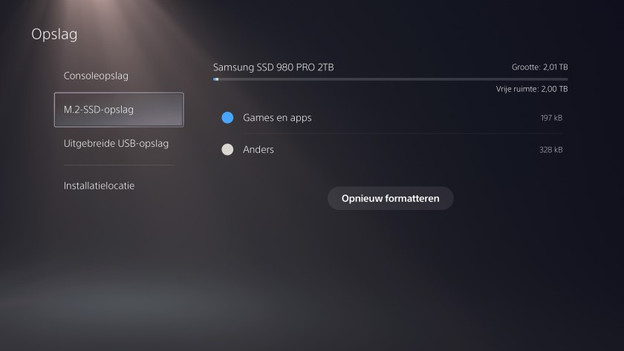
Internal storage: directly from the SSD
As mentioned before, the PlayStation 5 has room for an extra internal SSD. Thanks to this, the console recognizes it as extra storage and you can play games directly from the extra SSD. This offers a great advantage compared to external storage, with which direct play isn't possible. You can easily transfer games via the Game library, after which you can boot the games as usual.
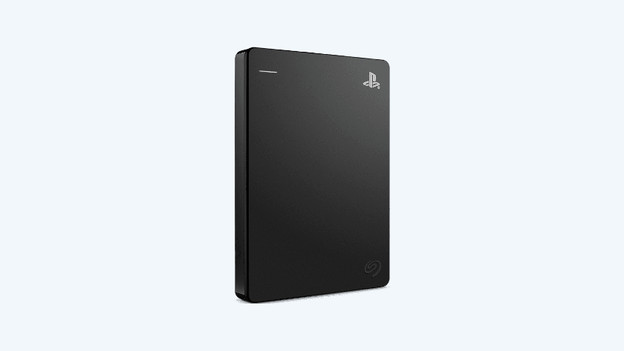
External storage: direct play not possible
An external HDD offers a lot of room for games, but you can't play them directly from the drive. All elements of a game have to be on the PS5 itself, like the game data and save files. You can transfer games in almost the same with as with an internal SSD. Select all your games, but click on "Expanded USB storage" followed by "Move".
Conclusion
If you're looking for extra storage with fast loading times, an internal SSD is what you're looking for. With an internal SSD for the PlayStation 5, you can combine a large storage capacity with high speeds. This allows you to get started right away. Make sure you also have a heatsink to extract the heat. Do you want to empty your PS5 library or store games somewhere else temporarily? Choose an external HDD or SSD with extra storage.
