
What's the Kärcher Home & Garden app and what can you use it for?
What is the Kärcher Home & Garden app?

You can use the Kärcher Home & Garden app with your Kärcher Power Control and Smart Control high-pressure cleaner. Download the app on your tablet or smartphone and create a personal account. You can then check how to assemble your high-pressure cleaner and how to use it in the app. This way, you'll receive specific advice for your model and accessories. This also allows you to carry out every cleaning job in the best and fastest way.
How do you use the app?
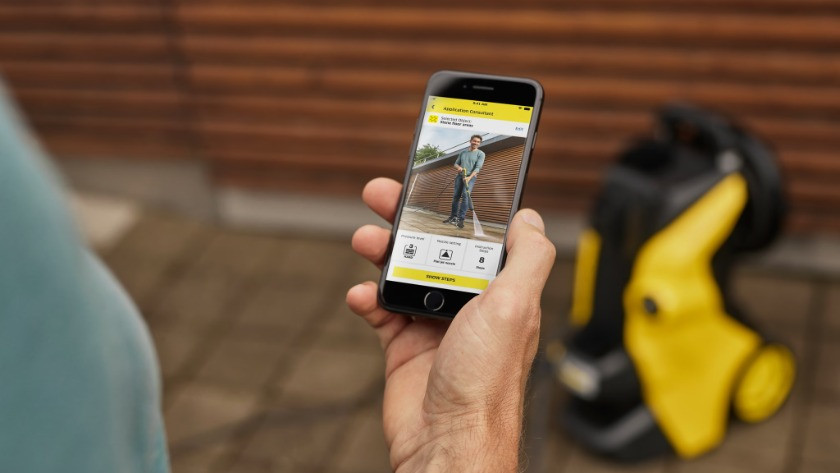
Use the app with Bluetooth
You can connect Kärcher Smart Control high-pressure cleaners to the Kärcher Home & Garden app via Bluetooth. You can control your high-pressure cleaner via your smartphone or tablet. Choose which cleaning job you want to perform, such as cleaning your car. The app then automatically adjusts the settings on your high-pressure cleaner. For stubborn dirt, select the boost function in the app. This gives the Kärcher high-pressure cleaner an extra 15 bars of operating pressure for 30 seconds. You can also see how much water to use in the Kärcher Home & Garden app.

Using the app without Bluetooth
Unlike the Kärcher Smart Control high-pressure cleaners, the Kärcher Power Control high-pressure cleaner doesn't have Bluetooth. So you can't connect the device to the app. You'll find cleaning tips for your cleaning job in the app. For example, you can see how to manually set your high-pressure cleaner for the job. This is useful, because you'll never set the operating pressure high enough to damage surfaces. The app also shows step by step how to use the high-pressure cleaner for your job.
The boost function

All Kärcher Smart Control high-pressure cleaners have an extra boost function. This allows you to clean even the most soiled surfaces. You can increase the operating pressure by 15 bars for 30 seconds. For example, do you have the Kärcher K5 Smart Control with a 145-bar operating pressure? The boost function temporarily increases this to 160 bars. You can choose the boost function in the Kärcher Home & Garden app or you set it via the buttons on the spray gun.
Insight into your water consumption

In the Kärcher Home & Garden app, you can track how much water you use with your high-pressure cleaner. You can also see how much water you'd use if you used a garden hose for the same job. That's useful, because this shows you how much water you save with your high-pressure cleaner. So you challenge yourself to clean as energy-efficiently as possible.


