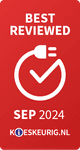The best all-round laptop gaming setup
Complete your all-round gaming laptop setup
Which all-round gaming laptop should you choose?

As we said, a gaming laptop is a solution if you're away from home a lot and often go to a LAN party. A gaming laptop looks slightly different from a regular laptop. Think of an RGB backlit keyboard that you can set up with colors yourself. In addition, an all-round gaming laptop has one of the following video cards. The higher the series, the newer the video card and better the support for games:
- RTX 2060
- RTX 3060
- RTX 3070
- RTX 4060
- RTX 4070
Which gaming headset should you choose?

As a gamer, a good headset is indispensable You want to immerse yourself in your game. A clear microphone is an important part of this, because your teammates must be able to hear what you say while you game. A good gaming headset has the following properties:
- Stereo surround
- A microphone with noise suppression
- Wired or wireless
Which gaming mouse should you choose?

Gaming with a trackpad is a no go. It's unpractical, which is why you want a gaming mouse to game on your laptop. This mouse with extra programmable buttons and lighting matches every gaming setup. Check the following properties for an all-round gaming mouse:
- At least 6 buttons
- RGB lighting
- Wired or wireless
Which gaming keyboard should you choose?

For optimal comfort, use a separate gaming keyboard for your gaming setup instead of the keyboard of your laptop. These keyboards often have extra keys and macros or mechanical keys that register your keystrokes faster so you respond faster in-game. Gaming keyboards almost always have RGB lighting as well. An all-round gaming keyboard meets these requirements:
- Mechanical keys
- Programmable buttons
- RGB lighting
- Wired or wireless
Which gaming monitor do you choose?

With a gaming monitor, you can benefit from a high refresh rate, a fast response time, and little input lag. The higher the refresh rate, the smoother your screen displays your game. All-round gaming monitors have refresh rates of up to 165Hz, so you can game without screen tearing. An all-round gaming monitor has the following properties:
- 24 or 27-inch screen size
- 165Hz refresh rate
- 1ms response time (very fast)
- Full HD or QHD resolution