
What's IFTTT and what can you use it for?
What's IFTTT?

In the app, you can set that a certain action (if this) causes a different action (then that). For example, set that when someone presses your smart doorbell, the smart lights at the front door turn on. There are many more possibilities. Even when your smart devices don't work together directly. The only condition is that they work with IFTTT.
How do you use IFTTT?
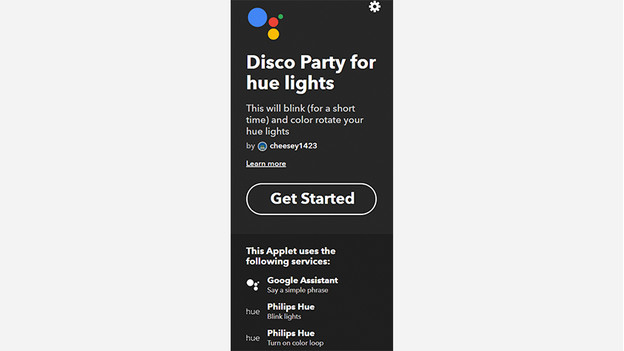
You can create an account in the app or on the IFTTT website. You can set 'applets' now. An applet is the command that connects different actions to each other. You can choose from existing applets or create a new one yourself. IFTTT regularly adds new applets. You can find them in the app if you click on 'explore'. Scroll through the applets or type the name of a smart home app in the search bar.
How do you create a new applet?

Download the IFTTT app in the app store of your phone or tablet and sign in. In the menu at the bottom of the screen, you can find the button 'create'. Click on it and then on 'add'. You can fill in the 'If This' command here. For example a command for when you come home. Choose 'create trigger' and add a 'Then That' command in the same way. For example a command that turns on your smart lights. Choose 'create action' now and then 'continue'. Then, choose 'finish'. Your new applet is ready.
How do you connect your smart devices to other apps?
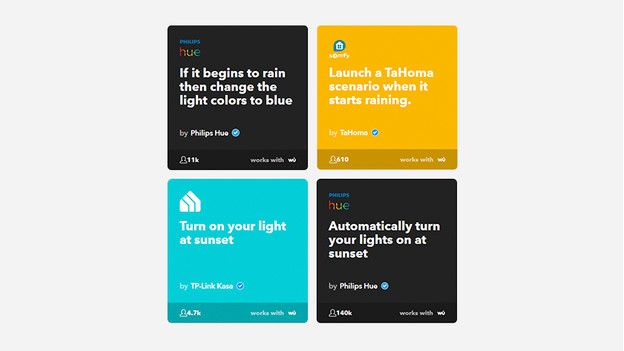
With IFTTT, you can connect smart devices to each other as well as combine them with other apps. For example, connect your smart devices to your weather app. You can set that your smart lights turn on at sunset. Or create an applet to turn off all your smart devices in case of heavy thunder. Do you want to wake up calmly in the morning? Set that your smart lights turn on at sunrise.


