
What's a NAS and what can you use it for?
NAS in short

The term NAS is an abbreviation of Network Attached Storage, which is literally storage space that's connected to your network. A NAS is basically your own cloud service, which you can store and open files on. You can use a NAS with 1 or multiple internal hard drives to store the files on. A NAS is pretty much a small computer that's designed for storing your media and documents, and it allows you to open them locally and remotely.
What does a NAS do exactly?

Like we said before, a NAS is made to open and store files. It's almost like a smart hard drive. A NAS often works with a certain app that allows you to control it via your smartphone or tablet. That way, you can stream movies, series, and music to your mobile device. In addition, a NAS creates a shared folder on your computer or phone. You can open this folder anywhere, as long as you have an internet connection. So you always have access to your files. Finally, a NAS is also suitable for making backups, which ensures you always have a copy of sensitive files. As a result, you'll never lose an important document again.
Why would you want a NAS?

A NAS provides a lot of secure storage that you and other users can access anywhere. You store everything wirelessly. This means that you can open your files anytime, anywhere. This way, you don't have to struggle with cables anymore and you no longer have to move drives and computers. In addition, a NAS is very user-friendly and can be used with a smartphone or tablet.
What types of NAS are there?
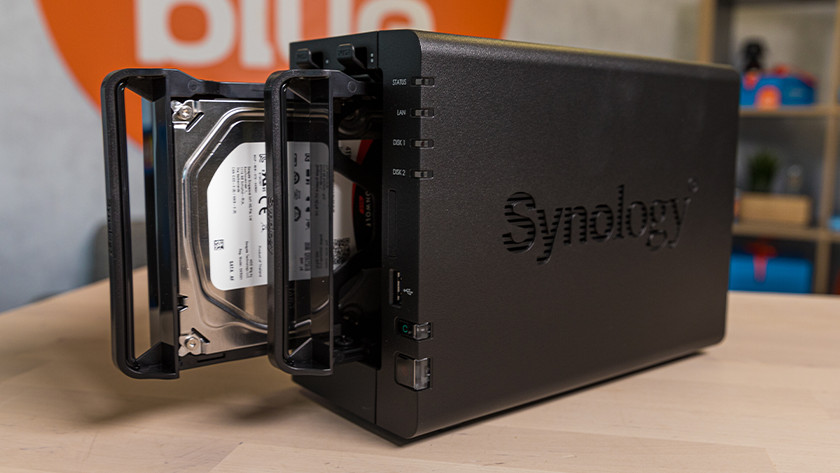
Standing NAS
A standing NAS is the most common type, and it's the most suitable for home use or small companies. These products look like small desktops, with space for up to 6 drives. Thanks to its design, this NAS type looks good in home interiors. That's why standing NAS models are most suitable for personal use or small-business use.

Rack mount
A rack mount NAS is suitable for more demanding use. These flat, elongated NAS models are often used as business data servers. That's because these models have space for multiple hard drives. And unlike a standing NAS, rack mounts are suitable for making backups in RAID modules in demanding situations. Are you looking for a NAS for a business server? Choose a rack mount.
How do you store files on a NAS?

A NAS itself isn't enough to store files. You need 1 or multiple internal hard drives for that. The most common type is the 3.5-inch HHD, but there are also NAS models that support 2.5-inch HDDs, 2.5-inch SSDs, and M.2 SSDs. You place the HHD in one of the available slots of your NAS. After that, it'll appear as so-called available volume. The more slots your NAS has, the more hard drives you can place in the NAS for more storage space. Keep in mind that a NAS always has a maximum storage capacity.
How do you choose a NAS?

When you choose a NAS, there are lots of specifications to consider. For example, the processing power, number of Ethernet ports, and number of drive bays for the hard drives you place in it. Choosing a NAS isn't easy, but we're happy to help you with that. We've listed the most important specifications for you below, and we'll explain what you can do with those specifications.


