
The differences between a Full HD and 4K projector
Coolblue's Choice 4K projectors: Optoma UHD35
- You can even see the smallest details on the screen, thanks to the 4K resolution.
- With the high contrast ratio of 1,000,000:1, the colorful images have a high contrast.
- While you game, the low input lag minimizes the delay between the controller and the action on the screen.
- Thanks to lens shift, you can also project a high-quality image from a different angle.
- You can't connect the projector to a network via internet.
- This projector only projects from 1m away from the wall or projection screen.
Coolblue's Choice Full HD projector: Optoma HD146X
- This projector projects sharp images, thanks to the Full HD resolution.
- Thanks to the 3600 ANSI lumens light output, you can also clearly see the projections in large rooms.
- With the keystone correction, you can correct the vertical line of the image up to 40 degrees.
- The contrast ratio of 25,000:1 is enough for colorful image with a high contrast.
- This projector doesn't have smart functions, so you have to play movies from a connected laptop.
- Due to the projection distance between 1 and 10m, it's harder to place the projector.
Comparison of a 4K and Full HD projector
| 4K projector | Full HD projector | |
|---|---|---|
| Number of pixels | 3840x2160 | 1920x1080 |
| Aspect ratio | 16:9 | 16:9 |
| Recommended use | Home cinema, gaming, business use, and education | Home cinema, gaming, business use, and education |
| Recommended for very large projections | yes | no |
The number of pixels and the resolution
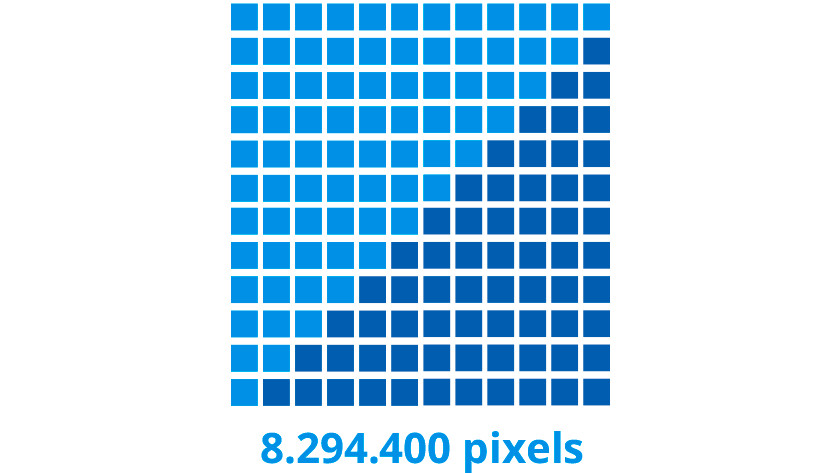
4K: 3840x2160 pixels
The 4K resolution consists of 3840x2160 pixels, which adds up to more than 8 million pixels. This way, the images of a 4K projector are 4 times sharper than those of a Full HD projector. The aspect ratio of 4K is 16:9, which is the same as the common widescreen. If you want to watch 4K images, the projector and playback source have to support the resolution. Think of a 4K Blu-Ray player or a 4K Chromecast.
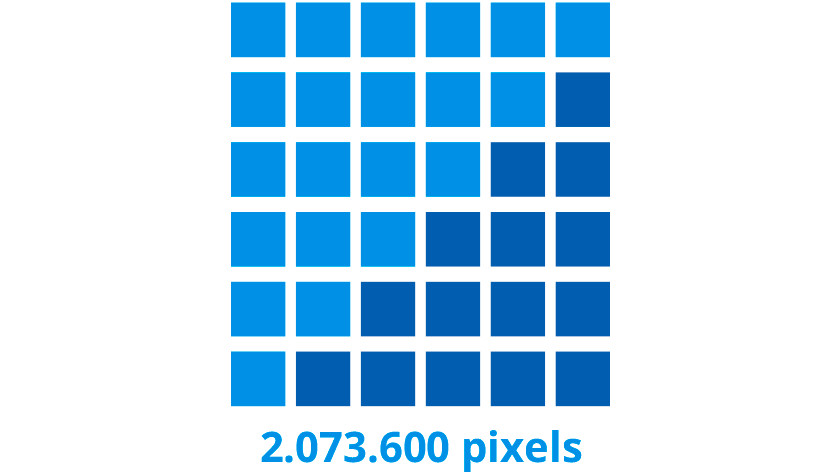
Full HD: 1920x1080 pixels
The Full HD resolution consists of 1920x1080 pixels, which adds up to about 2 million pixels. That 4 times fewer than a 4K projector. This way, the details like pebbles or windows of a building in the skyline are less clearly visible. In other words, the image looks more 'grainy'. The aspect ratio of Full HD is 16:9, just like 4K. This is the same as most laptops and almost all movies are made with this aspect ratio.
Resolution with different usage situations

4K: sharp details with movies and presentations
We recommend a 4K projector if you find sharp images for a movie, game, or presentation important. For example, you can still see many details at the back of the classroom or meeting room with 4K images. In addition, the sharp images contribute to a more immersive experience of a movie or game. There are now many movies and games in 4K resolution as image sources, unlike a few years ago. Keep in mind that some projector functions like keystone correction and zoom reduce the sharpness a bit. We also recommend a projection screen if you want to get the most out of the image quality.

Full HD: visible details with movies and presentations
We recommend a Full HD projector if you want details to be visible, but you don't expect razor-sharp images. If you want to enjoy a movie, a Full HD projector displays enough details. There are more and more 4K games and movies, but there's still a lot available in Full HD quality. In addition, the images of a Full HD projector are clear enough for a presentation at work or at school. Is the room large, like a lecture hall or conference room? Consider a 4K projector, because the large projection loses some sharpness.
Conclusion
The biggest difference between a 4K and Full HD projector is the number of pixels that provide the sharpness. A 4K projector projects images that are 4 times as sharp as the projections of a Full HD projector. We recommend a 4K projector if you want really sharp images in your presentation, lectures, movies, or games.




