
What do you need for your smart lights entertainment setup?
Sync Box: immerse into your favorite series
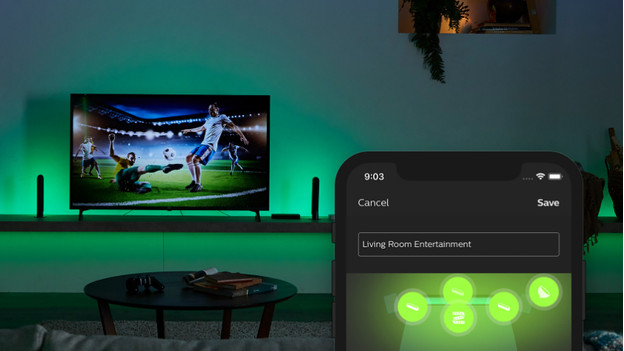
You can connect the Philips Hue Sync Box to your TV and media devices via HDMI. For example, you can plug a Chromecast, Apple TV, or game console into the Sync Box. This will then tell your lights which light color the TV has. That way, you can completely immerse into your series or in sports games. Your lights color orange during a scene in the dessert or green during a soccer match. That's why the Hue HDMI Sync Box is an important part of your entertainment area. You can only control the Sync Box in combination with a Bridge.
Light strips: accents that color along

You can use Philips Hue light strips as a color accent in your media corner. For example, you can place them behind your TV or in the corner along the wall. Choose a static color as accent lighting in your living room. Do you want to have the light color along with your TV? You can do this with gradient. As a result, the light strip will color along with the colors on your television. That way, you can create a type of Ambilight.
Play light bars: better gaming experience

The Philips Hue Play light bars are fixtures with built-in color lights. These smart lights are specially made for gamers. You can connect them to your PC via the Philips Hue sync app. The Play light bars will light up in the color of the playing field. Because the lights are directly connected to your PC, there's no delay when the colors change. That way, you can fully immerse into your favorite game.
White & Color lights: expand your experience

With extra Philips White & Color lights, you can expand the entertainment experience in your house. Connect extra lights to your entertainment area and immerse into your movies or games even better. Once the lights have been connected, they'll adjust their color to the other lights in the room. Aren't you watching TV? Set the lights to a relaxing scene to relax.


