
What are Google Routines and what can you use them for?
How do you set up routines?
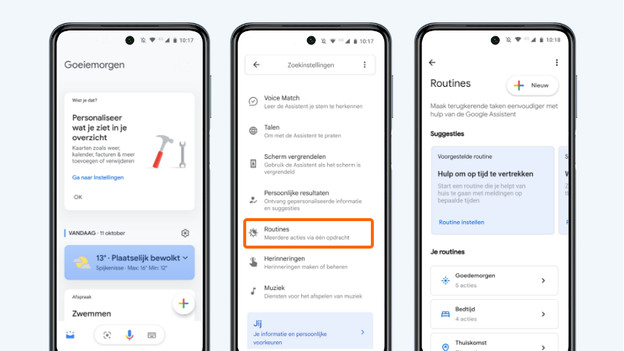
With Google Assistant Routines, you can easily set up moments throughout your day. Your assistant will run a routine on those moments. It'll put on your favorite music, adjust the sound of your smartphone, and control Smart Home products, for example. You can set up Google Routines via the Google Home app. Follow these steps:
- Open your account in the Assistant app.
- Scroll down and choose "Routines".
- Via the button "New", you can start a new routine. You can choose a moment of the day or a voice command, and you can choose what your assistant does at that moment.
- On the routines page, you can also find suggestions for new routines and the routines which you've already set up.
Sleep and wake up again

Around bedtime and when you get up, you don't want to look at your screen too much. Your assistant will help you by reading out your calendar, turning off the sound of your phone, and by playing soft music for half an hour. Your smart lights turn off automatically and the assistant will also turn your smart thermostat off or on. When you wake up, the assistant turns the sound back on, slowly dims the lights, and the assistant can play soft ocean sounds.
Work

In the morning, you want to be focused when you go to work. Your assistant will tell you how long the ride to your work takes, including traffic jams. Play your favorite music in your car or on your smartphone. Google can switch off your lights at home before you leave to save energy, for example. If you lose your phone, the assistant will help you find it by playing a sound. Even when your phone is on silent.
Coming home

It's nice to come home after a long trip. The Google Assistant will turn on the radio right away, dim the smart lights, and raise the temperature, thanks to the smart thermostat. The assistant will also give you a few recipes which you have at home. You need to keep track of which ingredients you still have yourself. This way, you can start a care-free evening.
While you cook

If you cook around the same time every day, this routine is very useful. The assistant will put on a 'food club' playlist and read out the recipe for you. The assistant will start all the necessary timers for your famous orzo dish. The assistant will tell you when to put the ground meat in the pan and when the broccoli is cooked. This way, you don't have to keep checking the recipe. You'll still be able to check it on your phone or smart display.
Time to relax

It's easy to work during the whole day. Your assistant will remind you that's is smart to relax. The assistant will use a Google Home Routine to turn on your television and start a series that you've been watching while it lists the tasks you've already done. If you want, the assistant will compliment you at the end of your working day for working so hard.
The weekend

A day off can run differently than planned. With your assistant, you can easily adjust current routines. The assistant can change your alarm if you want to sleep in, for example. If you're away for the weekend, the assistant will turn off all your smart devices right away. This way, you can be sure the heating is turned off. The assistant will also tell you about nice places to eat, or if you have a birthday planned this evening.


