
Everything on the Apple AirPods 2
Apple AirPods 2 with charging case
- Ask digital assistant Siri for help by saying "Hey Siri".
- Thanks to the Apple H1 chip, the connection to your device is more stable and you can switch between devices faster.
- You need an iPhone to make the best use of AirPods
- You charge the case via a cable and it's not suitable for wireless charging.
Wireless charging case

With the new wireless storage case for my AirPods 2, charging has become very easy. How does this work? I can simply place my AirPods case on a wireless charger. The LED light at the front of the case shows me that my AirPods are charging. Don't have any wireless charger at hand? If so, you can simply charge the case with a Lightning connector.
Apple H1 chip

New AirPods obviously have improved specifications. What's an update without improved specs? The previous AirPods housed the W1 chip. The AirPods (2019) now have the new Apple H1 headphone chip. What are the advantages of this new chip? It yields a faster and more stable wireless connection with all of my devices. Switching devices is now up to 2 times faster. And if I want to make a phone call? My connection will be 1.5 times faster.
Hey Siri

We all know the Apple virtual assistant, Siri. On the iPhone, iPad, and HomePod, you can activate Siri with the words 'Hi, Siri.' With the Apple Watch, you no longer have to say these words. The previous AirPods didn't have this function. To use Siri, you had to tap one of the AirPods 2 times. With the AirPods (2019), this is no longer necessary. I can now also activate Siri with the words 'Hi, Siri.' This is possible thanks to the upgraded H1 chip that detects when I talk to the AirPods.
24-hour battery life
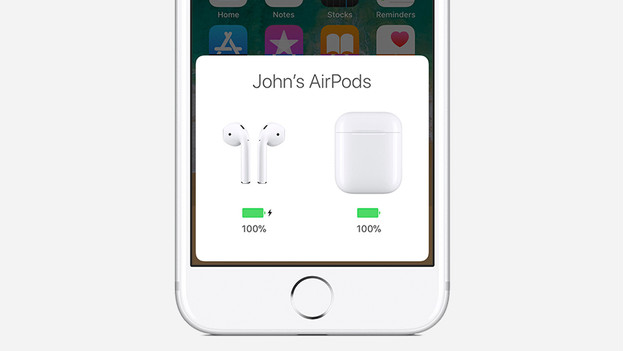
If I charge the AirPods (2019) once, I'm able to use them for 5 hours of listening and 3 hours of calling. With the wireless storage case, I can use my AirPods for much longer. Since I can charge my AirPods multiple times with this case, I'm able to use them for over 24 hours before having to recharge my case. Charging is faster than ever, too. 15 minutes of charging in the case yields 3 hours of listening and 3 hours of calling.
Apple AirPods 2 with charging case
- Ask digital assistant Siri for help by saying "Hey Siri".
- Thanks to the Apple H1 chip, the connection to your device is more stable and you can switch between devices faster.
- You need an iPhone to make the best use of AirPods
- You charge the case via a cable and it's not suitable for wireless charging.



