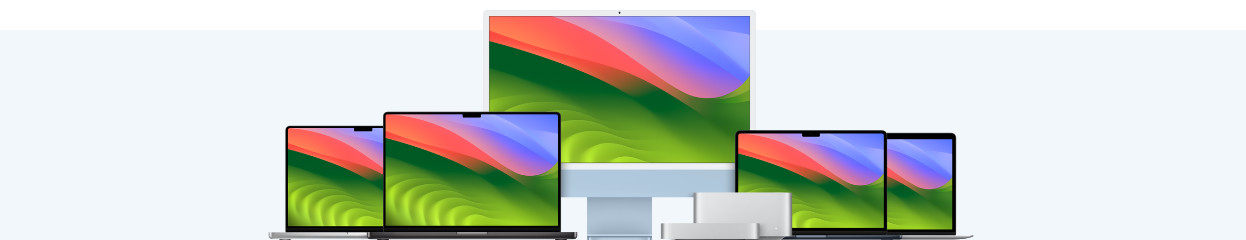
Written by Rowan
Edited on
4 December 2024
·
16:49
Which macOS versions are there?
The operating system of your Apple Mac is called macOS. Which version you have depends on the year you bought your Mac. It's important that you always run the most recent software update so your Mac remains well secured. In addition, a software update largely determines the appearance of the operating system. In this article, you can read which update to install on your Mac and what the different functions are.
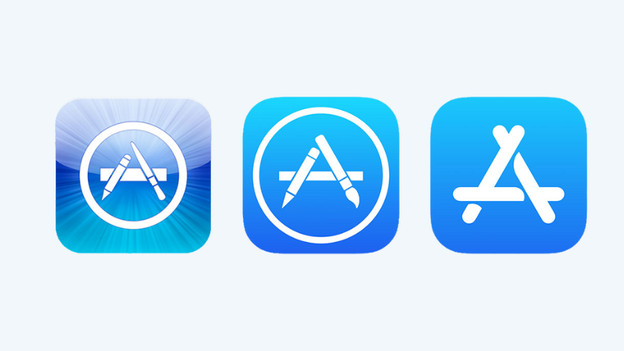
All macOS versions listed
The macOS operating system determines the appearance, but also the speed, security, and other functions of your MacBook. Newer models have the most recent version of macOS installed by default. MacOS Sonoma is currently the best and most secure operating system. That's why you should always install the latest update in the App Store, so you get the most out of your Mac. These are the latest macOS versions:
- macOS Sonoma - 2023
- macOS Ventura - 2022
- macOS Monterey - 2021
- macOS Big Sur - 2020
- macOS Catalina - 2019
- macOS Mojave - 2018
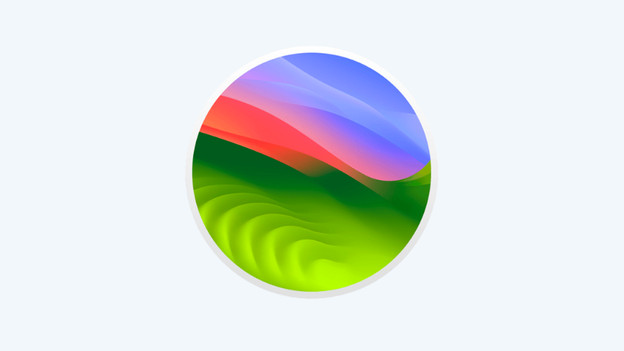
macOS Sonoma
At the end of 2023, Apple released macOS Sonoma. This is the latest macOS version and has the most new functions so far. With macOS Sonoma, everything you do is smooth and fast. You can install this version on Mac models from 2017. You can install macOS Sonoma via the system settings or via the App Store.
- Make your desktop interactive with widgets.
- Set animated desktop wallpapers.
- Enjoy a better and safer experience in Safari.
- Work more interactively during online meetings.
- Turn on Game Mode so images look extra smooth.

macOS Ventura
In 2022, Apple announced macOS Ventura. This is the thirteenth version of Apple's macOS operating system and has a number of useful functions. You can install this version on Mac models from 2017. Install macOS Ventura via the App Store.
- Organize programs with Stage Manager.
- Use your iPhone as a webcam with Continuity Camera.
- Fill a canvas of ideas with Freeform.
- Play complex games in high quality with Metal 3.
- Delete sent messages.
- Watch movies together or listen to the same music with SharePlay.

macOS Monterey
In 2021, Apple launched macOS Monterey. This operating system mainly has adjustments in terms of the content. You can install this version on Mac models from 2015. Download macOS Monterey in the App Store.
- Use portrait mode during FaceTime.
- Don't receive distracting messages with Focus.
- Control up to 3 Apple devices at the same time with universal control.
- Expand iCloud Services with iCloud+.
- Stream media from your Apple device to an external display or speaker with Airplay.

macOS Big Sur
In 2020, Apple released macOS Big Sur. This macOS operating system introduced many new functions and a new design. You can install this version on Mac models from 2013. Install macOS Big Sur via the App Store.
- Use all new programs on Mac models with an M1 chip or Intel processor.
- Enjoy a completely different design.
- Set a personal wallpaper on Safari.
- Translate web pages easily and quickly.
- Use Control Center to adjust your favorite settings.
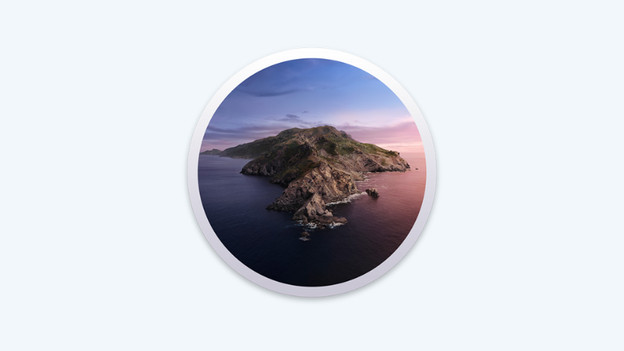
macOS Catalina
In 2019, Apple released macOS Catalina. Catalina has a number of useful functions that improve the collaboration between your Mac and iPad and more. You can install this version on Mac models from 2012. Download macOS Catalina in the App Store.
- Control your Mac with Voice Control.
- Use your iPad as a second screen with Sidecar.
- iTunes turns into Apple Music.
- Apps for the Apple iPad will become available for Mac.
- You can view the location of your lost Mac via the new 'Find My' app.

macOS Mojave
In 2018, macOS Mojave was released. With this operating system, you mainly change the appearance. You can install this version on Mac models from 2011. Download macOS Mojave in the App Store.
- Work comfortably with dark mode.
- Enjoy a dynamic desktop that changes during the day.
- Quickly organize your desktop with 'Stacks'.
- Quickly view the contents of a file with Quick View.
- Take screenshots of a part of your choice.
- View photos from your iPhone or iPad directly on your Mac with Continuity Camera.
Article by Rowan
Apple Expert.
