
Written by Laurence
Edited on
27 January 2025
·
13:10
Is your TV suitable for a Ziggo CI+ module?
Do you want to watch digital TV from Ziggo without a separate media box? In that case, it's important that the television is certified by Ziggo. This means that the CI+ module of the device is suitable for a Ziggo smart card. In this article, I'll explain how you can quickly check this.

Check if your TV is suitable for a Ziggo smart card
On the product page of every television, you'll find the specification Supported by provider. If Ziggo is listed here, the TV is certified. The next steps are only necessarily if you want to check a TV that's not in our assortment.
Step 1: go to the Ziggo page
Step 2: enter your postal code
Step 3: choose your television brand
Step 4: find your TV
Step 5: view the result

Step 1: go to the Ziggo page
When you click the link below, you go to the Ziggo page. On this page, you can check if television is suitable to receive channels with a CI+ module.
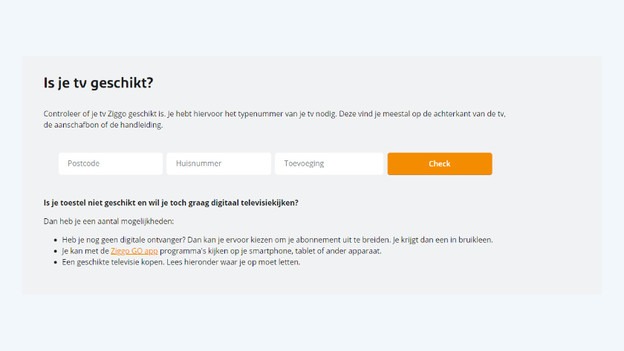
Step 2: enter your postal code
On the Ziggo website, you can find the text Is je TV geschikt? enter your postal code and house number. Click OK.
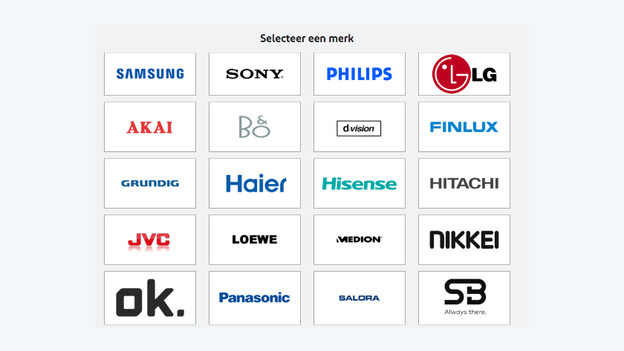
Step 3: choose your television brand
After you click OK, you'll see a menu underneath your postal code and house number where you can select the brand of your television. Click the brand of the television of which you want to check the certification.
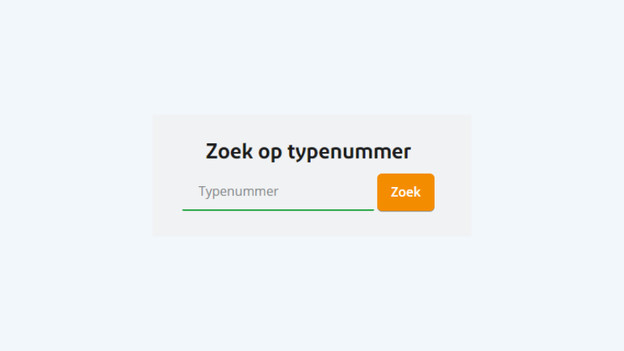
Step 4: find your TV
Next, you'll see a search bar where you can enter the model number of your TV. You can find the model number on the product page on our website, or on the back of the TV. As soon as you start typing, the search bar will suggest model numbers. Select a suggestion and click Check.

Step 5: view the result
If your TV is certified by Ziggo, you'll see a green checkmark with 'Mooi! your device is suitable for Digitale TV van Ziggo'. If the TV is not suitable, you'll see a red cross with 'Jammer. Dit toestel is niet geschikt voor digitale TV van Ziggo'. In that case, you often need a separate media box to watch digital TV. Contact Ziggo if you don't have one yet.
Note: Ziggo hasn't always tested the latest televisions. That means the newer TVs aren't always registered as certified on the Ziggo website.
Article by Laurence
Television Expert.
