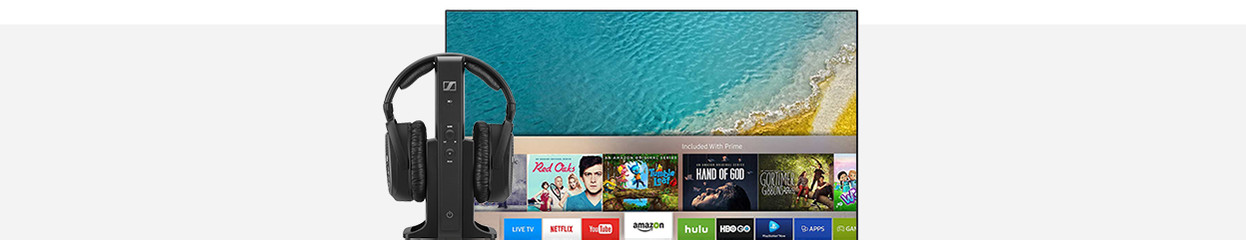
Advice on headphones for your TV
Headphones with transmitter

Wireless headphones for watching TV come with a transmitter. You plug this transmitter into your television's audio output. The headphones will then connect to the plugged-in transmitter. The transmitter sends the audio signal to the headphones via the radio frequency. That way, you'll be listening to audio from movies and series wirelessly. Apart from sending, you also use the transmitter to charge the headphones.
Audio output on your TV

Before use, connect the sending station to your television. For this, your TV must have an audio output: a 3.5 mm (AUX), 6.3 mm, RCA or optical connection. On your TV, the names are usually near every connector. If your TV doesn't have the correct output, the headphones will not work on your television.
No sound from the speakers

If you listen to the sound of your TV with headphones, you will no longer hear sound from your TV speaker in most cases. If your television can get the sound out of 2 outputs, you will not be bothered by this. This option can be found in the settings menu.
White noise

The sound of the TV is transmitted through the air to the headphones. This connection allows you to hear a slight noise when the sound is turned off or when you turn up the volume. This does not mean that the headset is broken.


