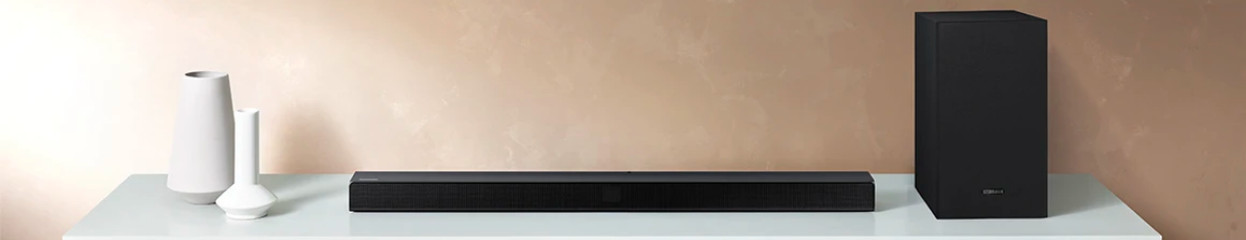
5 tips when the sound quality of your soundbar isn't to your liking
Improve sound qualit

If the sound wuality of your soundbar isn't to your liking, there are a number of things you can try. We'll give you 5 tips in this article to improve the sound quality if your soundbar.
Tip 1. Check the placement.
Tip 2. Prevent vibrations.
Tip 3. Check the cable.
Tip 4. Calibrate the soundbar.
Tip 5. Turn off the TV speakers.
Tip 1: check the placement

If the sound of your soundbar seems muffled, that's probably because there's not enough space around the soundbar. For the best sound reproduction, don't place the soundbar in a TV cabinet or closet. It won't send the sound to your listening position that way. Dolby Atmos sends the sound to your listening position via the ceiling. If you place the soundbar in a cabinet, that's no longer possible.
Tip 2: prevent vibrations

If you've placed the sounbar on an uneven surface, it'll start to move and vibrate. This disrupts the audio playback. Most soundbars include rubber stands on the bottom of the soundbar, which ensures its stability on the surface. Did you mount your soundbar to the wall? Make sure the mount it's sturdy enough to keep it still.
Tip 3: check the cable

Do you hear a crackling sound? This is probably caused by the cable. Try a different HDMI cable and listen of you still hear that crackling sound. If you don't have an HDMI cable lying around, try to connect the soundbar to your TV with a different cable. An optical cable, for example.
Tip 4: calibrate the soundbar

Many soundbars have more than one sound mode option. Try various sound modes and choose which one is best for the room you've placed the soundbar in. In the equalizer settings, you can adjust the sound of the soundbar even more. You can increase or decrease the bass or treble, for example. With some soundbars, you automatically calibrate the sound for the room via the app or when you connect the soundbar to your television.
Tip 5: turn off the TV speakers

To make the sound of your soundbar stand out, you have to balance out the sound of the internal TV speaker. If you let the sound come from both speakers, it's reproduced via different frequencies. This affects the overall sound quality.


