
5 tips to solve stick drift with your Nintendo Switch Joy-Cons
Solve Nintendo Switch Joy-Con drift problems

A Joy-Con control stick that doesn't respond is very annoying. Try the 5 tips in this article and solve the problems with your Joy-Cons.
Tip 1: check your Joy-Cons
Tip 2: restart your Nintendo Switch
Tip 3: check for updates
Tip 4: recalibrate your Joy-Cons
Tip 5: reset your Joy-Cons
Tip 1: check your Joy-Cons

Sometimes, your analog stick contains dirt. As a result, your Joy-Con might not work properly. Check whether you see dirt around your analog stick and remove this carefully. Physical damage can cause stick drift too, like when you drop your Joy-Con.
Tip 2: restart your Nintendo Switch

With a restart, you can solve most of the problems with your Nintendo Switch. Press and hold the on button for 15 seconds. Wait a couple of seconds before you press the on button again. Most problems will be solved after this.
Tip 3: check for updates
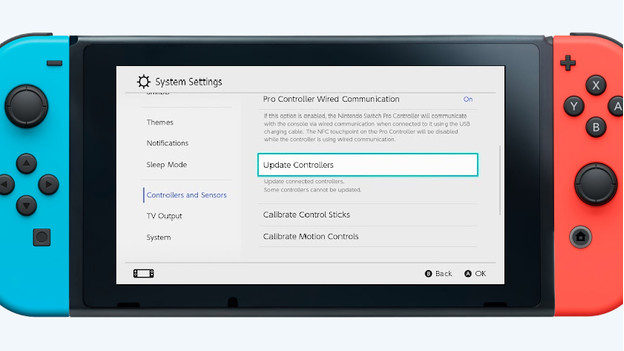
Updating can solve many problems. Check the settings of your Nintendo Switch and your Joy-Cons for the latest update. You can update both devices quickly if you click the Joy-Cons into the Switch, and the Switch into the dock. Also check if you have the same problems with your Joy-Cons with other games. Do you also have problems with Mario Kart, for example? Maybe there's an update available for that as well.
Tip 4: recalibrate your controllers

Often, you can solve problems by recalibrating your Joy-Cons. Go through the following steps to perform a recalibration.
-
Go to the system settings via the Home menu.
-
Scroll down an choose 'Controllers and Sensors'.
-
Choose 'Calibrate stick' and follow the instructions on the screen.
Tip 5: reset your Joy-Cons
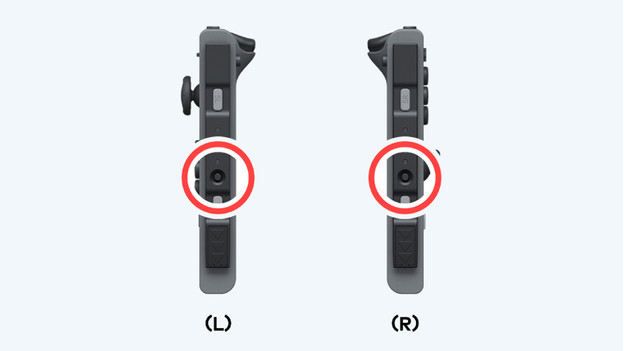
You can reset your Joy-Cons via the sync button on the side of the controller. Go through the following steps to reset your Joy-Con.
- Remove the wrist strap from the Joy-Cons.
- Press the sync button once.
- Press one of the other buttons.
Your Joy-Con has now been reset and is ready for use again. Contact customer service if none of these tips work.
Watch the video

Do you still have problems with the control stick of your Joy-Cons? In this video, we'll show exactly which menu you need to go to to set up everything correctly.


