
5 tips to extend the battery life of your smart doorbell
How long does the battery of my smart doorbell last?

Yes, your smart doorbell consumes the most energy when it gives you a notification of movement at the door. If your doorbell sends out over 25 notifications per day, the battery lasts about 1 month on average. With these 5 tips, we'll explain how to reduce the energy consumption of your doorbell.
- Tip 1: set time schedules.
- Tip 2: set up motion zones.
- Tip 3: adjust the sensitivity of the sensor.
- Tip 4: make sure the doorbell doesn't get too cold.
- Tip 5: use the power grid.
Tip 1: set time schedules for motion notificatons
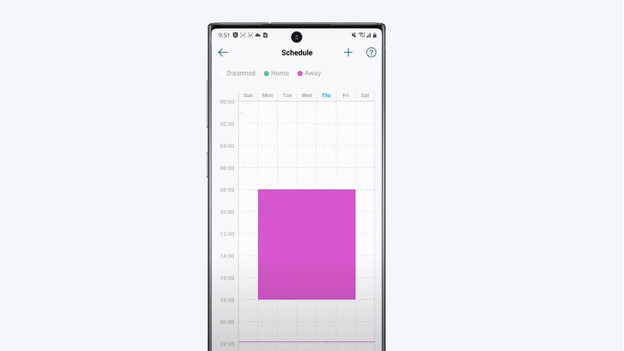
You can turn off the motion notifications, but you'll miss an important pro of your smart doorbell. That's why you can set time schedules with a Ring, Eufy, or Nest doorbell. You can turn off the motion sensor every Tuesday between 09:00 and 10:00 because that's when your trash gets picked up, for example. In addition, you can turn on the geofencing option. This disabled the motion sensor when you're almost home.
Tip 2: set up motion zones

You may want your doorbell to always notify you in case of movement. In that case, you can set up motion zones with Nest and Ring doorbells. Nest calls these zones activity zones, and Ring calls them motion zones. That way, you only get notified if there's movement in these zones. So you won't get a notification when someone walks by, but you do when someone walks into the garden.
Tip 3: adjust the sensitivity of the motion sensor

All smart doorbells have the option to adjust the sensitivity of the motion sensor. How many fewer notifications you get depends on the situation. That's why you should try different options, until you get about 5 to 15 notifications a day.
Tip 4: make sure the doorbell doesn't get too cold

Batteries run out faster when it's cold. That's why you should keep the number of notifications a day below 10 when it's colder than 3°C. With temperatures colder than this, the doorbell will run out of battery fast. Below 0°C, the battery won't even charge anymore. This can be dangerous for the battery. So make sure to hang the doorbell on a spot that's as warm as possible.
Tip 5: use the power grid

Did you try the tips above but does the battery still run out fast? Connect the doorbell to the power grid. That way, it'll never run out of battery again.


