
Tips for your Sonos with Google Assistant speaker
5 tips for your Sonos speaker with Google Assistant

Down below, you can read 5 tips for your Sonos speaker with Google Assistant.
Tip 1: using voice assistant
Tip 2: operating speakers
Tip 3: connecting old Sonos
Tip 4: using Google account
Tip 5: operating movies with voice control
Tip 1: make use of the voice assistant

The voice assistant is integrated in the Sonos One and the Sonos Beam. Do you have either of these at home? Then you can easily make use of the Google Assistant, even for the other Sonos speakers in your house. If you're on the couch and want to turn on your music, you don't have to get up to get the remote or your smartphone. You just ask the Google Assistant to play your favorite song on Spotify.
Tip 2: operate all the speakers in your home with voice control

Do you have a Sonos multi-room sound system at home? Operate all your speakers via the voice assistant. Are you still in bed snoozing your alarm and do you have a Sonos One in your bedroom and a Sonos in the bathroom? Give the speaker a voice command to turn the music on in the bathroom in advance. Off to have breakfast next and do you also have a Sonos speaker in the kitchen? Switch on the music or the news in the kitchen with a voice command while you're taking a shower.
Tip 3: connect your old Sonos speakers

The Sonos One and the Sonos Beam have an integrated Google Assistant. If you own one of these 2 speakers, you can use it to operate other Sonos speakers in your home indirectly via voice control. That means you direct the voice command at the One or the Beam. Don't have a One or Beam at home? You can also use a Google Home or Home Mini. Connect these to your current Sonos speaker via the Google Home app to make use of the voice assistant.
Tip 4: use your Google account
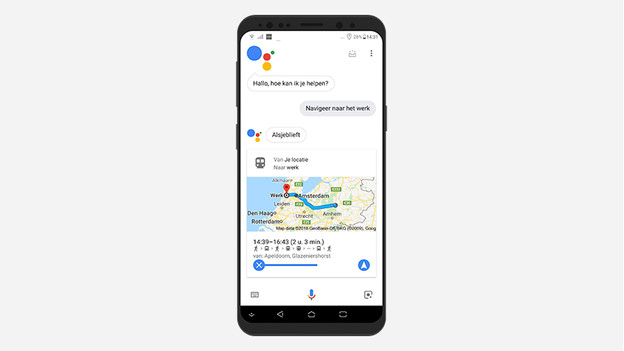
Connect your Google Account to Google Assistant via the Google Home app and make use of the extra options. You can ask the Assistant for the latest news, traffic information, or your schedule for the day, for example. Do you have an appointment at the hair dresser? Simply set a reminder for your appointment. Do you have any smart devices at home, such as the Philips Hue lights or a smart door bell? You can operate these with the voice assistant and your Google Account as well.
Tip 5: operate your movies with voice control

Do you have a Sonos Beam soundbar? If you purchase a Chromecast as well and connect this to your TV, you can operate your movies and series via voice control.


