
What's Samsung region lock and how do you turn it off?
What is regional lock?
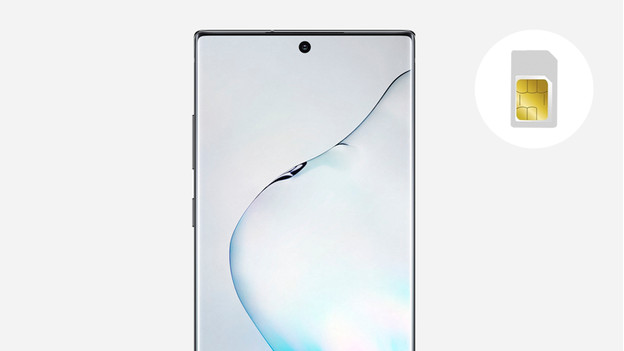
Region Lock ensures that you can only use a smartphone in a country the device is made for. In this way, Samsung prevents their devices from being bought up in one market and sold again in another market. If you buy a smartphone in the Netherlands via the official channels, this is a device for the Dutch market. If you want to use this device with an Asian or American SIM card, you can't make calls or use the device with the device.
How do you get rid of Samsung region lock?

It is very easy to permanently cancel Samsung Region Lock. All you have to do is call for 5 minutes with a SIM card from the same market as the device. For example, do you want to use a European telephone with an Asian SIM card? First call someone for at least 5 minutes with a European SIM card. The regional lock will be lifted, so you can use your Samsung device with SIM cards from every region. Do you have a dual SIM? Then Use the second SIM card for 5 minutes as well.


