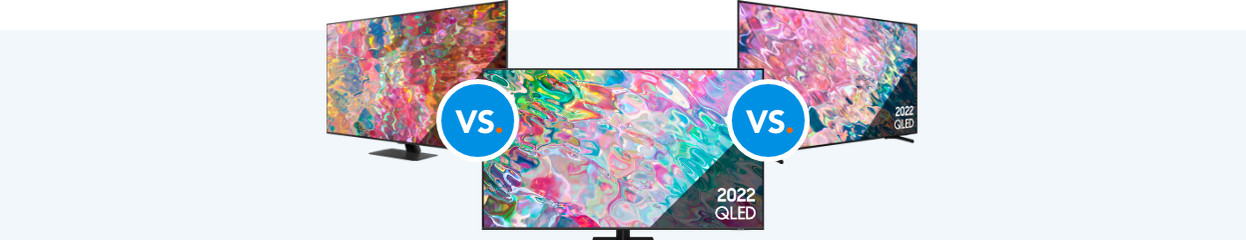
Samsung QLED Q80B vs QLED Q74B vs QLED Q64B
Samsung QLED Q80B vs QLED Q74B vs QLED Q64B
Comparison of the QLED Q80B vs QLED Q74B vs QLED Q64B
| QLED Q80B | QLED Q74B | QLED Q64B | |
|---|---|---|---|
| Refresh rate | 100Hz | 100Hz | 50Hz |
| Number of speakers + power | 4x60W | 2x20W | 2x20W |
| Color depth | 10-bit | 8-bit | 8-bit |
| Local dimming | Full array | Edge lit | Edge lit |
| Viewing angle | Excellent thanks to Wide Viewing Angle | Excellent thanks to Wide Viewing Angle | Good |
| One Connect Box | Yes | No | No |
| Unique properties | Ambient Mode+, Adaptive Sound, Adaptive Picture, Object Tracking Sound | Ambient Mode+, Adaptive Sound, Adaptive Picture, Object Tracking Sound Lite | Ambient Mode +, Object Tracking Sound Lite |
Contrast and color representation
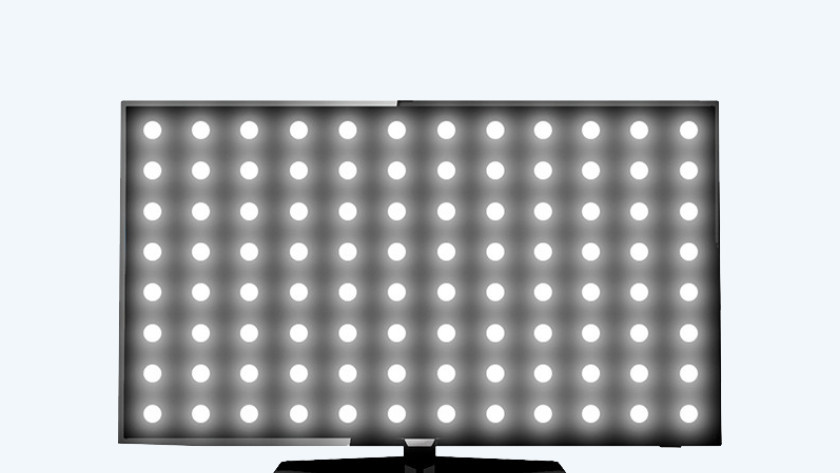
QLED Q80B: Full Array and 10-bit panel
The screen of the Q80B has Full Array Local Dimming and a 10-bit panel. Thanks to this combination, you can watch colorful images with strong contrasts. With the Full Array technique, the screen consists of illuminating and dimming LED lights. The television displays deep black levels as a result, because the LED lights can dim and light up individually. Thanks to this, the universe is really black and the stars are even brighter in a documentary.

QLED Q74B: edge lit and 8-bit panel
The Q74B has a screen with Edge Lit local dimming and an 8-bit panel An a-bit panel displays 17 million color tones, while a 10-bit panel displays more than 1 billion colors. This is why the images are less colorful on the Q74B than on the Q80B. Due to the Edge Lit local dimming, the black levels of the Q74B aren't as deep black as on the Q80B. This makes the contrast weaker.

QLED Q64B: edge lit and 8-bit panel
The Q64B has an 8-bit panel and Edge Lit local dimming, just like the Q74B. Due the 8-bit panel, this television displays fewer colors than the Q80B. Thanks to the Edge Lit local dimming, the television has a row of lights at the top and bottom. Because the illuminating and dimming lights aren't divided over the entire screen like they are on the Q80B, the dark parts of the screen aren't always deep black but gray.
Smooth images

QLED Q80B: 100Hz
The QLED Q80B displays smooth action and offers an immersive sound experience. Thanks to the refresh rate of 100Hz, the Q80B displays fast moving images smoothly without slowing down. This will come out best when you play video games or when you watch action scenes with many explosions.

QLED 74B: 100Hz
The QLED Q74B has 100Hz. This makes this television suitable for watching sports like soccer or tennis. You'll always see where the ball is exactly.

QLED Q64B: 50Hz
The Q64B has a refresh rate of 50Hz. That's why this television displays images less quickly and smoothly than the Q80B and the Q74B. If you like to watch regular TV shows like the news and talkshows, you won't need a higher refresh rate. If you like to watch action movies or sports, the Q74B or Q80B might be a better choice for you.
Sound system

QLED Q80B: Object Tracking Sound
The Q80B has 2 extra speakers. These come out best thanks to the Object Tracking Sound technique. This technique ensures that the audio follows the motions on the screen. As a result, a fast action scene doesn't just look smooth, it also sounds realistic and immersive.

QLED 74B: Object Tracking Sound Lite
Thanks to Object Tracking Sound Lite, the sound follows the motions on the screen. The Q74B doesn't have the 2 extra speakers. Due to this, the sound follows the action on the screen but it's not as immersive as with the Q80B.

QLED Q64: Object Tracking Sound Lite
The Q64B also has the Object Tracking Sound Lite technique. The sound follows the motions on the screen, but it's less immersive than with the Q80B too due to the fact that it doesn't have the 2 extra speakers.
Viewing angle

QLED Q80B: Wide Viewing Angle
If you want to watch television with a large group of people, the Q80B is a good choice. Thanks to the Wide Viewing Angle, the television has a wide viewing angle. This allows everyone in the room to watch images with the same good quality. The 2 layers in the screen only allow the light to come in on 1 place. As a result, the contrast and brightness remain the same when you watch television at an angle.

QLED Q74B: Wide Viewing Angle
The Q74B has a wide viewing angle thanks to the Wide Viewing Angle. The double layer on the screen ensures that colors and light stay in place, so you can enjoy a clear image from anywhere in the room. The wide viewing angle comes in handy if you want to watch a movie or soccer game with friends.

QLED Q64B: no Wide Viewing Angle
The Q64B has a viewing angle up to 50 degrees without Wide Viewing Angle. The Q74B and Q80B have a viewing angle up to 85 degrees. This means that the viewing angle of the Q64B isn't as good, but it's not bad at all. Do you prefer to be able to watch television from anywhere in the room without losing quality? Consider a Q74B or Q80B.
Conclusion
The Q80B has a 10-bit panel combined with Full Array Local Dimming. Thanks to this, the Q80B offers more colors and deeper black levels than the Q74B and the Q64B. These televisions use an 8-bit panel with Edge Lit local dimming. If you want to choose the total package, you should choose the Q80B. Do you value rich colors, but not black levels? Choose the Q74B. If you just want a good, standard television with a QLED screen and a 4K resolution, choose the Q64A.




