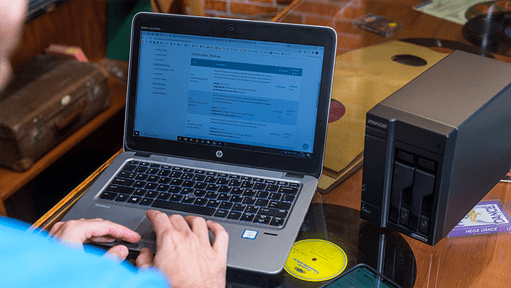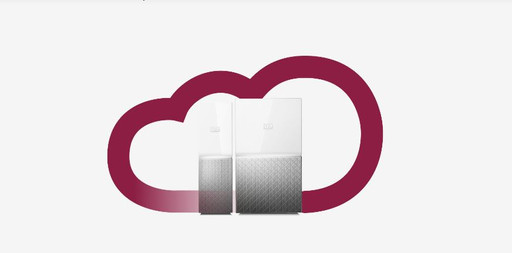Get started with your NAS as a personal cloud
Top expert reviews
NAS or online cloud service?
NAS or online cloud service?
An NAS is a server, just like online cloud services such as Dropbox and Google Drive, except that your NAS is at your home instead of at a server park far away. This way, you can control your files yourself, and you decide what you share and with whom. Moreover, your entire media collection is always accessible offline, unlike with the servers of a cloud service. You also don't have to pay any monthly costs, only the purchase price of an internal hard drive. And, like Dropbox, Evernote, and Google Drive, your NAS also uses useful apps to access your files from your smartphone, PC, or smart TV.
What can you do with an NAS as a cloud?
If you use your NAS as a personal cloud, your files synchronize on every device. This means that you can upload a text file to your laptop, and later edit it via your smartphone while traveling. Adjustments are automatically transferred via the internet to any device connected to your NAS. Having to connect USB flash drives or external hard drives is a thing of the past. Moreover, you can instantly share files with others. You can, for instance, create a download link or immediately send an email with photos on your NAS.
Smartphone and tablet

Apps for photos and videos
For every brand, you can download your own apps for smartphones and tablet. This can be My Cloud Home or DSM Mobile. You can use this to open the files that are on your NAS, no matter where you are. At home, via WiFi, or on the road, via your mobile data connection. In the app, you can see a clear overview of your photos, videos, and text files. Are you connected to a WiFi network? If so, the app also immediately backs up the files on your phone to your NAS. Some apps are also available in a browser version.
Computer or laptop
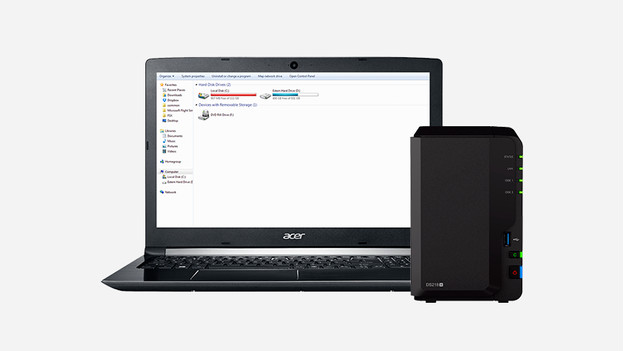
Via software, web browser, or view network document folder
If the hard disk of your laptop or computer is almost full and you still want to access your media collection or file library, you can simply store it on your NAS. This way, your files aren't stored on your PC, but you can still access them directly. You can so via the familiar folders of your Windows or Mac computer, via the browser of your NAS, or with the cloud software from the manufacturer of your NAS. This way, you decide how to open your files yourself.
Smart TV and console

Watch movies and series via DLNA
If you store movies, series, and photos on your NAS, it also functions as a cloud for your smart TV and console, as these open the media files that are on your NAS. Your NAS sets up a media server via DLNA. This is a technique that allows consoles and televisions to play media files. You can't only view photos from that one vacation or watch a downloaded movie on your laptop and phone, but also on the large screen of your TV.