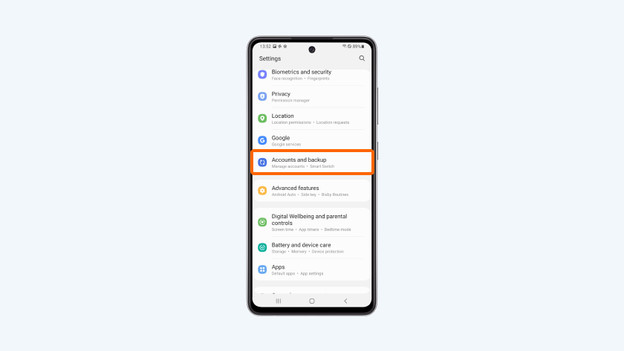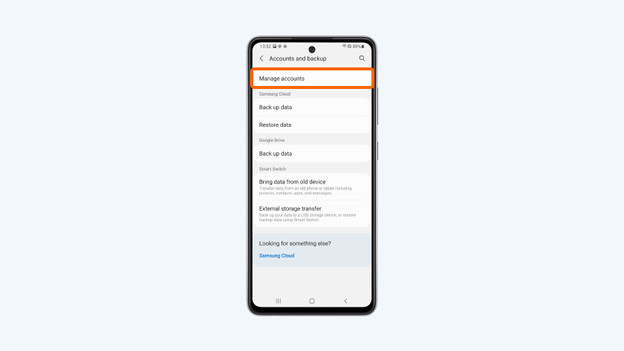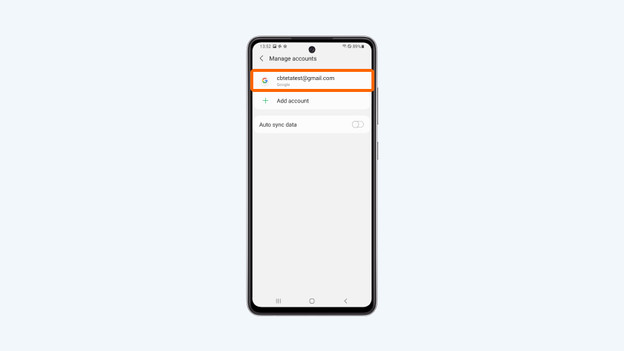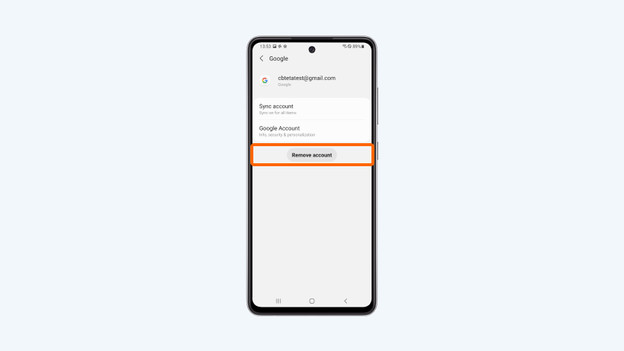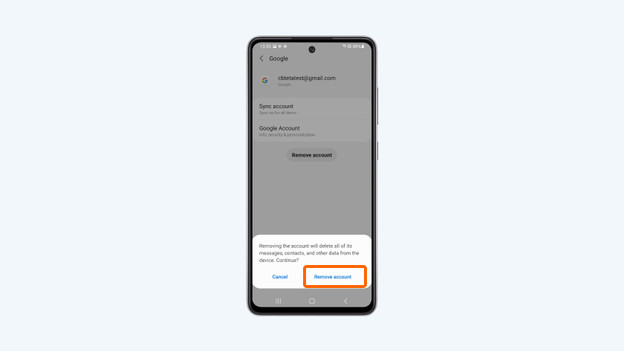Written by Jesper
Edited on
2 August 2023
·
13:36
How do you remove accounts from your Samsung smartphone?
Are you going to sell your smartphone or have it repaired? You first have to remove all your accounts from the device, like your Google account or Samsung account. This way, you can remove private data from the device, and the new owner or repair service can get started with your old smartphone. We'll explain how you can remove accounts from your Samsung smartphone here.

Remove accounts from your Samsung smartphone
You can easily remove accounts via your settings. Don't forget to make a backup first.
- Step 1. Make a backup.
- Step 2. Go to Accounts in the settings.
- Step 3. Remove your accounts.

Step 1: make a backup
When you remove your accounts, you'll also lose data. That's why you make a backup first. this way, you can store your data online. When you log into your new device with your Google account, for example, your device will collect the data automatically. In our advice article, you can find a step-by-step guide on how to make a backup.
Step 2: go to Accounts in settings
- Swipe up, so that all apps appear.
- Tap Settings.
- Go to Accounts and backup.
- Choose Manage accounts.
Step 3: remove your accounts
- Tap on the account you want to remove
- Choose Remove account
- Confirm by tapping Remove account in the pop-up window
- Repeat these steps for all accounts on your smartphone.
Article by Jesper
Smartphone Expert.